I have avchd (mts) files dumped from my Sony HDR-SR12 camcorder on my pc.
The pc has a Gigabyte mobo GAP35-DS3R with a Intel Core2duo cpu.
4GBram with a Radeon 5770 video card.
I am running a fresh install of Win 7 32bit.
I am displaying on a Sony XBR-4 52" television via HDMI through a Denon reciever to the tv.
The video card is set to 1920x1080p at 60hz. (I am assuming 60 hz it what I should have it at as there are many options and this was the default....)
I can't get the avchd files to play smoothly...they are nice and clear but not smooth, especially when there is a lot of motion.
I thought WMP was supposed to have support for this...
I have tried WMP, WMC, MPC-HT, VLC player.
They are all the same.
The files are fine as I have played them on a WD-TV Live and they look beautiful.
As of yet I have not installed any codecs or anything like ffdshow or haali media splitter.
But AFAIK I should not need them for this....as I thought WMP and MPC-HT has their own support for these files.
Also was wondering as I obviously can't seem to grasp how the pc interprets different video file types....
I have some video files at 23.976fps 29.970fps 25fps....I know there are pal and ntsc but I thought the pc could handle all of this no problem.
If I play the 25fps file in MPC-HT it stutters like hell esp. with motion...same thing with a 25fps dvd image file mounted with VCD and played with WMP.
I have tried re-clock and it seems like it may work with the 25fps files but I don't recall needing anything like this when I was running XP.
Also, can someone explain exactly the deal with all the different refresh rates...like I said mine is set to 60 but there is also 23, 24, 29i, 30i, 59, 60....what is the purpose of all these choices?
+ Reply to Thread
Results 1 to 22 of 22
-
-
Install the codecs anyways.
I think,therefore i am a hamster. -
What in particular would you install?Originally Posted by johns0
-
I think,therefore i am a hamster.
-
Tried it...no luck.
Also forgot to mention that I had also tried the Shark007 codec pack (very popular in the HTPC realm...for the people that use codec packs that is)
Anyway, no luck with ffdshow and haali....at their default settings.
Compared it again to the WDTV and its night and day...the motion is just so much smooooother on the WD. -
You need a multithreaded h.264 decoder to get smooth playback on a computer. Use ffdshow-mt, CoreAVC Pro, or Divx 7 for DirectShow decoders (required for WMP). You can also use MPCHC's internal multithreaded h.264 decoder though you may have to manually enable it and its multithreading: View -> Options -> Internal Filters -> H264/AVC (FFmpeg). Enable it and double click on it to set 2 threads.
Most recent graphics cards also have the ability to decode h.264 in their hardware. You must have drivers and a player that support DXVA. MPCHC has the support, though again, you may have to enable it. View -> Options -> Internal Filters -> H264/AVC (DXVA). Enable it.
VLC's built in h.264 decoder is single threaded so you won't get smooth playback with that.
It's also possible you have incompatible file splitters and codecs. Try using different splitter and decoder combinations.
While playing a video in MPCHC you can right click on the video and hover over Filters to see what filters are in use. Selecting a filter usually brings up a configuration where you can make changes. -
Well, everything you mention about MPCHC was already done by default so I could change onothing there.Originally Posted by jagabo
You mention ffdshow-mt...I have to say all the ffdshow, codecs, ect. is a little confusing to me...5000 options in ffdshow and I don't have a clue what most of them mean.
Any way under codecs I changed the H.264/AVC decoder from livbavcodec to ffmpeg-mt....I am assuming this is what you meant. Unfortunately it did not change anything with WMP playback.
Is there a good up to date faq/tutorial or something on how the whole codec thing works...for example you said i need a multithreaded decoder (I have no idea what that means)...I would like to know what the seemingly endless amount of settings in these programs mean and how programs like haali, ffdshow, etc. all work together with the various media players..... -
Uninstall that codec package you mentioned,it may cause problems like you are describing.
I think,therefore i am a hamster. -
What decoder is being used while playing a video? Right click on MPCHC's video window while playing at look at the Filters. If both H264/FFmpeg and H264/DXVA are enabled, and the system supports DXVA, DXVA will be used. Try disabling DXVA and see if the FFmpeg decoder works any better. You have to exit MPCHC and restart it for the change to take effect.Originally Posted by lordhutt
Yes, that's the setting -- make sure you changed it in the "Video Decoder Configuration" section, not the "VFW Configuration" section.Originally Posted by lordhutt
You also need to be sure ffdshow is being used. Unfortunately, WMP doesn't make it easy to determine what filters are in use. That's why I recommend MPCHC.
Unfortunately, I don't know of any web site or books that describe how all of this works. The closest thing might be Microsoft's developer site but you pretty much have to understand it all before that site makes any sense.Originally Posted by lordhutt
http://msdn.microsoft.com/en-us/library/dd407188%28VS.85%29.aspx
Note that the terms decoder, codec, and filter are somewhat interchangeable. A decoder is the decompression half of a codec (COde+DECode, or COmpress+DECompress). Codecs are a subset of the larger group, Filters.
Playing a video file using DirectShow requires that several components, or "filters", be pieced together into a "filter graph". This is done every time a video is played. Think of the filter chain as plumbing for the audio and video data. It connects several components via pipes. The filter chain starts with a file reader (which tells DirectShow it knows how to read audio and video from a particular file type), a file splitter (splits the audio and video into separate streams for further processing), a decoder (decompresses compressed video) for the video and a decoder for the audio, maybe a colorspace converter (converts colors from formats that the decoder outputs to formats that the renderer can display) and audio converter, and finally a video renderer (which puts the video data on the screen) and an audio renderer (which sends the audio to your speakers). This is a complicated process which can be corrupted by a misbehaving component. A typical system has hundreds of DirectShow components.
Here's a sample of a DirectShow Filter chain (from GraphStudio):
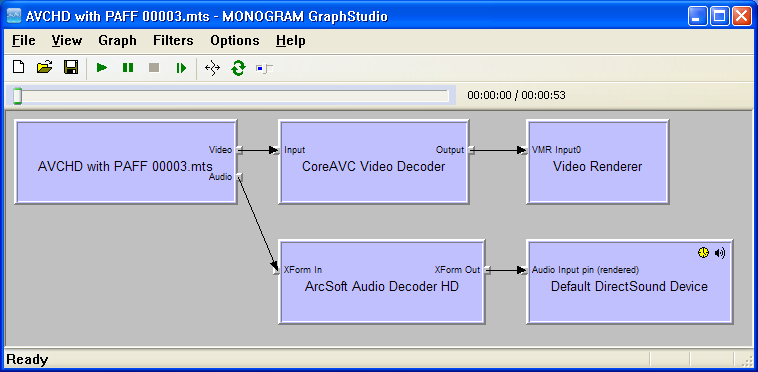
On the left is Haali Media Splitter (you can't tell it's Halli from the picture). It acts as both a file reader and a file splitter. You can see two pipes coming out of it. One for video, one for audio. The video pipe is carring h.264 encoded video and it is feeding into Core AVC Pro. Core AVC Pro is decompressing the video and sending uncompressed frames (no colorspace conversion required here) to the Video Renderer which puts the video on the screen. The audio is decomrpessed by ArcSoft's audio decoder and is then sent to the default DirectShow audio renderer (audio card).
Note that some players have some of these filter components built in. VLC has everything except the video and audio renderer. MPCHC has many built in components you can enable or disable. When a component is disabled MPCHC will search through the installed DirectShow components to look for a filter that can perform the required function. WMP uses DirectShow for everything.
All this gets further complicated if you are running 64 bit Windows. Then there are both 32 bit and 64 bit filters. The two do not mix. 32 bit programs require 32 bit filters. 64 bit programs require 64 bit filters. And 32 bit filters sometimes have to be installed manually (the installers often put the 32 bit filters in the 64 bit section where they won't work).
Some basic tools that will help you:
The aforementioned MPCHC and its Filters list will show you exactly what filters are in use. Some other players have similar abilities. KMPlayer comes to mind.
GraphEdit and GraphStudio. These show you a graphic depiction of the filter chain. You can even build your own filter graph, configure filters, and play your A/V files with it.
Filter managers like Filmerit, DirectShow Filter Manager, and Radlight Filter Manager. These allow you to see what filters are installed. And when there are multiple filters that can perform the same functions it lets you specify their priorities -- the one with the highest priority gets used.
The good news is that both your Core 2 Duo CPU and your Radeon 5770 graphics card are capable of smooth 1080i/p playback... -
thanks jagabo for the very detailed reply.
Still no luck though.
I checked MPC and it was using its own filters MPC video decoder which I assume was the H264/FFmpeg and H264/DXVA...I disabled and when it switched over to ffdshow it was actually much worse.
The bottom approx 15% of the picture would seem to 'offset' from the rest whenever there was any motion.
I will keep playing around with it and do a little more research on how all this actually works...starting with the link you provided.
Ultimately I would like to get it running in Windows Media Center...I am using that with Media Browser on my HTPC. -
That sounds like tearing. That occurs when a program is updating video memory while the frame is being drawn. You see part of one frame at the top of the screen and part of another at the bottom. If there is horizontal motion there will be an obvious break in the image. The tear may move up and down the screen.Originally Posted by lordhutt
You can use MPCHC's tearing test to verify this. View -> Renderer Settings -> Tearing Test. It only works with certain of the output renderers, those marked with two stars at View -> Options -> Playback -> Output -> DirectShow Video box. You have to exit and restart for changes to take effect. Also in that dialog are some other settings that effect this. Alternative VSync for example.
Switching renders may also improve the smoothness of your playback. -
Tearing is also a problem that might be with your video card,test in dxdiag to make sure its running in hardware mode.
I think,therefore i am a hamster. -
Ok, I ran the file and did the tearing test.
I get 2 vertical red lines that keep scrolling across the video repeatedly.
Dont really know what I am supposed to look for while that is running.
Tried a few of the different renderers...some seemed worse but none better...did not do every one.
@johns0
I ran dxdiag.
under display tab, under directx features
diredtdraw, direct3d, and agp texture acceleration are all enabled.
I clicked on the help button....
from help window
<<<<<Once the Diagnostic Tool has finished, here are three key things to check:
Check your video card
Some programs run very slowly—or not at all—unless Microsoft DirectDraw or Direct3D hardware acceleration is turned on.
To determine this, click the Display tab, and then under DirectX Features, check to see whether DirectDraw, Direct3D, and AGP Texture Acceleration appear as Enabled. If not, try turning on hardware acceleration.
Click to open Screen Resolution.
Click Advanced settings.
Click the Troubleshoot tab, and then click Change settings. If you are prompted for an administrator password or confirmation, type the password or provide confirmation.
Move the Hardware Acceleration slider to Full.
>>>>>>
I tried to do this but the change settings button is grayed out even if I am logged in as administrator....
But if I am reading that correctly ....is it saying that hardware acceleration is enabled if those 3 items are enabled?
Perhaps this is a stupid question but is there any chance that there can be a setting in my AV receiver that can affect this...I mean the video does have to pass through it...Catalyst Control Center even lists my display as DENON-AVAMP....
The reason I mention this is that although I didn't play these avchd files much at the time but when I was running XP with Media Portal I don't recall having these problems....
Just recently I got the AVReceiver ....at the same time I updated my video card from a Radeon 2400 for the HDMI output and upgraded from XP to Win7....then that is when all the trouble began.
I was going to try to just bypass the receiver and hook up straight to the tv....bedtime now though....tomorrow if you think it can be a possibility....
Thanks again for the help, guys. -
If your graphics card is tearing the red lines will be broken like this:

Make sure you have the latest WHQL certified drivers for your graphics card. -
Yeah, it looks like that they spread apart on the bottom part...maybe not to the extent of that sample pic but they do....this is when using ffdshow.
I don't know about WHQL but I have the newest CCC drivers from AMD's site....
I knew it was a waste of time but I also tried bypassing the receiver...was getting desperate I suppose! -
Well, here we go.
I have been screwing with this for a month now, pulling my damn hair out and it all may have possibly been for nothing...I am starting to think that the video card can't handle these files for some reason...or the card is bad.
Took an external HDD to my brothers house with the troubled files. He has a fresh install of Win7 as well...nothing installed on it yet. WMP plays the AVCHD files perfectly.
Installed MPCHC and it played the MKV files perfectly...the 23.976fps and the 25fps.
Our PC's are similar bulids....exact same tv display. Main difference, he is using an nvidia video card and I am using the radeon 5770.
I am concluding that it has to be the card.
Like I mentioned before...I don't ever recall any problems until I got the new card...but at the same time I also upgraded my Windows so I was assuming a software problem.
Any other thoughts or should I be looking for a new video card? -
One other thought to do is run a benchmark test to see how your cpu is running,you can download it from this link,you need avisynth installed to run it.
https://forum.videohelp.com/topic347859.htmlI think,therefore i am a hamster. -
I decided to swap video cards...I put in the card that I had replace, a Radeon 2600. The card is about 2 years old. Installed the drivers for it.
WMP and MPCHC both played the files perfectly.
Installed the Shark007 codec pack...WMC plays the MKV files perfectly.
So this makes me pretty certain that either my new card is defective or their drivers have a problem...
Gonna call AMD tech support tomorrow.
I usually get stuff like this from NewEgg but they were sold out so I got it from Amazon...will make for an easy return if it is the case.
What freakin blows is I cannot even begin to tell you how many hours I spent trying to get this to work over the last few weeks.
Thanks for the help, guys....but I think we were working on something that could not be fixed!!!! -
I talked to AMD tech...only suggestion from him was that my PSU may be to small so I disconnect 3 hdd and anything else that was not necessary and tried again with no luck.
I had given up at that point...had an RMA from Amazon and was ready to ship the video card back.
Decided to give it one more try after something I ready in one of 'cheerys' posts.
Did a fresh install of Win7. Installed mobo drivers...then the CCC driver for the video card. Used CCC to adjust my overscan and then removed CCC from the pc.
The 5770 now plays the troubled files very smoothly.
So it appears that it may have simply been a driver issue.... more specifically the catalyst control center.
But of course instead of just being done like I should be I now have one other minor issue.
Now WMC and WMP wont play some of my MKV files (they will play MKV files)....just not some of them.
MPC-HC will play everything fine but this is a HTPC and I need WMC playing everything.
WMP with say....
'Windows Media Player encountered a problem while playing the file'
I can click on a web help button which takes me here:
http://windows.microsoft.com/en-US/windows7/C00D11B1
This is filled with useless info that does not help.
Here is the thing...these files played before when I had the other problem...some may not have played perfectly but they all worked in WMC and WMP.
It is using Haali and ffdshow for the files but wont even open....
Any thoughts on this hopefully last and minor issue?
Like I said MPC-HC plays everything fine...so I have to assume this is a problem with WMP and WMC. -
MPCHC has its own internal MKV reader and codecs. So it doesn't have to rely on DirectShow installed components. I would use MediaInfo to see if there is anything consistently different between the files that do play and the files that don't. From Microsoft's error description it looks like you are missing an audio decoder (though I wonder why it didn't go on and play the video). AC3 maybe? Make sure ffdshow has the audio decoder enabled.
-
Dude, you ARE the man!Originally Posted by jagabo
Actually some were AC3 and some were DTS....
ffdshow WAS being used but I had to change the codec to the libavcodec.
Thank you....I think I finally have everything running smoothly.
I can't believe the CCC was the issue all this time...so many wasted hours on something that I should have never had to be concerned about!!!
Similar Threads
-
Can I use this WD TV devise to play AVCHD video files?
By jbitakis in forum Media Center PC / MediaCentersReplies: 23Last Post: 16th Sep 2013, 15:05 -
Convert my AVCHD video to what format to use smoothly in Premiere CS5
By Henkie in forum EditingReplies: 7Last Post: 18th Nov 2011, 16:28 -
How to play native avchd files on ipad2
By merovingio in forum Video ConversionReplies: 2Last Post: 5th Oct 2011, 17:55 -
How to play .MTS (AVCHD) files from camcorder
By Beckler in forum Software PlayingReplies: 7Last Post: 26th Apr 2010, 09:18 -
How to get these files to play smoothly?
By Lurkin in forum Software PlayingReplies: 3Last Post: 21st May 2007, 23:00




 Quote
Quote