How to extract the subtitles, so called PGS subtitles, from a Blu-ray. It might be useful if you have converted your Blu-ray to mkv,mp4, etc and forgot to include subtitles.
Tools required:
AnyDVDHD, to be able to decrypt the blu-ray, you could also try free DVDFab HD Decrypter to first rip the Blu-ray to your HDD.
HdBrStreamExtractor, it's a GUI for eac3to so you need both or download eac3to and HdBrStreamE together here.
BDSup2Sub to create sub/idx subtitles, it requires that you have installed Java runtime.
suprip to create SRT subtitles.
Guide
Extract Blu-ray subtitle streams
In HdBrStreamExtractor choose your Blu-ray drive or the BDMV folder if you have ripped the Blu-ray.
Set output folder.
Click on Features and wait wait wait....
Click on the title you want to extract from, the longest is usually the main movie or extended version, etc (play the movie to check what version to get). And wait again...
Choose the subtitles tracks you want to keep.
Extract and you will get sup files for each subtitle track.
Make srt subtitles, SUP to SRT
Start Suprip
Load the sup files that HdBrStreamExtractor created.
Click Auto OCR to automatically convert to text. But if you get a lot of strange characters you must manually identify the characters. Click Image and step forward and click on the red characters and type in what it says and OK, repeat for all. If you think is too much work make sub/idx subtitles instead(see below)
Make sub/idx subtitles, SUP to SUB/IDX
Start BDSup2Sub by just double click on bd2sup2sub.jar
Load the sup files that HdBrStreamExtractor created.
Set the FPS target same as the FPS source.
File->Save/Export and save it and you will get a idx and sub file.
Done. You can now for example multiplex the srt or sub/idx subtitle with your video to a mkv with mkvtoolnix.
Try StreamFab Downloader and download from Netflix, Amazon, Youtube! Or Try DVDFab and copy Blu-rays! or rip iTunes movies!
+ Reply to Thread
Results 1 to 30 of 36
Thread
-
-
What method would I use if I want to make a bluray backup file in .m2ts but with the subtitles hard-coded onto the h.264 stream?
Help! -
Yeah, sorry, feel free to delete my post. But thanks for answering my question.
Help! -
Any idea on how to delete/change "Karakter Matrix" like u can in subrip if you've hitten the wrong key by mistake??
I've done that by mistake no and leave me with a shitload of edit work if i rip the text completly.
I've try'd deleting the program and downloading a new one but it still remembers all the characters i've typed in. (this is the "only" change i would make to the software if i could, would be nice with a karakter matrix file u could just delete and start over) or is it just me that can't find it. -
Hmmm i can't find that folder or even "temp.font.txt" when looking manual or search...
I'm on Win7 x86 -
Well. don't what to say say other than I'm using Win xp and that file is constantly updating with each use. It is now 16.5 mb in size.
As time goes by I have noticed that in many cases when doing the conversion to srt I may only have to make 5-10 corrections
Also, If you have known errors in your data file you can go back and correct the data file by redoing that line of text in suprip. Manually locate the line in suprip and type in the new text and the program will remember the new inputs.
Tony -
Ahhh didn't realice u could edit but actually clickin on the letter in the pic and not in the srt field... dohhhh..
still can't find the font file but guess it all worked out afterall in the end then
-
The font file has the .txt designation but it is just a data file with columns of mostly 0s and on occasions other numbers but no letters.
It looks like the other font files in the programs folder but it is much larger. So I was wondering if in the suprip folder the other fonts have the designation ****.font.txt
Tony -
Thanks for the guide. I've been looking for a while now for a program to rip blu-ray subtitles under Linux. The programs you referenced run under Wine, and have fairly accurate results.
-
-
Don't feel bad. One of the reasons it took so long for me to figure out how to rip blu-ray subtitles, is I kept making the same mistake. Even after I was using both programs regularly for awhile, I kept wondering why the two programs had the same name, but somehow majically each knew which file types to open... A p is just a b upside down, and since it seems like a spelling mistake to call something a sup file, most people simply read it as sub. It is not much different that when I was at university and spend several hours trying to figure out why a program wouldn't read my .1st files, until eventually someone typed it in upper case and I notice they were suppose to be .LST files.
-
May I ask something?
The original fonts of the BLuray subtitles are kept?
By making to sub/idx?
(making the subtitle srt, i think the font information will be lost, right?) -
The original are kept but you lose the font style with srt.It's just text with some color coding and italics that can be used.
I think,therefore i am a hamster. -
I found a programs that extract audio, video and subtitle streams from Blu-ray discs. It is the Blu-ray Disc Asset Extractor and can be downloaded from www.jdxsoftware.org. I tried and it works very well. It took about 40 minutes to extract from a two-hour movie. There is even an XML document (BDN format) for each language that contains the time code.
Last edited by William.Leng; 9th Oct 2012 at 11:43.
-
To convert BluRay sup (but I think also sub/idx) into srt use Subtitle Edit https://www.videohelp.com/tools/Subtitle-Edit
Do not use Open to open the sup files but instead do this:
File -> Import/OCR Blu-ray
or
File -> Import/OCR VobSub
After you do that, select the file, and in the window that appears afterwards click Start OCR and correct the wrong words (fewer words to correct than in SupRip for example). When you finish click Ok to close that window
Save the file (save type as: Subrip is for .srt)
I tested it on 3 BluRay .sup files and it worked -
I am trying to extract subtitles from "Lord of the Rings The Return of the King" from my bluray disc.
I tried using the "HdBrStreamExtractor", but when I click on "features" it shows only 1 file, but there is nothing listed in "streams"
Why is nothing coming up in the "streams"? Without that I cannot extract the subtitles.
Can anyone help me, please?
Thank you -
By far the easiest chain I found for ripping my blu-ray disks is first use "MakeMKV" to convert the titles to mkv files. I can then use Subtitle Edit 3.3.15 to extract and OCR the subtitles. The same tool chain works for DVD's.
-
hello, i know this topic is old but i hope someone can help me please

i'm trying to extract japanese subtitles. and it worked, i have my .sup file but, when i want to convert in .srt file, it's not working, i only can get some stars instead of japanese subtitle ... what can i do ?
thanks you very much
-
SupRip very outdated for this job, use SubtitleEdit for the OCR ..
Employ Tesseract 4.1.1 and download a japanese dictionary and start
[Attachment 52274 - Click to enlarge]責任者-MDX -
sorry, what is next step ? how can i get a .srt file ? i've got one but there is almost nothing inside ...

[Attachment 52287 - Click to enlarge]
Similar Threads
-
How do I convert DVD or sub/idx to text srt subtitles?
By Baldrick in forum SubtitleReplies: 70Last Post: 28th Mar 2016, 20:37 -
Convert .sub, .idx to .srt subtitles?
By Ryu69 in forum Video ConversionReplies: 17Last Post: 9th Jul 2011, 04:23 -
Blu-ray Players that support srt subtitles via USB
By egallobr in forum DVD & Blu-ray PlayersReplies: 6Last Post: 31st May 2010, 08:15 -
How do I convert DVD to sub/idx or text srt COLOR subtitles?
By kkm in forum SubtitleReplies: 1Last Post: 19th Mar 2010, 13:08 -
SUB/IDX blu ray subtitles are BLINKING.... ?
By siratfus in forum SubtitleReplies: 0Last Post: 11th Jul 2009, 16:25




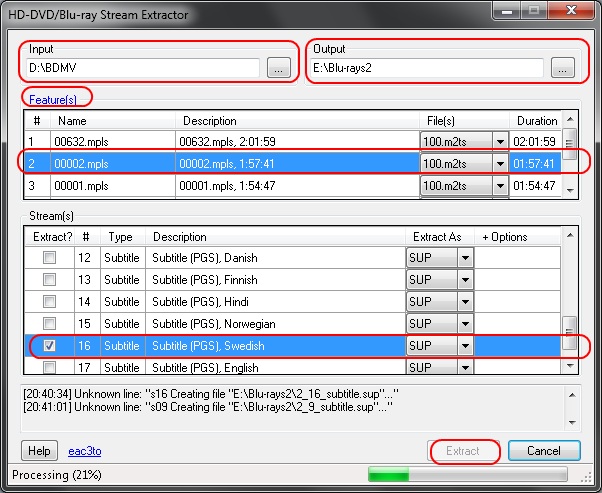
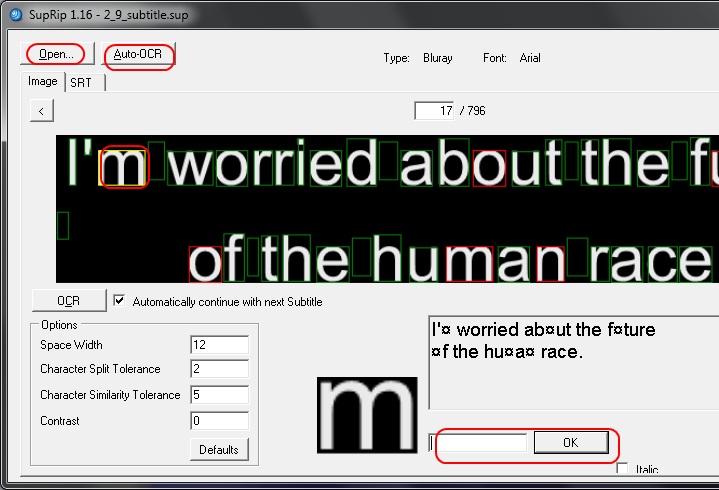
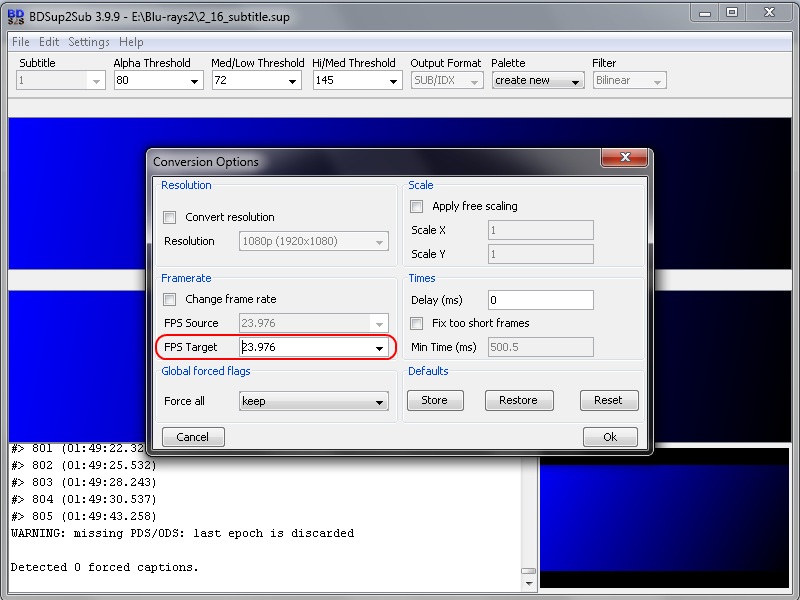
 Quote
Quote
