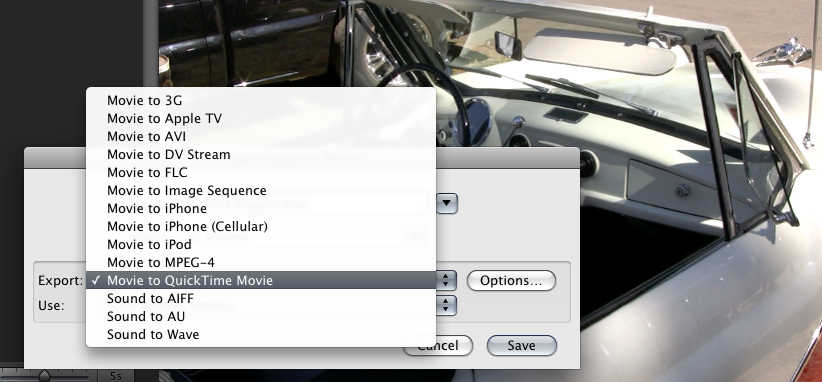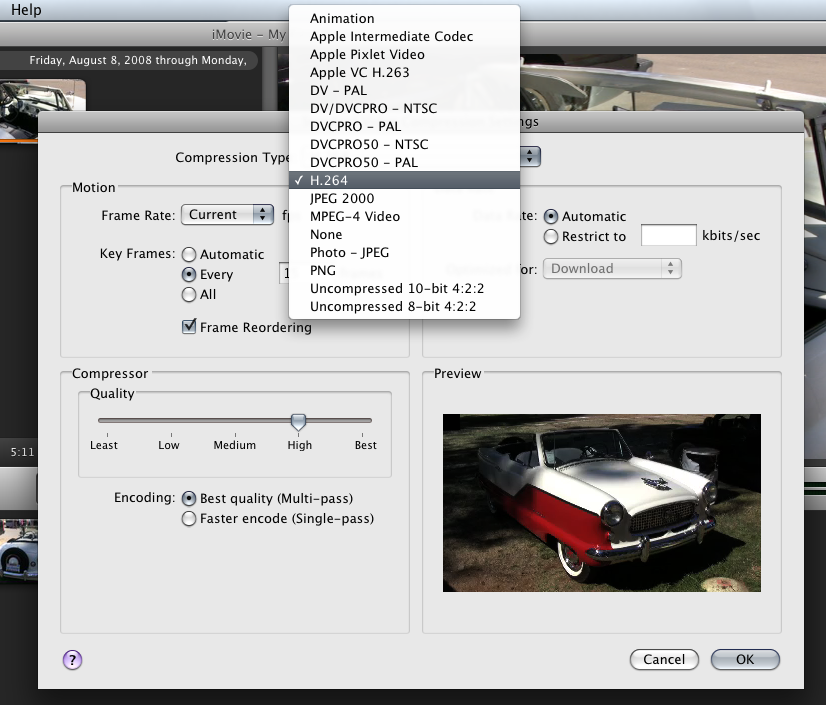Hi,
I just recently purchased a Canon VIXIA HFS100 camcorder. I am looking for recommendations of what is the most efficient use of space/time to archive the data from the memory cards. I thought I could simply copy the contents form the memory cards directly to a firewire drive and come back later to put together in iMovie but it seems that iMovie does not recognize the files on the drive. I realize that iMovie can see the files directly from the memory card and that iMovie creates a way to catalog (good thing) but is a iMovie import necessary to archive? Also iMovie seems to be having trouble importing full resolution HD. Any thoughts?
Much appreciated!!
+ Reply to Thread
Results 1 to 6 of 6
-
-
iMovie can't work with high def directly. You import AVCHD and iMovie converts to 960x540p (quarter resolution) for editing.
Alternately you can cap to the Apple Intermediate Codec for full resolution editing in FCE or FCP.
Correction: Normally I edit HD in Final Cut so I haven't been keeping up with iMovie updates. It seems iMovie8 v 7.1.4 does allow use of 1920x1080i but they try to talk you into "large" 960x540p.
1920x1080i does use the AIC and file size is 40 GB/hour.Recommends: Kiva.org - Loans that change lives.
http://www.kiva.org/about -
Import setting
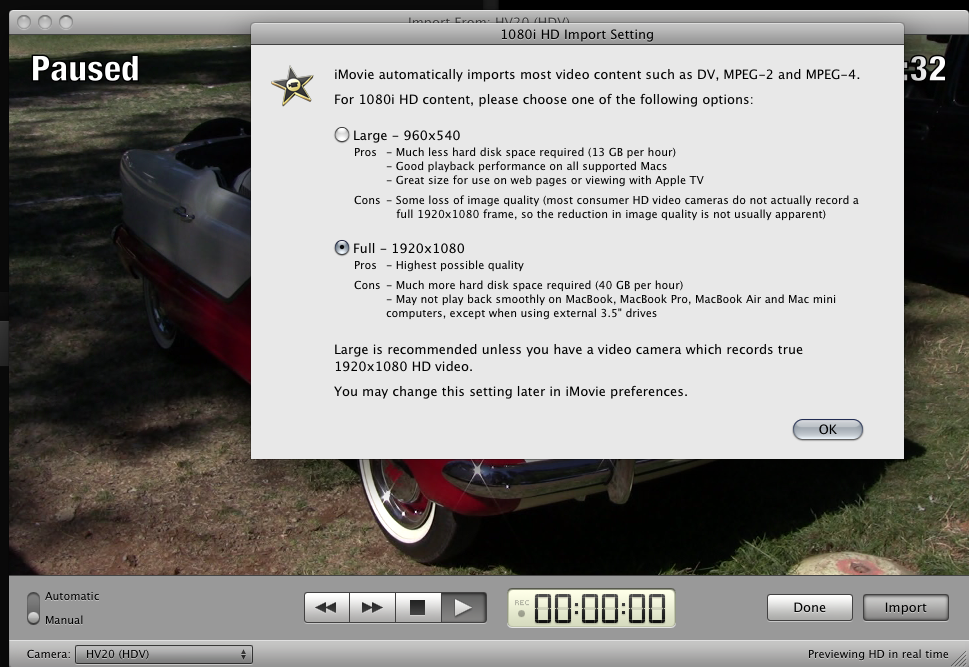
Event setting
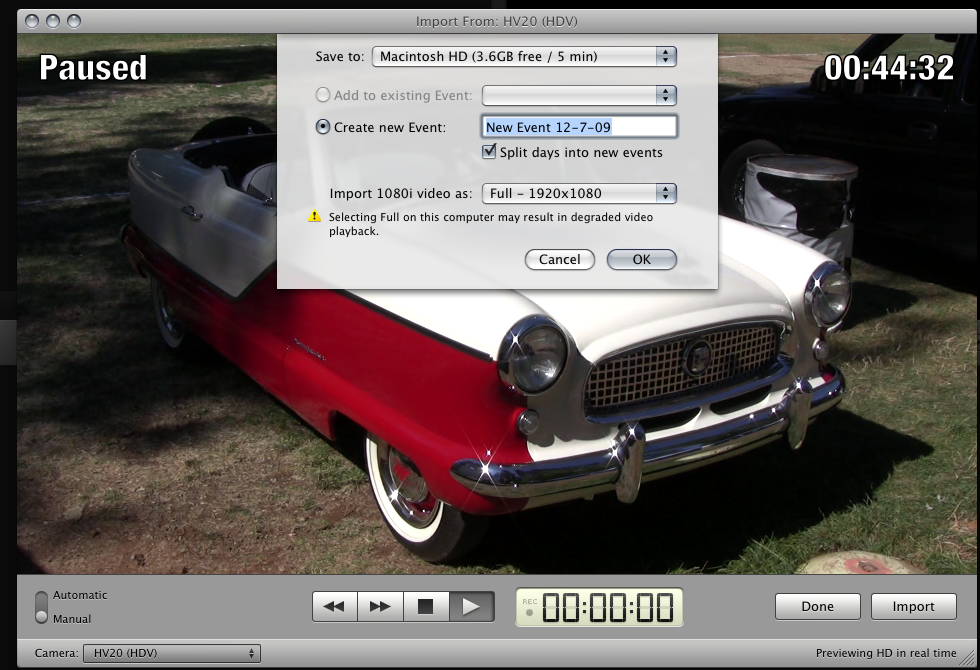
http://support.apple.com/kb/HT1014Recommends: Kiva.org - Loans that change lives.
http://www.kiva.org/about -
BTW: iMovie does not export to AVCHD. You would need to archive as AIC (40 GB/hr) or encode to Quicktime h.264. Lots of conversion.
There must be a third party app that transfers the native camcorder file for storage. I don't have an AVCHD camcorder here to test.
iMovie export options
Quicktime options
Recommends: Kiva.org - Loans that change lives.
http://www.kiva.org/about -
Think miniDV is 13GB/hr and I thought that was tons of space when I bought my miniDV camcorder back in 1996. Most Macs seem underpowered to handle all this hi def video editing. Maybe in a couple more years they'll be up to par.Originally Posted by edDV
-
HD video is large so MPeg GOP compression must be used. Compressed video is difficult to edit natively because it must be decompressed on the fly so you can seek/scan to an edit point. H.264 native editing needs substantial CPU/GPU power for smooth workflow. The lower end Macs (all but Mac Pro Tower) don't have the grunt so other strategies are used to edit compressed HD formats.Originally Posted by mrbass
1. Downsize to MPeg 960x540p 29.97 or 25 fps to better match Powerbook or iMac CPU/GPU and disk capacity limits without excessively expanding file size.
2. Use the Apple Intermediate Codec (AIC) which decompresses MPeg (HDV or AVCHD) to individual frames. This expands the file size from ~13GB/hr to 40GB/hr but makes the video more responsive to editing and retains native resolution. Smaller CPU and slower disk MacBooks will struggle with the AIC.Recommends: Kiva.org - Loans that change lives.
http://www.kiva.org/about
Similar Threads
-
Question about video archiving on my Mac
By kealolo in forum MacReplies: 18Last Post: 11th Sep 2010, 16:23 -
avchd copy to mac
By thomas basham in forum MacReplies: 1Last Post: 22nd Jul 2010, 13:35 -
AVCHD - x264.exe has stopped working
By KlintIstwood in forum Blu-ray RippingReplies: 3Last Post: 27th Jun 2010, 09:17 -
Archiving AVCHD footage from Sony HDRTG5V
By Direwolf in forum MacReplies: 5Last Post: 30th Jul 2009, 17:30 -
Mac AVCHD encoder
By bertoa in forum MacReplies: 3Last Post: 23rd Jun 2008, 09:16




 Quote
Quote