I just got done with making another highlight video and man was it a long one. 84 minutes to be exact. Anyway, I had to render at 6300 which I really don't like but you gotta do what you gotta do. With the action there is tending to be a lot of jagged motion. What should I change in my render? Anyone have any ideas what I need to do? I could take and make it a two dvd set which would not be hard at all. Anyone care to help? Thanks.
Try StreamFab Downloader and download from Netflix, Amazon, Youtube! Or Try DVDFab and copy Blu-rays! or rip iTunes movies!
+ Reply to Thread
Results 1 to 18 of 18
Thread
-
-
What are your encoder (render-as) settings?
Try higher average bit rates on the troublesome clips to see if it is a bitrate or other issue.
Did you try two pass vbr?Recommends: Kiva.org - Loans that change lives.
http://www.kiva.org/about -
I used constant.
Encoder settings such as which ones?
If I did a two pass vbr what would you recommend for the settings for this big of a video? -
First try these settings (render-as then MPeg2, then Custom)
VBR will allocate more bit rate to fast moving scenes and less to low motion.
Two pass evaluates on first pass then encodes on the second. It will assure a file size predicted by average bit rate.
This is for wide screen. If not, start with the 4x3 template.
Use Upper or Lower field first to match your source.
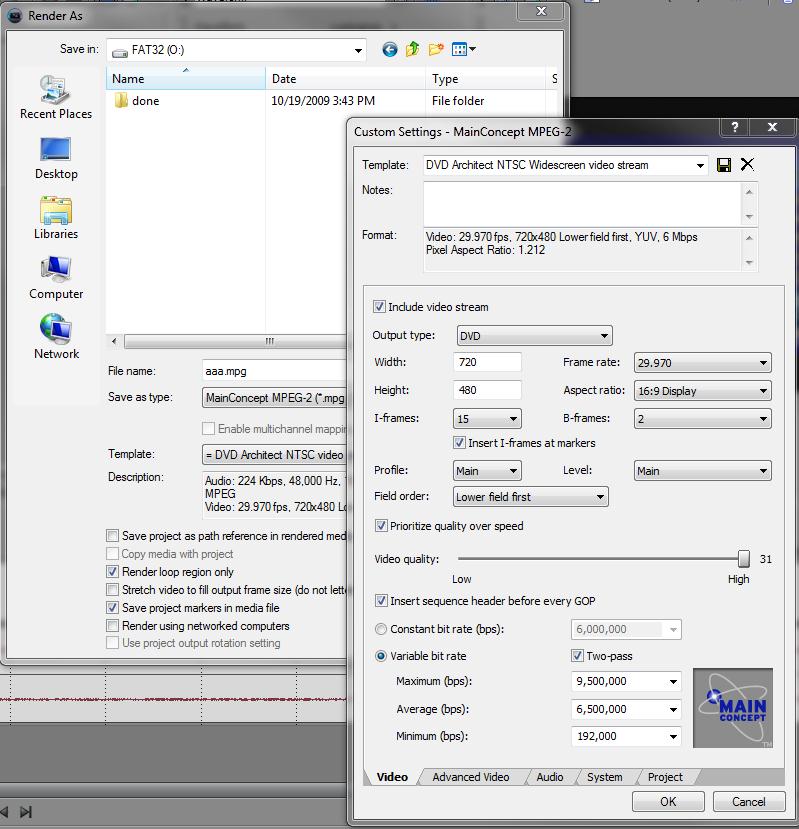 Recommends: Kiva.org - Loans that change lives.
Recommends: Kiva.org - Loans that change lives.
http://www.kiva.org/about -
Would you recommend a two disc set? Would I not get a much better quality DVD that way?
Also, on the check boxes I don't have a box to check where it says prioritize quality over speed.
I see where those settings should work better though as it will help the action scenes. Thanks for your help so far. -
Try this as an experiment. Let it encode overnight. See if it solves the motion breakup.Originally Posted by ingeborgdot
If not, go to dual layer or split into two single layer discs with average bit rate over 8000Kbps. If you compress audio, you can raise average bit rate or CBR to 9500Kbps.
Encoding is all about experimentation.Recommends: Kiva.org - Loans that change lives.
http://www.kiva.org/about -
Have you updated to v9.0c ?Originally Posted by ingeborgdot
Maybe it requires an Intel Core2 CPU.Recommends: Kiva.org - Loans that change lives.
http://www.kiva.org/about -
I have the 8.1 and have not updated to the 9c? Is it that much better?
It may solve the motion break up but even if it does I don't know if I am happy with the total quality of the video at that bit rate. Do you think a DL or two DVD's would give me a lot better quality video? How much over 8000 do you think I could go? The calculator said it could be 9570. -
I'm just suggesting you try VBR before you give up.
8.1 is fine but probably explains the missing button.
9570 may be the limit but you don't need to "floor it".
Your profile says AMD X2 4400.Recommends: Kiva.org - Loans that change lives.
http://www.kiva.org/about -
Oh, I forgot about that. It is an old profile. I need to change it.
I tried it and it looks a little better but still some jagged edges that were not there when I did each game individual at a higher bit rate. -
ed, what brand of DVDs do yo use?
Do you like 9.0c better than the 8. of sony?
Do you think two dvds will give me better quality? -
For blanks I look for Verbatim but will accept others.Originally Posted by ingeborgdot
Maybe not $199 better. Depends on use.Originally Posted by ingeborgdot
If you can't get it working compressed, then yes.Originally Posted by ingeborgdotRecommends: Kiva.org - Loans that change lives.
http://www.kiva.org/about -
What do you think of Taiyo Yuden?
Do you think the difference should be really noticeable or not that much and a waste of time and DVDs experimenting? -
So, for a 42 minute dvd, what settings would you use? Each DVD will end up being 42 minutes? CBR or VBR? How high on CBR or Max, Avg and low on VBR? Thanks.
-
Media is a works/doesn't work issue. It won't affect picture quality.
Recommends: Kiva.org - Loans that change lives.
http://www.kiva.org/about -
I did not make myself clear (like usual as I try to say as little as possible). When I talk about quality I meant using two 42min dvds as compared to 1 long 84 min video? Thanks for all your time. You have been very helpful.
-
If you max bitrate to ~9570 CBR, you get about 62 minutes. You can't do a higher bit rate for a DVD that will meet standard.Originally Posted by ingeborgdotRecommends: Kiva.org - Loans that change lives.
http://www.kiva.org/about
Similar Threads
-
Sony Vegas 8 Pro question
By ingeborgdot in forum EditingReplies: 2Last Post: 30th Nov 2009, 16:59 -
Sony Vegas Pro question.
By ingeborgdot in forum EditingReplies: 2Last Post: 23rd Nov 2009, 20:42 -
Sony Vegas 8 Pro question
By ingeborgdot in forum EditingReplies: 9Last Post: 31st Aug 2009, 06:54 -
Sony Vegas 8 Pro question
By ingeborgdot in forum EditingReplies: 2Last Post: 1st Dec 2008, 06:57 -
Sony Vegas 8 Pro question
By ingeborgdot in forum EditingReplies: 4Last Post: 7th Sep 2008, 00:09




 Quote
Quote