So I recently upgraded my system (check out my profile, has updated info) but now when I rip/encode movies at least once during the film (and at most three times) the video glitches. With my old computer setup, no issues...only problem was the ridiculously slow encode times (~30h+...now at 5h). Check out the samples... the sound's not effected, the "glitch" is typically there for only a second, and on a few files the video will freeze for a second or two while the audio continues playing and afterwards the video/audio are still in sync. This is killin me
I'm using AnyDVD HD v6.6.0.3 to rip, and Ripbot v.1.14.3 to do the video (using eac3to v1.09 Beta 10 for the audio)...i was using Ripbot v1.14.5 and then decided to try v1.14.3 as i used this version on an older, much slower computer and didn't get this type of video stream corruption, but the errors are still there. Encoding all files with the video frame untouched.
To view the videos I'm running an external NTFS drive thru a WD TV...I get the errors while viewing the file on the WD TV and when I go back to the copy of the mkv file on the actual computer the error is still there. So then I go back and check the orig m2ts file and the corruption isn't there. So it's not AnyDVD causing the issue, it's gotta be an error in Ripbot, some other error/etc in my system occuring during the encode process or maybe due to the settings in Ripbot?
Now I recently began encoding my files with a 5.1 profile (changed back to 4.0, issue still occurring), R-frames of 5 and B-frames of 4. I would guess that this may have something to do with it but I've seen files around on the net with higher frames and no issue, and before I upgraded my system I did only 1 encode with these settings (5.1 profile, 5 R-frames, 4 B-frames) and the resulting file had no issues...anyone have any suggestions?? If you'd like to take a look at any info regarding the files, lemme know!!
In the meantime I will run a few test rips with lower B/R frames to see if this issue is corrected...
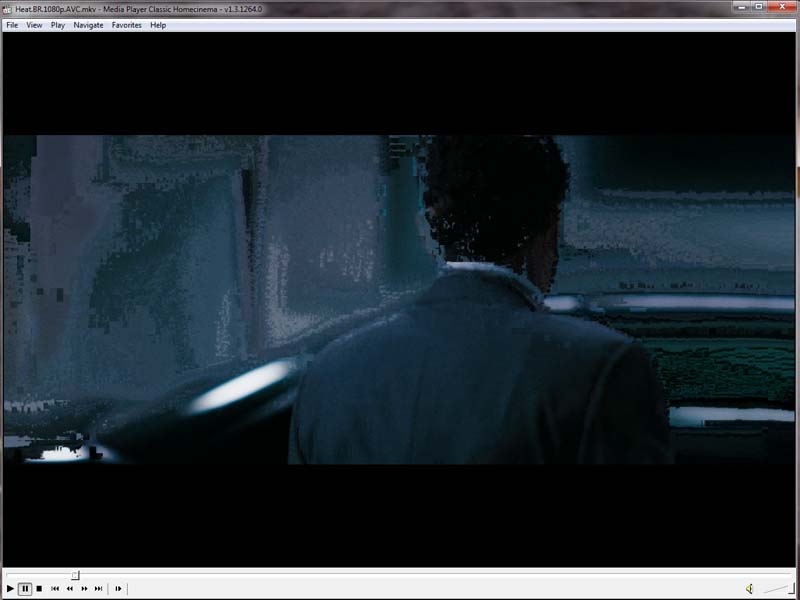
+ Reply to Thread
Results 1 to 7 of 7
-
-
My only guess is you are losing/missing keyframes somewhere during the conversion. That can cause the video to break up like that. I would reinstall RipBot and use the default settings, if you haven't tried that. I do all my RipBot v1.14.5 conversions as MKV, two pass with an output size of 8150MB and leave everything at default with no problems. If I want more quality, then I increase the filesize.
Another possibility are the auxiliary programs RipBot needs, AVIsynth and others. You could reinstall them.
If it still happens at default settings, with a correct installation, maybe a problem with the computer itself. You could run Memtest 86 and see if the RAM checks out. Other possibilities are something interfering with the conversion. It could be a program running in the background that interrupts the conversion or a disc activity that causes it. Too many possibilities there.
-
also make sure your cpu is stable . use this for couple hours
http://dl.getdropbox.com/u/663563/LinX/en/LinX.7z
You can also replace old x264 with new
http://komisar.gin.by/x264.1360kGIT.generic.x86.exe
http://komisar.gin.by/x264.1360kGIT.core2.x86_64.exe -
Possibly a decoder issue? It seems the two movies in the screenshots are "Cloverfield" and "Heat".
Both are encoded in VC-1.
In a thread at Doom9, jdobbs recommends installing WMP11 (for its VC-1 decoder) and disabling VC-1 decoding in ffdshow. And we've had a few threads here in which changing the VC-1 decoder has solved : sync problems and picture glitching. I've gone back and examined some of my VC-1 encodes with BDRB, which I thought were fine. A more critical look reveals a very occasional glitch, confined to a small area. For other folks, it's more severe and immediately obvious. Dunno why.
Anyway, worth a shot. Personally, I don't think RipBot is the problem. I'm thinking auxiliary programs, as Redwudz says, or more likely a decoder problem. Good luck. Pull! Bang! Darn!
Pull! Bang! Darn! -
Thanks for the input everyone!
I went back and reinstalled all codecs/programs needed. Trying a new rip/encode now... I will keep the settings at their defaults (at least for this latest rip) and see if this corruption
goes away.
@ Atak...when I try to install either one of those x264 files I just get a window that pops up and then instantly disappears...is that supposed to happen?
or is there an error causing that?
Similar Threads
-
MKV guide, Play MKV, MKV to AVI, MKV to DVD, MKV to MP4, MKV to Blu-ray
By Baldrick in forum Newbie / General discussionsReplies: 55Last Post: 29th Jun 2012, 12:19 -
How to play MKV, MKV to AVI, MKV to DVD, MKV to Xbox 360 or Playstation 3
By Baldrick in forum Video ConversionReplies: 2Last Post: 8th Mar 2012, 03:45 -
[MKV] Need help extracting H264 video from an MKV into an editable medium
By SinanDira in forum Video ConversionReplies: 2Last Post: 12th Sep 2011, 12:44 -
AutoMKV: 1080p or 720p MKV to smaller sized 720p MKV = choppy video!
By Quicky in forum Video ConversionReplies: 1Last Post: 12th Apr 2009, 20:23 -
svcd preview errors & vob file errors
By kiwi76 in forum SVCD2DVD & VOB2MPGReplies: 3Last Post: 10th Nov 2008, 17:02




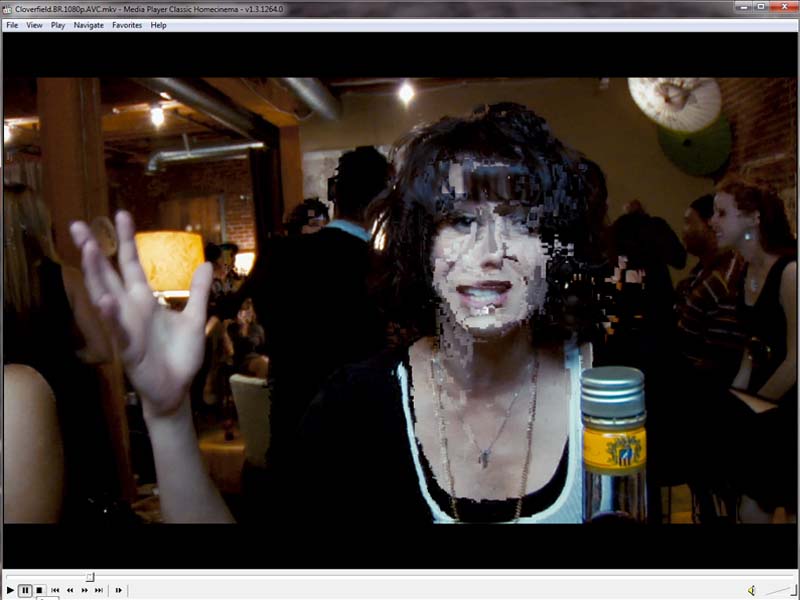
 Quote
Quote