Hey guys, I seriously looked EVERYWHERE for this fix, the only one I came upon was open in virtual dub and manually blah blah blah. I can't do that, my avi file goes out of sync. What I do to get the avi file, is I capture computer gameplay. and It's not a specific program because I tried them all and the same thing happens, so I thought it has to do with some codecs. so in the output of the recording, in the beginning is fine. Than over time, once the video lags a bit, the video slows down but the audio doesnt. What is the fix to this? and if you're asking what I'm recording from, I'm recording computer games, whether it's a source game, or an EA game, same thing happens. This computer is practically clean, except for the xvid avi codec, and the basic stuff. please let me know what the problem could be.
Try StreamFab Downloader and download from Netflix, Amazon, Youtube! Or Try DVDFab and copy Blu-rays! or rip iTunes movies!
+ Reply to Thread
Results 1 to 10 of 10
Thread
-
-
The type of sync error you mention is usually caused by the audio and video being different lengths. You can drop one of your videos into MediaInfo or Gspot and post a screen shot of one of them to give us some idea of what you are dealing with.
What it sounds like is that your video has missing frames. But you can try demuxing out the audio with VD, or save it out as a WAV with full processing, then put it into Audacity and using the Tempo effect, shorten or lengthen it to match the video, then add it back in to replace the original audio. That's about as simple as it gets with this type of sync problem.
One question. Was it ever in sync? Or did the problem start when you did a conversion? If so, then the conversion method may be the problem. VBR audio is one common cause. The other is missing frames, as mentioned. Worst case, if the sync error varies during the playback you could have a combination of audio/video length errors and audio offset errors. Then it get fairly complicated to fix.
And welcome to our forums.
-
Thanks for the help, ill post a screen shot in a sec, but no I didn't convert it, it's the raw AVI file that's out of sync
-
Here it is, I don't know what I'm looking at though
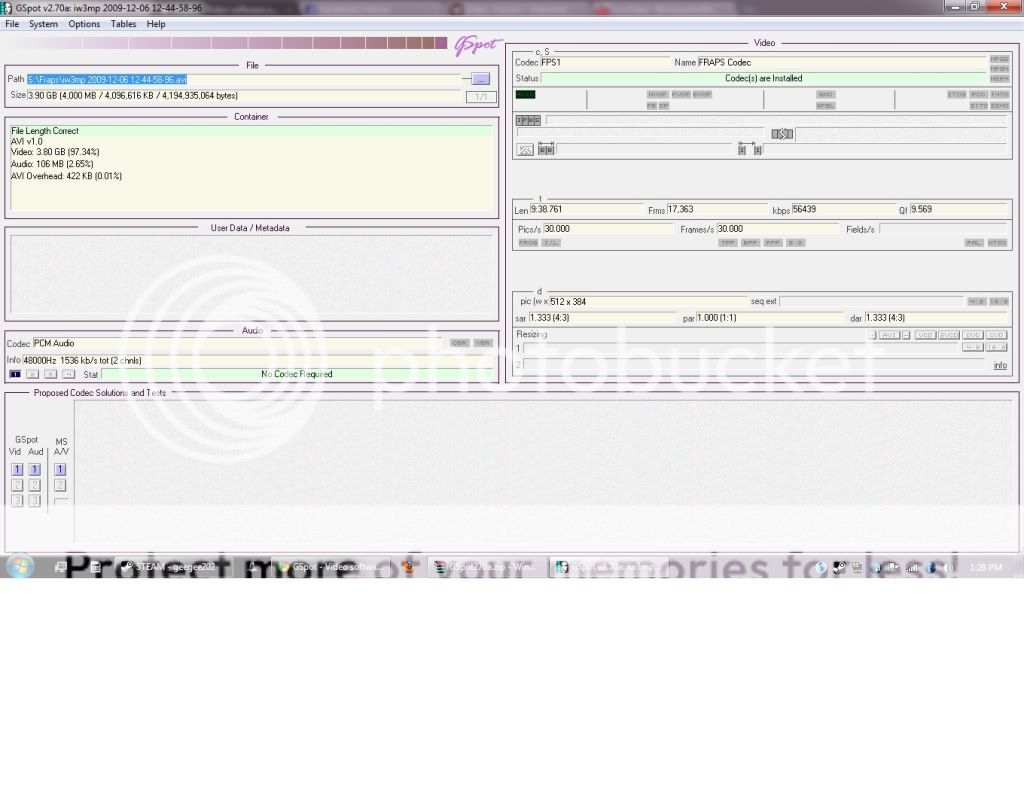
here it is in text from the other program.
Code:General Complete name : S:\Fraps\iw3mp 2009-12-06 12-44-58-96.avi Format : AVI Format/Info : Audio Video Interleave File size : 3.91 GiB Duration : 9mn 40s Overall bit rate : 57.9 Mbps Video Format : FRAPS Codec ID : FPS1 Duration : 9mn 38s Bit rate : 56.4 Mbps Width : 512 pixels Height : 384 pixels Display aspect ratio : 4:3 Frame rate : 30.000 fps Resolution : 24 bits Bits/(Pixel*Frame) : 9.569 Stream size : 3.80 GiB (97%) Audio Format : PCM Format settings, Endianness : Little Format settings, Sign : Unsigned Codec ID : 1 Codec ID/Hint : Microsoft Duration : 9mn 40s Bit rate mode : Constant Bit rate : 1 536 Kbps Channel(s) : 2 channels Sampling rate : 48.0 KHz Resolution : 16 bits Stream size : 106 MiB (3%) Interleave, duration : 998 ms (29.94 video frames)
-
The duration of your audio & video are different. You probably have frame drops leading to shorter video length. Either get a faster computer, capture slower fps or smaller resolution, or dedicated capture card. It's likely that your current setup can't keep up with both playing the game and recording. What are your pc specs?
If they were the same length with just an offset you could probably use a +/- delay to fix it. This isn't the case here -
I actually have 1 TB hdd, 9800 gt 1gb nvidia video card, 4 gigs of ram, an x2 athlon 255 3.0 ghz cpu, and I capture at 30 fps, I don't think that would be the problem.Originally Posted by poisondeathray
-
I actually figured this out with an older one, than upgraded hoping it will work, but even with the newest one it hasnt been in sync.Originally Posted by poisondeathray
-
The different A/V lengths is highly suspicous of dropped frames. Make sure you don't have other processes concurrent when you play & record (.e.g doing a virus scan etc...)
You could try to stretch/shrink either the audio/video to match, but if this only works if there are no frame drops. It's nearly impossible to fix if you have random frame drops. -
In the second screenshot, the video length is 9m 38s and the audio length is 9m 40s, a two second sync error.
 That looks like your problem. So the audio is running two seconds longer than the video. I would try shortening the audio and see if that corrects the error. If you have randomly missing frames in the video, it may not help. But if the existing video gradually loses audio/video sync, it should.
That looks like your problem. So the audio is running two seconds longer than the video. I would try shortening the audio and see if that corrects the error. If you have randomly missing frames in the video, it may not help. But if the existing video gradually loses audio/video sync, it should.
Try changing the audio length with VD/Audacity as I mentioned above and see if it improves.
I don't use FRAPS, so not sure how VD handles the format. That seems a huge file for a 9 minute video. If VD will let you use Direct stream processing with the audio and video, that would help. Otherwise you would have to find a different program that can demux the audio and then remux a corrected version back with the video.
Similar Threads
-
How to fix audio sync issue in a wmv file
By pjbarbour in forum AudioReplies: 11Last Post: 20th Nov 2012, 14:29 -
Is it possible to fix a sync issue on a converted file (mp4)
By AndyD in forum AudioReplies: 3Last Post: 23rd May 2009, 21:28 -
avi audio out of sync fix?
By the_shyguy in forum Newbie / General discussionsReplies: 7Last Post: 7th Jan 2009, 21:02 -
Problem with Append AVI in VirtualDub - Audio of Sync - How Fix?
By Chakra in forum Newbie / General discussionsReplies: 3Last Post: 6th Aug 2008, 18:00 -
Need to expand sound file to fix sync problems
By Calidore in forum AudioReplies: 0Last Post: 5th Jul 2007, 16:53




 Quote
Quote