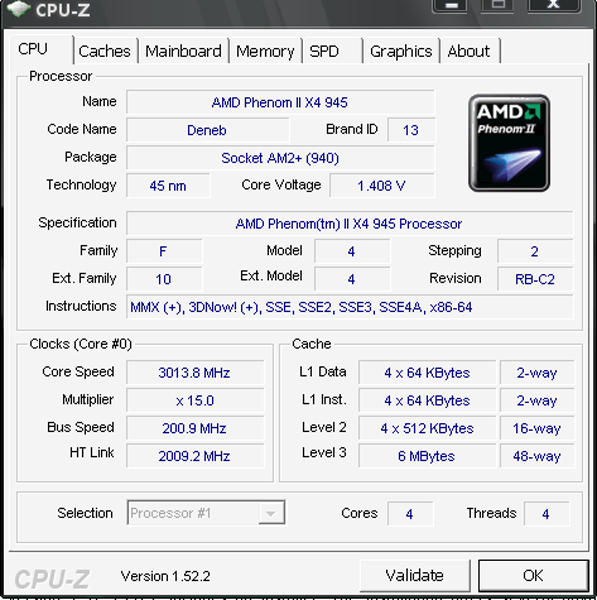I had
Windows XP (Sp2)
AMD 8450 Triple Core 2.0 Ghz
2GB RAM
250GB Hard-drive
200GB Hard-drive
THEN I went and got a 2GB more RAM
AMD X4 945 Quad-core 3.0GHz CPU
NVIDIA GeForce GTS 250 1GB on board memory
And a new tower to make things cooler running during the summer months (When they get here).
The process of transfering everything from 1 tower to another was fun/nerve racking. However, it got done without a problem...I think.
I took the old video card out, sold it, put the new one in before removing any drivers. In doing so I turned on my new tower with a new card in there and old drivers. I then uninstalled the drivers, used driver cleaner to get rid of anything else reset and installed new drivers. I then reset again.
Things don't feel faster, they feel slower. I must be missing something. I have a PSU of 500W and I'm wondering if that's enough or if my comp would slow down due to insufficient power? Is this possible? Likely? What other ideas could I try.
I did a benchmark test before adding the new stuff and after...no big change.
+ Reply to Thread
Results 1 to 18 of 18
-
Smile
 Smile
Smile -
No, If you didn't have enough "juice" it wouldn't start, or you'd get BSOD
Did you do a clean install of OS? or is this a disc image? It's better to do clean install with new drivers
Do you have power savings features enabled in OS or in BIOS?
You won't notice any difference between triple vs. quad at the same clock speed, unless you utilize apps that can use the extra core.
There could also be other bottlenecks
What apps are you running? What "feels slower"? -
I didn't format my HD. I just upgraded some parts.
Not sure about the power savings features. How would I check and what should I do?
I'm using Premier CS3, After Effects CS4 (HD rendering)
General startup and shutdown feel slow(er) as well as applications opening up.Smile Smile
Smile -
Startup / shutdown and app loading are usually more disc limited. Get a ssd if you want faster. The bottleneck usually isn't cpu
You should notice a difference with render times in AE. If not, make sure the options are set correctly to use all cores and memory
On the desktop properties, there should be power modes, make sure you're not using some power savings features. Also if you enter the bios, there might be some low power modes.
Also check your temps. If you overheat, most will downclock to save your cpu -
beavereater: Fix your signature, it's HUUUUGE ( http://xs512.xs.to/xs512/07055/mere_noel.gif )
-
You can check the CPU speed easily with a program like CPU-Z: http://www.cpuid.com/cpuz.php If you aren't seeing 3Ghz, the PC may have a wrong BIOS setting or maybe power saving is on. But power saving usually turns off when you run a CPU intensive program and you should get full speed. You can also check that with CPU-Z by running it during an encode. Also take a look at Task Manager/Performance to see if all cores are working when using a multithreaded application. H.264 encoding is one good test.

-
That looks OK. You should be seeing a fair increase in encoding speed going from a 2Ghz CPU. You could try graysky's benchmark program and see how it performs compared to similar computers: https://forum.videohelp.com/topic347859.html
-
Welcome to AMD quad-core --- where your system gets slower. I learned about this myself back in May, and I've been warning people ever since. It encodes H.264 nice and fast, but goes slower on everything else.
Want my help? Ask here! (not via PM!)
FAQs: Best Blank Discs • Best TBCs • Best VCRs for capture • Restore VHS -
You do not FEEL speed. You measure it with actual numbers. Unless you just want to guess.
Startup and shutdown "speed" is about as totally irrelevant as it gets, and quite possibly could be caused by old, unneeded drivers. This would be like measuring a car's performance by how long it takes to turn the key, rather than top speed or quarter-mile times.
Different apps will give different results. But without actual numbers to measure by, it's meaningless. One major problem is that there is a natural expectation of a significant, major increase in speed, such that a speedup that is anything less than dramatic is perceived as slower than expected. Once again, the need for actual numbers to measure by. -
My amd quadcore goes faster on everthing compared to my amd dualcore 6400,unless its happening to everybody around you i dont see why you need to warn people.Originally Posted by lordsmurfI think,therefore i am a hamster.
-
LS got a "bad taste in his mouth" from one of the original Phenom quad cores, but the new Athlon II's, and Phenom II's are a whole different animal, holding their own $ for $ w/ their Intel counterparts stock or clock'dOriginally Posted by johns0
LS, we "feel your pain" bro'
ocgw
peacei7 2700K @ 4.4Ghz 16GB DDR3 1600 Samsung Pro 840 128GB Seagate 2TB HDD EVGA GTX 650
https://forum.videohelp.com/topic368691.html -
My quad tests great in benchmarks -- the only time it goes fast, side from H.264 encoding.
Want my help? Ask here! (not via PM!)
FAQs: Best Blank Discs • Best TBCs • Best VCRs for capture • Restore VHS -
I'm dl the benchmark as I type.
Feel speed...maybe see speed is better. When I drag windows across my screen, there is a trail that follows each window. That's one example.Smile Smile
Smile -
That sounds more like a display driver issue.
Want my help? Ask here! (not via PM!)
FAQs: Best Blank Discs • Best TBCs • Best VCRs for capture • Restore VHS -
Results for x264.exe r1342
--------------------------
encoded 1442 frames, 60.92 fps, 3901.21 kb/s
encoded 1442 frames, 62.99 fps, 3901.21 kb/s
encoded 1442 frames, 62.95 fps, 3900.68 kb/s
encoded 1442 frames, 63.25 fps, 3900.68 kb/s
encoded 1442 frames, 19.43 fps, 3971.80 kb/s
encoded 1442 frames, 19.47 fps, 3971.08 kb/s
encoded 1442 frames, 19.49 fps, 3971.75 kb/s
encoded 1442 frames, 19.42 fps, 3971.68 kb/sSmile Smile
Smile -
That"s about right for a stock clock Phenom II 945Originally Posted by beavereater
ocgw
peacei7 2700K @ 4.4Ghz 16GB DDR3 1600 Samsung Pro 840 128GB Seagate 2TB HDD EVGA GTX 650
https://forum.videohelp.com/topic368691.html -
Check your video card and monitor refresh ratesOriginally Posted by beavereater
If you are using a mouse with batteries, check they are fully charged or new
This sounds like a driver issue. I would do a clean install of OS
Similar Threads
-
PRO slower ???
By cgp in forum SVCD2DVD & VOB2MPGReplies: 0Last Post: 12th Jan 2011, 10:49 -
Slower conversion with Windows 7?
By gooberguy in forum Video ConversionReplies: 2Last Post: 3rd Nov 2009, 21:27 -
Why is AutoGk so much slower than Fairuse for me?
By soggycrouton in forum DVD RippingReplies: 42Last Post: 18th Mar 2009, 17:28 -
Slow, Slower Slowest
By Mitchum22 in forum Video ConversionReplies: 1Last Post: 19th Jun 2007, 12:16 -
Discs recording slower now.
By MeekloBraca in forum Newbie / General discussionsReplies: 6Last Post: 12th May 2007, 00:41





 Quote
Quote