Hello
How can i crop a video and resize all at once with adobe media encoder?
i have a video with 1920x1080 and i want to crop it lets say to 400x1080 and then resize to 100x270
How can i do that all at once? I can only crop and then resize, it means encode twice and i guess i'm loosin quality..
Can you help ?
+ Reply to Thread
Results 1 to 17 of 17
-
-
When you edit the preset, on the left panel (preview), source tab, there are controls for crop, on the right panel, video tab, there are settings for dimensions. You may have to twirl down the submenus to see them
-
i guess i saw everything.
but once i do the crop on the left panel the resize area gets locked and i can't change it...
i'm converting to mov to flv -
It's working for me. VP6+alpha like yours
Do you have all updates? Is this a trial version?

-
Hi
Its not a trial, its part of the creative suite master collection.
I'll try to do the updates to find if that it's the problem.
Thanks -
Your width is 477
Just a guess, but try to make sure your values are even (e.g. even crop values, even resize values). Overcrop if you have to. -
on the crop settings.
what is the diference between "scale to fit" and "change output size"?
I did a crop on the source page. then if i change on the output page between scale to fit theres a huge quality diference but the size is exactly the same.
Can't understand... -
This is from the manual:Originally Posted by v1p0n3
Scale To Fit To eliminate letterboxing and pillarboxing resulting from cropping, or from using video of different pixel size.
Change Output Size To automatically set the frame height and frame width of the output to the height and width of
the cropped frame. Choose this setting if you want to export content for use with Flash Player or other web applications
without black borders such as those used with letterboxing or pillarboxing. -
yeah i read that part. but i can't understand it anyway :/
if both has the same size, why the quality change?? -
hum ok.
returning to the crop and resize of the same time...
with the example that you gave you can crop it to make the video vertical and resize it to ... lets say 200Height x whatever Width? All at once? and remain with good quality? which option you choose on the output page?
DId you encoded the video and watched the sample you tested? -
No I didn't encode it . The mov I used was an apple movie trailer and there was no alpha channel in the source
I don't use AME for alpha channel , if anything I would use After Effects and render from there. You have better control over keying, scaling, cropping, masking, etc...
Also, you should use 2pass for better bitrate allocation / higher quality
When you said "both the same size" did you mean bitrate (filesize), dimensions, or both? -
Hey!
I wont say i have the exactly same problem but close to.... First, after long time i finally found out to make my movie with an alpha channel, but its FULL HD size... i only need an output in .flv on 200 x 200 px
So when i try to crop i cant get the right aspects AND size/output. Even if the right aspect is the right in the source pane. In the outputpane you can the results and what's closed for changes. I have sit all night to solve it, and i give up now....
Hope anyone can help.
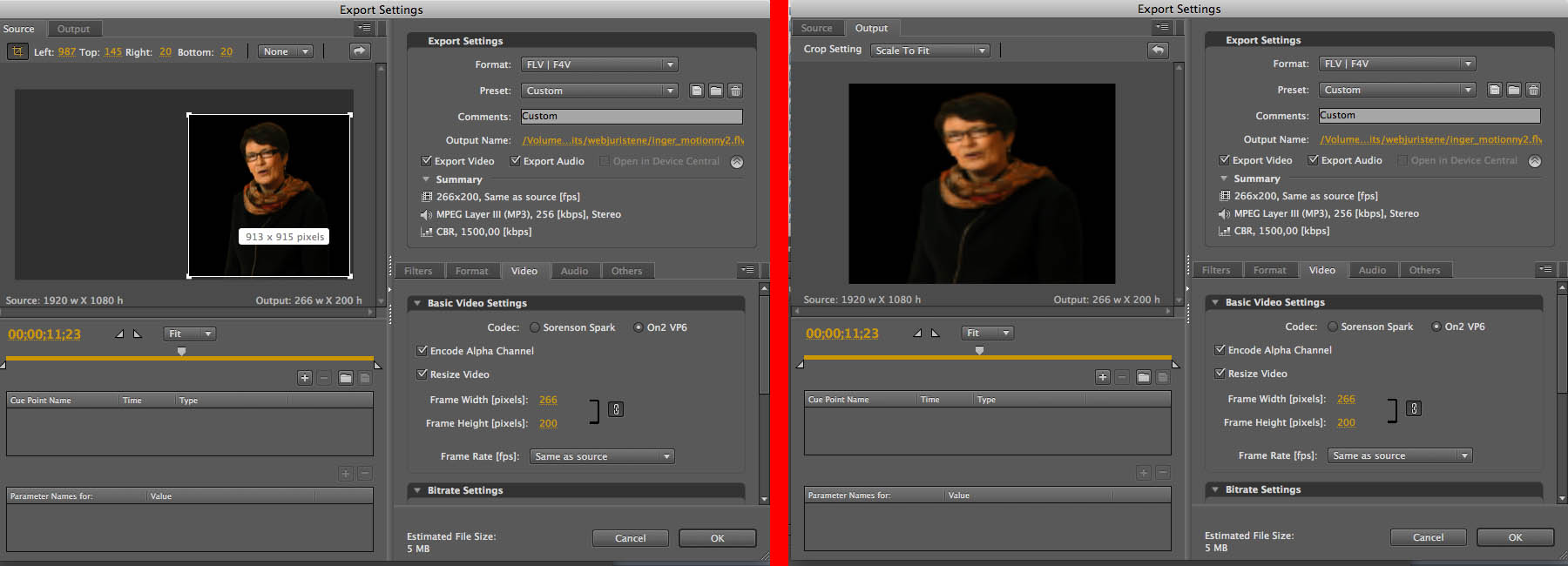
-
In the video settings, beside the width and height where you have 266 x 200, push the "chain link button" to unlink the width and height, it's just to the right of the values
-
Similar Threads
-
Adobe Media Encoder
By kerb in forum Video ConversionReplies: 4Last Post: 27th Dec 2011, 21:15 -
Adobe Media Encoder stops encoding for no reason
By moogleii in forum EditingReplies: 2Last Post: 10th Dec 2009, 12:25 -
Adobe Media Encoder CS4 resizing
By dedek74 in forum Video ConversionReplies: 4Last Post: 22nd Aug 2009, 15:37 -
Adobe Media Encoder MTS to Lagarith
By fitch.j in forum Video ConversionReplies: 8Last Post: 9th Jul 2009, 04:17 -
Adobe Premiere 1.5: Adobe Media Encoder: Frame size and scaling?
By vid83 in forum EditingReplies: 2Last Post: 30th Nov 2008, 04:17




 Quote
Quote
 i feel im in a dead end...!
i feel im in a dead end...!