I wish to make one of these so the family can have a game at christmas, will make a change from charades etc. I would like the dvd player to play around 3-4 secs of film themes and then give you a chance to guess after each one. Then be able to reveal the correct answer with a press of a button.
Many thanks
Try StreamFab Downloader and download from Netflix, Amazon, Youtube! Or Try DVDFab and copy Blu-rays! or rip iTunes movies!
+ Reply to Thread
Results 1 to 11 of 11
Thread
-
-
It would take an advanced authoring program and skills to make sub menus that would work, I would recommend having them pause the DVD.
Make graphics such as this and put them on the timeline, then put the audio at the beginning.
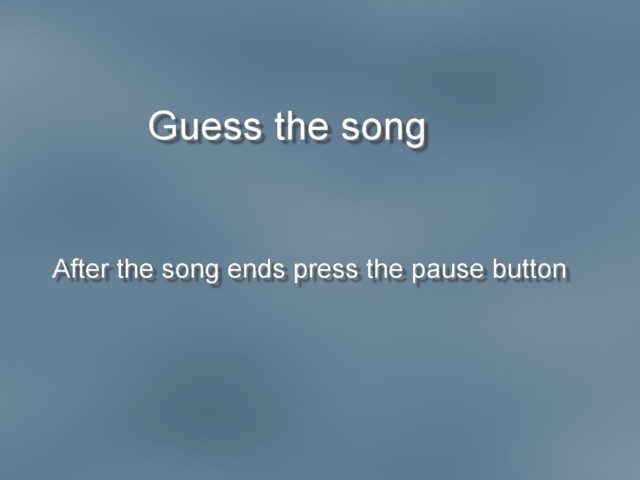
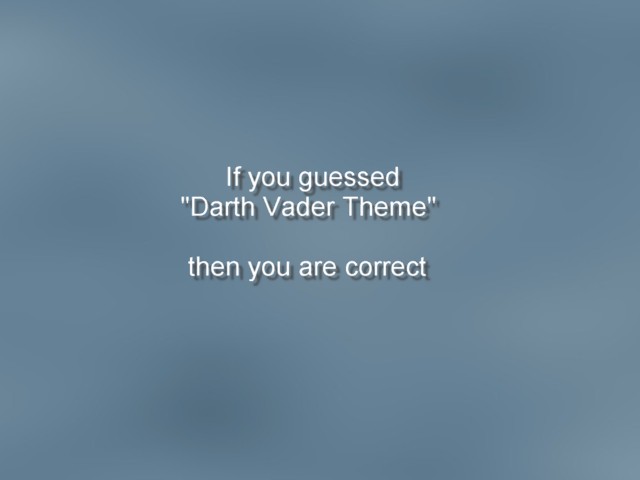
-
You could use a simple program such as Windows DVD Maker that comes with Vista/7 or use a more sophisticated program such as Corel VideoStudio.
-
Any DVD Authoring app that supports the full spec of menus, chapters and titles will do (that's the majority).
I would suggest you just set a VeryLow Bitrate still video file to go along with the Audio, join all the audio clips to make a title (with each clip being a chapter in the title), and the chapter end set to automatically go to a menu which might have a timeout? or await the NEXT keypress. Menu allows you to choose Yes or No, or a Multiple choice, or just give the answer like you mentioned (so you don't even have to do manuevering). The chapters w/in a title thing is so you can have 99 x 99 = 9801 possibiliities vs. only 99 possibilities.
Scott -
Scott,Originally Posted by Cornucopia
Thanks for this, you make it sound so simple but i bet it isn't. I have encoded and burnt basic films etc. But never added any extra chapters so it will be a steep learning curve.
Dean -
Any ideas on what i could use for this "VeryLow Bitrate still video file" as the background.
Thanks -
If you really want to make it low bitrate, use a photo (or even solid black) as input to a video editor and make it last the WHOLE length of the video title (length matching the assembled audio clips). For video on DVD, this could be MPEG1 (aka 352x288 in PAL land) @ 25fps. Bitrate could be <500kbps, which leaves a great deal of room for all the audio you may want. If you don't have that many clips, or if you're using a DL disc, you start upping the bitrate and adding more Interest to the visual - color, maybe a slideshow, or a countdown.
I've done a similar disc before with Spruce Maestro, Pinnacle ???, and Sony DVD Architect. I would guess that Adobe Encore and DVDLab would also be quite good.
Scott -
As I recall I used a 720x480(or similar) bitmap image and .WAV audio with TMPGEnc Plus and created an mpeg file of each song in an artist's discography to create an amazingly LONG playing audio DVD(DVD Audio - whatever).....broken up by album and each song in the album was a chapter...all with a cool menu.
Similar Threads
-
MP3 - Batch export song number/song title/etc to ID2/ID3 ?
By ralf07 in forum AudioReplies: 5Last Post: 3rd Mar 2012, 01:51 -
A time-lapse video that writes the words to a song as the song plays
By radardetector in forum Newbie / General discussionsReplies: 3Last Post: 4th May 2011, 22:09 -
How do I edit the lyrics out of a song to make it an instrumental
By jbitakis in forum AudioReplies: 3Last Post: 25th Aug 2010, 04:32 -
how do film studios make blu-ray from dvd
By newmovementz in forum Newbie / General discussionsReplies: 12Last Post: 24th Mar 2009, 15:32 -
How to make a DVD from 16mm film
By old-school in forum Newbie / General discussionsReplies: 4Last Post: 5th Dec 2007, 20:12




 Quote
Quote