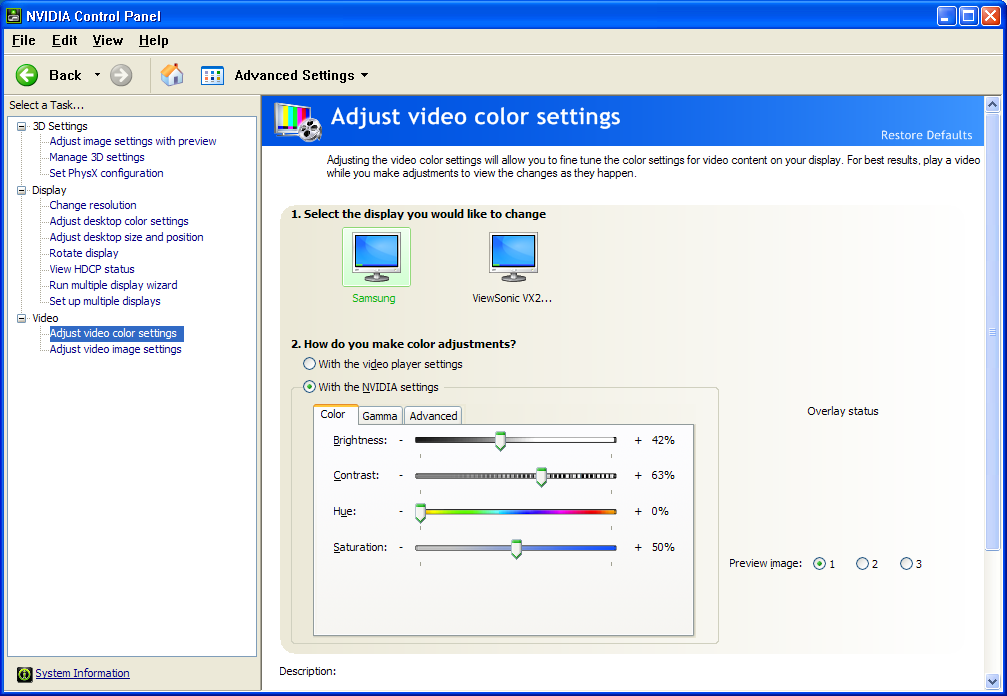I created a video in full dynamic range but every video player displays it in limited dynamic range so it looks brighter/washed out. It looks fine on youtube because I guess it uses full dynamic range. Why don't video players notice that it should be played in full dynamic range? I tried it on 3 computers with 5 video players. The only way I can make them display it right is that I force full dynamic range in my video card driver settings or I change the render output in the video player manually. But I can't ask people to do that. What can I do? Create two versions of it? A full version for youtube and places like that and a darkened limited one as the downloadable version? Is there a proper solution?
+ Reply to Thread
Results 1 to 28 of 28
-
-
Unfortunately you have no control over what renderer people use. Some might be using EVR, or VMR9, or Overlay etc.... they all can change the levels. Some may have different graphic card settings, some different monitors, etc.... So unless you know what their settings are, it's not feasible to create "x" different versions. What happens if they use the "wrong" version?
If you create a version for web distribution, then you can make it proper for that. This should be consistent across all flash based websites (e.g youtube, vimeo etc...) and they should look the same -
Make sure your video overlay proc amp settings are correct (the youtube player (flash) doesn't use video overlay).
Examine the levels of your video with AviSynth, Sony Vegas, VirtualDub...
Post a short example. -
I don't mean to create a new version for every possible setting, only for the two dynamic ranges. If I do it in full dynamic range, it looks good on youtube but too bright in a video player with default/standard settings that most people use because they don't know anything about these things. If i do it in limited dynamic range, it looks too dark on youtube but ok in a video player. So that's why I thought about 2 versions. As far as I know it's the limited one that would look good on a TV set and they optimise DVD's in limited too so it would look good on a TV set, even though the original film has a much better dynamic range. Maybe that's the reason why video players use that setting by default on a computer? And from a viewer's point of view, it's easier to notice if something is too dark and adjust it then vice versa. Correct me if I'm mistaken. I'm just guessing.
-
But there's more than 2 combinations of "dynamic ranges" - or at least how they are displayed
If you are referring to 16-235 for TV levels, and 0-255 for PC levels, even they can be displayed differently by using different renderers.
You can test this yourself. Take any version of your "video", and change the renderer from vmr7 renderless, to vmr9 renderless, to overlay mixer. Even between those 3 on the same video using the same video player, the levels are completely different. This doesn't even include EVR, Haali, MadVR, or other combinations. Or settings of the decoder that can force different levels.
My point is : when you throw in different graphics card settings, different renderers, different decoder settings, there are many different combinations, not just 2. Even using different video players can change the gamma independent of levels. e.g. quicktime.
Jagabo is right: the flash player doesn't use video overlay and uses a separate API for rendering. This is why I said you will get consistent results across all flash based platforms. For other downloaded and other PC video players - you have no control.
So go ahead and make a "PC levels" version, and a "TV levels" version, but just be aware it might not be displayed correctly, or how you intended it to be displayed. -
What I mean is that on youtube it looks exactly how I designed it. But in a video player, on the same computer, it looks annoyingly too bright. I tried all those renderers, every one of them displays it too bright unless it's set to RGB. I'm not talking about minor differences and personal adjustments. So that's why I thought about a version that I optimise for the 16-235 dynamic range and I'll leave the RGB version only for youtube. Because I don't have much experience in it I thought I would ask if this would be the only option. I hope this makes it clearer.
-
When your YV12 video is set to display on a PC, there is RGB conversion for display to your monitor. Whether on not it decompresses as 16-235 of full range 0-255 depends on all those things in the decoding chain I mentioned above. Even though the underlying video is the same, it can look completely different according to settings. The end user can get a completely different experience despite which version they download, but since flash is standardized, this is the only way you get consistent, controllable display results.
So go ahead and make 2 versions if you want, but it will look different according to what levels exapansion is used, and user settings. Even if they download a "bright" video, it might not look "bright", or a "dark" video might not look "dark". This is the point I'm trying to make. -
-
Most programs use the rec.601 matrix when converting from YUV (most video formats) to RGB. This includes a contrast stretch from Y=16-235 to RGB=0-255 (because in video Y=16 is full black, and Y=235 full white, whereas on computer RGB=0 is full black and RGB=255 is full white). Media players send the YUV video directly to the graphics card and let the graphics card perform the conversion (for the monitor which only displays RGB). Don't count on the graphics cards drivers to default to the correct settings for this. They are sometimes set wrong on a fresh installation or update. I often see people complain about bizarre colors after installing Windows or updating drivers. Get a good levels calibration video for setting the levels.
Online flash players don't use Windows' video interface, the use the same interface that is used for text and simple graphics -- GDI. That interface doesn't support YUV video so the player converts to RGB before giving frames to the display. They use the regular rec.601 conversion matrix. They are not effected by the video proc amp settings but rather the Desktop color settings. -
Thanks for this explanation. Chosing full dynamic range under the advanced menu does the job but I can't force people to do that. Actually every video looks better that way. Not just mine. Great contrast, not bright and pale. Why isn't it default?
-
I think the Nvidia driver programmers are completely confused about how to handle video. As poisondeathray mentioned, exactly what you get depends on which output driver your are using (video overly, VMR7, VMR9, EVR, etc). And it often changes with driver updates.
-
I did the colours in After Effects. It looked like as I set it. Then I exported it and when I opened the video with a media player, it shocked me how much brighter it looked. Everything was on default in the player. It's a sepia-like colouring so it's more noticable in it than in a "normal" coloured video. It wasn't my goal to make sure that it would look the same on every monitor with every kind of settings but only to prevent that gamma shift from the source I worked with, to how players display it. It was far from what I did in After Effects on the same computer. I've noticed there are working colour spaces in AE. Does it maybe have anything to do with it?
-
You venturing into a different topic here. The working colorspaces in AE handle color coefficients , color gamuts, gamma curves differently. This is a separate issue from luminance levels. You only get "standardized" viewing if the other application uses the exact same ICC color profile. And even then, if they are using different graphics card settings, different renderer, their viewing experience will not be the sameOriginally Posted by onomatopoeic
Different working spaces will alter your video, but again it's the end user settings that matter. Even if it looks "normal" for you, it doesn't ensure anything for the end user. They might be using different renderer, graphics settings, color profiles etc... I feel like a broken record here...
But the "sepia" that you describe is abnormal. Maybe post a sample. What video player are you using? -
Interesting thread, but I'm still none the wiser I'm afraid

It does my head in, that I don't know for sure what values are actually in a video file - 16-235 or 0-255 - and whether a player is automatically compensating and expanding or not, and how to fix it if it needs to, but isn't!
Why does it have to be such a nightmare?
I have an AVCHD Lite clip and an AVI conversion of it, both of which looked correct on my old PC in VLC, MPC, WMP, and the VideoPad NLE (the AVI conversion was needed for smooth editing).
However, on the new PC it's bright in VLC and VideoPad, but dark in MPC and WMP!
God alone knows why... unless one of you kind souls can PLEASE point me in the right direction!
I had a look through the K-Lite options last night and spotted that Haali wasn't enabled. I reckoned I'd heard that it was a recommended splitter, so I ticked the option and carried on... only to find that GSpot couldn't preview it any more, and MPC failed to play with a whinge message about some "pin" or something. It's enough to make me give up! -
Get the video from this post:
https://forum.videohelp.com/threads/316906-Player-s-color-profiles?p=1961703&viewfull=1#post1961703
Play it in a media player. Adjust your graphics card's video proc amp settings until the image looks like this:
The gray boxes at 15 and below should all be perfectly black. You should not be able to distinguish between them. The boxes from 235 on up should be perfectly white. You should not be able to distinguish between them.
The video should not look like this:
If you can't see the difference between every block in this image your monitor or your graphics card's desktop brightness/contrast settings need adjusting.Last edited by jagabo; 2nd Mar 2010 at 13:57.
-
Thanks
That's all well and good, but doesn't really help me when it looks different in different players/editors.
There just doesn't seem to be enough information or control in these matters to make it worth the effort of stabbing around in the dark.
I may just have to accept I've got an expensive paperweight... or wait and see how it all looks in VLMC when it comes out, -
Choose different output devices in the players. Find one that works right. With editors you just need to identify which conversion matrix they are using and handle the video accordingly. Most editors use the standard rec.601 conversion matrix to display the video. This will look like my first image. If they use a pc.601 matrix it will look like the second image.
-
Yes, just the one app at a time.
> Choose different output devices in the players.
I would if I could find anything that seemed to change anything!
I think VLC and VideoPad might be giving me the correct results, and MPC & WMP are showing it too dark. I played a scene in VLC with some darkness in it, did a screen capture and it looked the same cut-n-pasted into the photo editor where the colour picker showed that the dark areas contained RGB values below 16 (down to 0) and the whites went all the way up to 255).
But with MPC and VLC I was unable to capture the screen properly. The pasted result in the photo editor left a blank hole in the screen, with the video frame showing through it in such a way as to make the video pic stay in the same place when I moved the image frame around the screen - so it must be doing some kind of overlay with MPC and WMP but not with VLC - I believe VLC contains its own codecs and does everything itself, which would make sense. So, maybe I can carry on using VideoPad for editing, and just ignore the darker results I'd get with MPC.
I believe that it's using ffdshow to render video, GSPot and a codec properties page in WMP seem to suggest so - yet whenever I try playing with ffdshow settings nothing ever makes any difference. There are many pages of options, some with a tickbox that seems to suggest that it would only change half the frame so that you can see the difference it makes - but no.... it's always the same no matter what I adjust. It's maddening.... I am prepared to dive in and put some effort into understanding it, but when nothing seems to work it's enough to make a grown man scream
I even tried all the menus and options in VirtualDub, but didn't get anywhere. I just got even more depressed because the output window was showing my mts clip noticeably brighter than the input window, despite having no filters selected
(AVCHD Lite file loaded via an ffmpeg command in an avs script - again something that worked 100% well on the old PC!) -
Once again, adjust the graphics card's video proc amp settings so that MPC and WMP will display the video correctly.
VirtualDub: Go to Options -> Preferences -> Display. Then disable "Use DirectX For Display Panes". Exit and restart. Both panes should look the same now. If you had adjusted the graphics card's video proc amp settings properly both would have looked the same from the start. -
Thanks, I'll try that - but how do I change the NVIDIA's "proc amp" settings, please? You mean the contrast/brightness/colour sliders in the NVIDIA control panel app? That changes the entire screen... ??
-
-
This is a clash of the computer graphics 0-255 RGB world and the broadcast TV dominated ITU-Rec601/709 YCbCr 16-235 scaled world (including DVD and Blu-Ray). Computer video geeks must bridge the two worlds. The display card and computer video player developers are finally starting to "get it" but for the general consumer and classic computer graphics geek, this is confusing.
When you say "even though the original film has a much better dynamic range" you must mean you have access to pre-DVD/Blu-Ray masters that are 10-16bit vs. the commercial 8bit DVD/Blu-Ray that follow 16-235 rules (Rec601/709). This also includes all digital camcorders and ATSC/DVB broadcast.
If camcorder generated, the effective range is 16-255 with sub-black 0-15 errors still recoverable. The 0-15 and 236-255 guard bands are there for production process and broadcast level error recovery.
When you say "increased dynamic range" this is only true for animation or inside film transfer dailys or very high end cameras. Consumers only see 16-235 or 16-255 video source.
When you say 0-255 "looks brighter" you are ignoring the fact that dark grays are also being crushed to black.
This is a complex topic but my vote is to always monitor 16-235 and watch the 236-255 region during production.Last edited by edDV; 4th Mar 2010 at 15:30.
Recommends: Kiva.org - Loans that change lives.
http://www.kiva.org/about -
THANK YOU!! I don't know how I missed that - then again it's not something I've ever seen before, really. That's given me enough to work with, now
It did get horribly confusing last night as I adjusted the video levels and it affected VLC but not MPC! Then I somehow ended up with both looking the same, then they didn't... and finally it floored me that moving the sliders changed the levels in MPC but not VLC - I could have sworn there was a ghost in the machine or it was an eleborate wind-up and a TV crew and smug presenter were going to burst into the room in fits of giggles.
But ... finally, I've got the desktop and photos looking right, VLC and MPC and VideoPad all playing video that looks the same and correct - result! There's an advanced tab on the right of that NVIDIA doohickey, and lo and behold there's a toggle between 16-235 and 0-255 .... along with a tweak to the brightness that's done the trick for me so far.
And now, I'm fairly confident that I can sort things out from now on. So, many thanks for not giving up on me!
Oh, and I did the Direct X OFF thing in VirtualDub too, which also worked a treat.
THANKS -
Thanks - I'll bear that in mind if I get things messed up again

For now I think I'll be comfortable with what I'm doing if I can get a known test clip looking right in VideoPad, and the output from there still looks like the original clips if left unprocessed. That's all I could ask for, and seems to be within my grasp now!
Cheers
Similar Threads
-
Creating a Dynamic Visual
By IAmHopp in forum Newbie / General discussionsReplies: 3Last Post: 25th Dec 2011, 04:22 -
What is a dynamic disk?
By skorpinok in forum ComputerReplies: 1Last Post: 17th Dec 2011, 03:03 -
Dynamic Contast Ratio...what's it mean?
By snafubaby in forum DVB / IPTVReplies: 2Last Post: 24th Oct 2010, 09:46 -
Dynamic range compression in Mencoder
By viperx116 in forum Newbie / General discussionsReplies: 2Last Post: 26th Dec 2009, 22:02 -
ISP Netblock Ranges/IP addresses lookups online?
By Moontrash in forum Off topicReplies: 0Last Post: 23rd Jul 2007, 08:58




 Quote
Quote