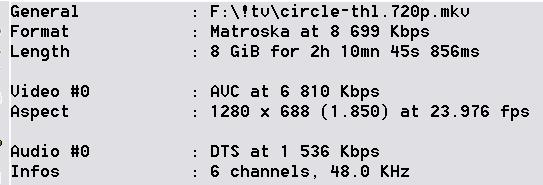I just used handbrake to shrink a mkv file. The process went just fine except there is no audio. How do I get the audio back?
+ Reply to Thread
Results 1 to 4 of 4
-
-
Authoring? Nope. Conversion. Moving you.
WHat is the audio source in the mkv?
To what format are you converting the audio to?
Tried used copy/passthrough?
Similar Threads
-
MKV guide, Play MKV, MKV to AVI, MKV to DVD, MKV to MP4, MKV to Blu-ray
By Baldrick in forum Newbie / General discussionsReplies: 55Last Post: 29th Jun 2012, 12:19 -
How to play MKV, MKV to AVI, MKV to DVD, MKV to Xbox 360 or Playstation 3
By Baldrick in forum Video ConversionReplies: 2Last Post: 8th Mar 2012, 03:45 -
bulldozer shrinks 40%, looks like AMD can't even count correctly
By aedipuss in forum ComputerReplies: 2Last Post: 5th Dec 2011, 07:21 -
Easy DVD to MP4/MKV with Dual Audio, 'soft' Subtitles, and 5.1 Audio?
By Grovest in forum DVD RippingReplies: 4Last Post: 3rd Nov 2008, 05:12 -
Monitor Image Shrinks When Using Radeon 8500DV Video Outputs
By TwoTonCarmine in forum Capturing and VCRReplies: 3Last Post: 27th Jan 2008, 16:03




 Quote
Quote