Hello,
I'm exporting a 5 minute HDV project from Premiere Pro CS3 to h.264 blu-ray format.
I was wondering if anyone could suggest what Target & Maximum Bitrate I use to get the best quality ?
I chose the template in Premiere called 1440 x 1080i 29.97 High Quality (and yes, my footage is interlaced HDV - 1080i)
Attached is a screen cap of my settings & I will be authoring the Blu-ray in Encore CS3.
Just looking to get the best quality on this Blu-ray because I know there is plenty of space to up the Target & Maximum bitrate, but I didn't want to set it too high.
Thanks
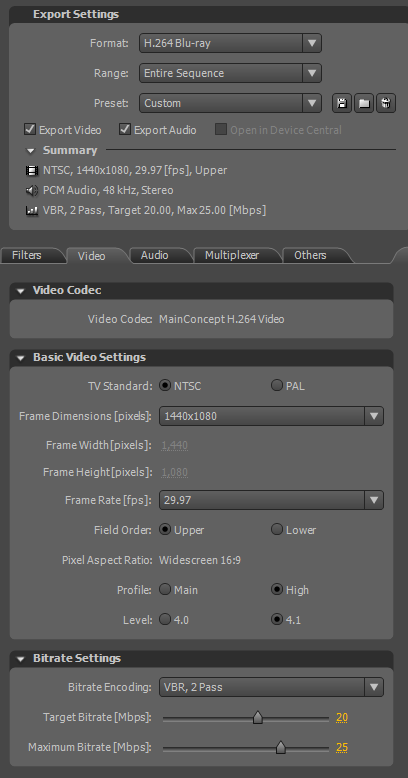
Try StreamFab Downloader and download from Netflix, Amazon, Youtube! Or Try DVDFab and copy Blu-rays! or rip iTunes movies!
+ Reply to Thread
Results 1 to 6 of 6
Thread
-
-
Your bitrate is typically limited by BD fixed capacity - so use a bitrate calculator to make sure you don't go over. When authored, the transport stream takes about 6-7% more room than a container like .mp4
But you can go as far as 30 average and 40 max safely
I would also consider using AC3 audio instead of PCM. AC3 @ 640kbps will be nearly identical to PCM @ 1536, especially if your original audio isn't from a studio source. -
The sliders in Premiere CS3 will only allow me to go up to 35 for target or max bit rate. I'll try 30 average & 35 max.
-
Can't you choose constant quality mode under Bitrate Encoding? If so I would probably use it instead.
The blu-ray video max video bitrate is 40Mbps. -
CBR will only allow me to go up to 35 Mbps also.
-
Not sure why it's limited. Other "official" blu-ray encoders like cinevision allow 40, and it falls within specs
Similar Threads
-
Premiere CS3 export to HDV - problem with aspect ratio
By perplexityincarnate in forum Camcorders (DV/HDV/AVCHD/HD)Replies: 7Last Post: 1st Apr 2010, 10:12 -
What is the best specs. for creating blu-ray discs in encore cs3
By jbandy1 in forum Authoring (Blu-ray)Replies: 2Last Post: 20th Jan 2009, 16:09 -
Premiere Pro CS3 HDV export
By kippard in forum EditingReplies: 0Last Post: 12th Oct 2008, 20:30 -
HDV to Blu Ray
By pred02 in forum Camcorders (DV/HDV/AVCHD/HD)Replies: 0Last Post: 15th May 2008, 15:28 -
Premiere Pro CS3 unable to edit HDV??? (not trial version)
By Digipat in forum Camcorders (DV/HDV/AVCHD/HD)Replies: 8Last Post: 9th Feb 2008, 23:12






 Quote
Quote