Not sure if description is correct one.
I'm converting S-VHS tapes to DVD ... and before I burn teh final discs, I want to try and correct colour bleed on a couple of tapes.
If I give an example ... I have noticed that sometime if someone is wearing something bright red. instead of the colour finishing at edge of item .. it spills over onto adjacent item ... almost like color has run at edges.
Can this be corrected easily ?
I have used VirtualDub on some other editing, is this suitable to clean it up ... or should I look at something else.
+ Reply to Thread
Results 1 to 15 of 15
-
-
S-VHS has ~ 4.5 MHz luminance bandwidth but like VHS has only about 0.5 MHz chroma bandwidth. That is why chroma smears. Normal video has gradual color change across a line. Graphics and animation are the worst case for fast color transitions making the chroma smear most objectionable.
There isn't much you can do. Chroma detail enhancement causes ringing.
Composite NTSC or PAL source (e.g. Laserdisc) will have about 1.0MHz chroma bandwidth.
DVD 4:2:0 source will have ~ 1.5-1.75 MHz equivalent chroma bandwidth.Recommends: Kiva.org - Loans that change lives.
http://www.kiva.org/about -
did a search on this ... see several posts where people are asking for a manual on how to use it ... if you are familiar with this filter, do you have the user manual ?Originally Posted by jagabo
or can you point me to somwhere that explains how to useteh filter. -
The feature of Flaxen VHS that you'll want to use is the Chroma Shifting. You'll probably want to shift I and Q left (negative values) by a few pixels. This doesn't increase the sharpness of the chroma channels, but shifts them sideways. You can also shift vertically but I've rarely seen a need for that, maybe up by one line on occasion. Low pass filters cause the chroma channels to slide to the right, hence the need to shift them to the left.
Here's an example. On the left is the normal image, on the right the chroma channels are shifted left by 8 pixels:
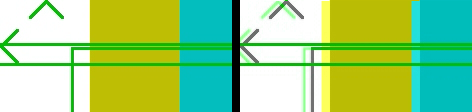
VHS won't be this sharp of course, but the effect is obvious here.
If you have a lot of chroma noise you want to use the stabilizer feature. This is a temporal filter that alleviates the variation of the colors from frame to frame. -
Originally Posted by jagabo
a temporal Filter ... brilliant, sounds like a Star Trek quote
Thanks for the comments - appreciated.
Is there a simple way of knowing what to set the settings to, or is it a cse of 'adjusting' until it looks right ? -
Find a sharp, near vertical, edge between two different colors. Zoom in and count the number of pixels the colors are offset. Do the same with a horizontal edge. You'll probably need to fine tune the results visually since the edges aren't very sharp.Originally Posted by Tafflad
-
This error really can't be fixed. Color bleeding is just something you have to live with. Jagabo gives a good example of the theory, but it's just not that clean in real-world application.
As edDV said, it just makes new errors (ringing being an obvious one).Want my help? Ask here! (not via PM!)
FAQs: Best Blank Discs • Best TBCs • Best VCRs for capture • Restore VHS -
Shifting the chroma channels will not cause any ringing. Sharpening them will.
Note that this does not eliminate color bleed due to do low pass filtering. What it does is keep the bleed from being all on one side. By centering the bleed it becomes less obvious. -
It often just creates colored halos. Halo = ringing
Want my help? Ask here! (not via PM!)
FAQs: Best Blank Discs • Best TBCs • Best VCRs for capture • Restore VHS -
No, sharpening causes halos. VHS's chroma shift simply shifts the chroma. If there are halos afterwards it's because there were halos before. Where are the halos in the sample I posted?
-
Some SVHS recorders have a Y/C delay control that does the same thing.
Recommends: Kiva.org - Loans that change lives.
http://www.kiva.org/about -
Yes, that would be optimal. Or use an analog proc amp with that ability.Originally Posted by edDV
Actually, Smurf may be right about Flaxen's VHS filter. It has some kind of bug where what it does isn't completely reversible. Ie, starting with a clean image, if you use it once to shift the chroma one way, then use it again to shift it another way, the luma channel is effected -- you can see a ghostly shadow of the shifted chroma. (Obviously, all VirtualDub filters receive RGB but filters like this that work in YIQ or YUV do their own internal conversions.)
The OP may find that AviSynth's ChromaShift() works better. I have verified that it doesn't screw up the luma channel and it is completely reversible. Crops from a larger frame:
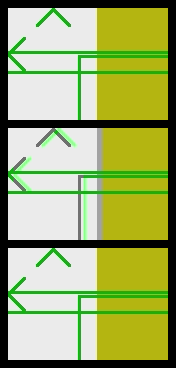
The top is the source image. The middle is the source after ChromaShift(c=6). The bottom is the source after ChromaShift(C=6).ChromaShift(C=-6).
The same source with I and Q shifted right by 6 then left by 6 with Flaxen VHS. Note the "shadow" defect:
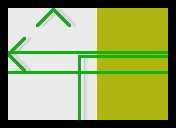
-
Also remember that the bleeding may not be caused by a simple shift in the chroma. Complex/compound errors aren't correctable -- and I see those far more than simple ones.
Want my help? Ask here! (not via PM!)
FAQs: Best Blank Discs • Best TBCs • Best VCRs for capture • Restore VHS -
I think all you need to do is wappatatu the bammies. When you finish that, endorse the podie codes and bring down your bacon mighty fine!
Similar Threads
-
color bleed
By unclescoob in forum Newbie / General discussionsReplies: 11Last Post: 1st Aug 2011, 17:09 -
Colour Bleed filter for Virtualdub?
By SatStorm in forum RestorationReplies: 3Last Post: 11th Aug 2009, 07:27 -
Color Bleed on Hauppage WinTV-PVR 150
By TheBladeRoden in forum Capturing and VCRReplies: 3Last Post: 14th Jun 2007, 10:05 -
Longshot: Audio bleed on old VHS
By Bix in forum RestorationReplies: 5Last Post: 7th Jun 2007, 05:05 -
Deep Colour/xvYCC colour/x.v.colour confused consumer
By ArthurDaley in forum DVB / IPTVReplies: 10Last Post: 9th May 2007, 19:10




 Quote
Quote