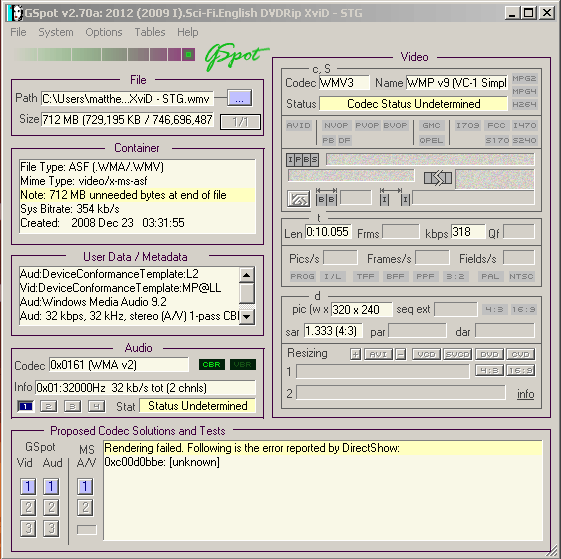Newbie here. have downloaded many movies and have no problems playing them but some (new ones) I cannot open or even import into file conversion software. Have tried various codec packs etc but...
keeps saying not a valid avi file, although when I check properties, it says it is. Also, when I try to open some, the window says to use media player and runs that for about 10 seconds. obviously media player does not open it. Have tried quite a few players including vlc, kmplayer etc.
any help is appreciated
+ Reply to Thread
Results 1 to 8 of 8
-
-
Various codec packs will just add various problems, the more you install the worse it can be.
 Try dropping one of the videos into MediaInfo and see what formats (codecs) it's using.
Try dropping one of the videos into MediaInfo and see what formats (codecs) it's using.
WMP will tell you it can open most anything, but it rarely can. If VLC can't open it, then there may be a problem with the file itself.
If VLC can't open it, then there may be a problem with the file itself.
The most common 'newer' format is MKV or H.264. If you must install a codec program, use ffdshow. It doesn't cause system damage like some codec packs can. You can also install MPC-HC if you need MKV playback.
And welcome to our forums.
-
thanks for the replys. was wondering if the content was encoded perhaps? (Newer movies) was looking in the forums to see what the best free software was to decrypt files, but found just freeware for ripping dvds. have my files on hdd and have ffdshow. any suggestions would be appreciated.
-
If all the video does is display a message telling you to use/download a certain player (that isn't one of the 'normal' players like Windows Media Player, Media Player Classic, RealPlayer, etc.), chances are it's just an attempt to get you to install some malware/spyware on your system.Also, when I try to open some, the window says to use media player and runs that for about 10 seconds.
If your videos are encrypted, you're going to have to ask the people who run the service you downloaded it from about it.
Follow redwudz' advice and drop one or more of the problem videos into MediaInfo, using Tree View, or GSpot. They should be able to tell you more information about the videos. GSpot should be able to tell you if an AVI is damaged or broken in any way; not sure if MediaInfo does something similar (it doesn't hurt to have both around, really).
And, as mentioned, if a player like VLC can't play the video(s), they're most likely corrupt/broken in some way.If cameras add ten pounds, why would people want to eat them? -
mkeen: Just wait for the dvd releases. That looks like a fake...dvdrip XVID and it's wmv....nope.
Similar Threads
-
ac3 avi movies don't play back in 5.1 on divx dvd player
By funkyspaceman in forum AudioReplies: 10Last Post: 22nd Oct 2015, 17:01 -
Can the PS2 play divx avi movies?
By amjad_z4 in forum DVD & Blu-ray PlayersReplies: 30Last Post: 14th Jul 2010, 06:52 -
HVX 200 P2 - Time Lapse "Recording Error" now file wont play or import!
By trevmarps in forum Capturing and VCRReplies: 1Last Post: 26th Apr 2010, 16:15 -
HVX 200 P2 - Time Lapse "Recording Error" now file wont play or import!
By trevmarps in forum Camcorders (DV/HDV/AVCHD/HD)Replies: 0Last Post: 25th Apr 2010, 17:08 -
Can't play AVI file
By JohnC1726 in forum RestorationReplies: 9Last Post: 14th Jan 2010, 09:47




 Quote
Quote