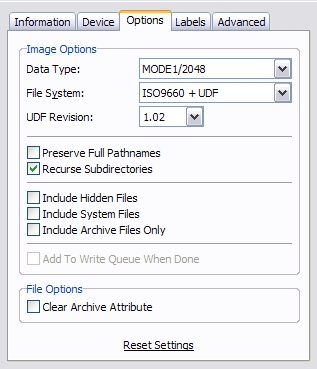Hey VideoHelp,
My situation seems to be simplistic, yet I have yet to find an answer through forums. I have successfully created a DVD using imgburn v2.5.0.0, and it plays very nice on my computer. My problem comes when I attempt to play the same disc in my Philips Home DVD System, I am getting a "No Disc" error, after a long load attempt.
MEDIA: Sony DVD+R 4.7GB - v1.3/1x-16x
SYSTEM: Philips Dvd Home Theater System HTS3555
I burned a VIDEO_TS Folder with imgburn and everything went fine, besides the player not reading, my only other thought would be to try a different media, any suggestions? Thanks!
Try StreamFab Downloader and download from Netflix, Amazon, Youtube! Or Try DVDFab and copy Blu-rays! or rip iTunes movies!
+ Reply to Thread
Results 1 to 10 of 10
Thread
-
-
changed . oops... you're too quick.
--
"a lot of people are better dead" - prisoner KSC2-303 -
That sounds like you burned a "data disc" rather than a "video disc".Originally Posted by djstatusent
You need to use "Build" mode in ImgBurn if you're going to burn a Video_TS folder and have it play correctly on a stand-alone DVD player (computers are more general purpose, and will play anything; DVD players are more particular).
There's a guide at the ImgBurn forum to help:
http://forum.imgburn.com/index.php?showtopic=4632
If you did that, then I'm not sure what the issue is (may be a problem with those discs(?)), but posting the log from that burn might be helpful ("Help" menu in ImgBurn -> "Logs", they're automatically saved). -
In version 2.5.0 there is a Data Type field. The two options are MODE1/2048 and the other is MODE2/FORM1/2352
Which option is used for DVD video?
Thanks kindly -
Same as hech54 ... and if in doubt hit that reset button and go ... an beware of sony media
-
"Beware of Sony media" ?????
You have my attention so kindly elaborate...
Similar Threads
-
ImgBurn "options" problem/directly cloning DL DVD to a blank disc
By gastrof in forum Newbie / General discussionsReplies: 4Last Post: 25th Apr 2012, 20:40 -
ImgBurn Error "Logical Block Address Out of Range"
By SoberWarlock in forum Authoring (Blu-ray)Replies: 3Last Post: 4th Dec 2011, 15:37 -
Can't burn CDs with ImgBurn - "Incompatible Medium Installed"
By Lawbringer in forum DVD & Blu-ray WritersReplies: 5Last Post: 11th Oct 2009, 16:35 -
Editorial: Why "HD DVD" Is Thumping "Blu-ray Disc"
By Specialist in forum Latest Video NewsReplies: 146Last Post: 16th Feb 2008, 08:08 -
Upgraded to ImgBurn 2.2 - Now "ImgBurn Shell Ext" No Longer Works
By Cool Breeze in forum SVCD2DVD & VOB2MPGReplies: 8Last Post: 11th May 2007, 10:05




 Quote
Quote