So i ripped a dvd with dvdfab platinum - and all is well.. the sound and video quality are great on the PC
BUT....
when i stream the same file on my tv the video quality is still good but the audio is WAY off sync
help?
+ Reply to Thread
Results 1 to 8 of 8
-
-
Stream to what and with what tools/app?..
" Who needs Google, my wife knows everything" -
i transfered the .avi from my pc to my external HD and connected my external HD to my new tv (LED SAMSUNG) it has a media 2.0 connection and opened it from there... audio is way off sync though =\
-
I'm still trying to figure out(from your previous post)why your TV has what appears to be PAL format specs and you are from the U.S.?
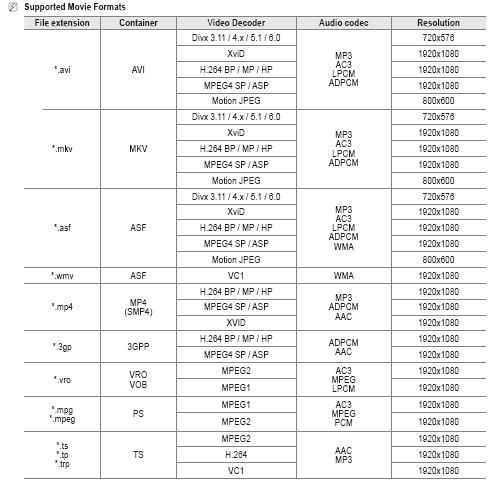
-
If you have an .avi file (as your second post says), then you've done more than simply ripped the movie with DVDFab. Somewhere along the way, the VOB sets from the DVD must have been converted to .avi. If that's the case, then the question becomes: what codec is your .avi file?
The free utility GSpot can answer this question. It can also tell you about the audio stream within the .avi file. A possibility is that it was encoded at a variable bitrate (VBR), causing the loss of synchronization with the video. But this is all conjecture since the information you provide -- or lack thereof -- cannot help us pinpoint the exact issue.
GSpot your video file and post a screenshot of it. -
my question is why is the audio on sync when i play the video on my pc but the audio is off sync when i play the same file on my tv...Originally Posted by filmboss80
-
Why? Because, the video-playing software on your PC can handle a lot of non-DVD-compliant codecs, but whatever is controlling your external drive-to-TV configuration likely require video files that fall within certain specifications. If you really want help in solving your problem, you need to be more clear about the codecs, bitrates, framerates, etc of the audio and video streams of your .avi file. Either GSpot the file and post the info so that we can help you, or stop complaining.
Similar Threads
-
audio sync problem, how to work out progressive audio sync delay
By jolt321 in forum Newbie / General discussionsReplies: 13Last Post: 10th Apr 2012, 21:09 -
MKVvextract stretches extracted audio/Audio not in sync with video
By cgo in forum Video ConversionReplies: 16Last Post: 15th Jan 2012, 17:15 -
How to sync the dubbed audio to make a dual audio .avi
By Scotter in forum AudioReplies: 4Last Post: 24th Dec 2011, 15:17 -
An app to visually sync audio to video similar to Subtitle Edit visual sync
By cinesimon in forum AudioReplies: 3Last Post: 6th Sep 2011, 07:54 -
SOLVED: Audio out of sync or no audio - mkv/h.264 to avi/xvid
By dwoozle in forum Video ConversionReplies: 3Last Post: 2nd Feb 2009, 16:14




 Quote
Quote