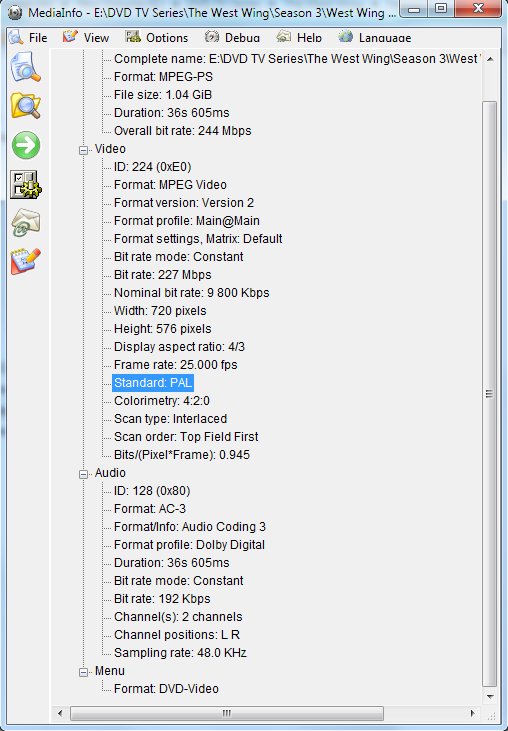I have some .mpg videos which are 16:9 but they are playing with black bars top and bottom and left and right.. media info says they are 4:3 but I know them to be 16:9.. I have tried DVDPatcher and Womble to change the aspect ratio to 16:9 which gets rid of the black bars on the sides but makes the top and bottom black bars bigger thus "squishing" the video vertically..
I am losing hair over this..
+ Reply to Thread
Results 1 to 15 of 15
-
-
This is a screen cap of the video it is showing in what I believe is the correct aspect ratio however if I go full screen I get black bars top botom left and right..
screencap%20west%20wing.png -
You have a 16:9 video letterboxed in a 4:3 DAR MPEG file. Cropping, resizing, and reencoding is just going to degrade the quality.
If you really want to make a true 16:9 MPEG file crop a total of 144 lines off the top and bottom (eg, 72 off the top, 72 off the bottom), resize what's left to 720x576, then encode at 16:9 DAR with your favorite MPEG encoder. -
These videos are just decrypted from a dvd as VOB and renamed as mpg. I know this isnt the proper way to make an mpg but for my purposes it has been working well up until the 3 season of west wing.. so from the DVD these videos play correctly as 16:9. Is there no way to get the video off the disk so I can stream them from my hard drive in the correct aspect ratio?
-
Assuming you have the R4 Aussie version of the season 3 of West Wing, they are not 16:9, but widescreen 4:3. I don't know why you keep insisting they're 16:9 when they obviously aren't. They can't be fixed. Reencoding to make them 16:9 isn't really a fix as they won't look any better, and will probably look worse. Just use the zoom feature of your DVD player or TV set. You could buy the R1 DVDs, I suppose, because they're 16:9, but not the R4s:
http://www.michaeldvd.com.au/Reviews/Reviews.asp?ID=5544This one is presented in an aspect ratio of 1.78:1, but unfortunately it is not 16x9 enhanced. -
widescreen 4:3 ?? shouldnt it be one or the other?
I accept what you're saying I just dont get the why of it.. -
It's a widescreen video in a 4:3 DAR frame. Not a widescreen video in a 16:9 DAR frame. Why? Probably so they can sell you a 16:9 DAR version later and make more money.
-
Just use zoom on your player or tv, reencoding will only reduce the quality.
-
No, they aren't mutually exclusive. You can have 'widescreen' video encoded as 4:3; you can have 'fullscreen' video encoded as 16:9. It's your tough luck that season 3 is 4:3. Beginning with season 4 you get 16:9:Originally Posted by Browncoat
http://www.michaeldvd.com.au/Reviews/Reviews.asp?ID=5588After the disappointment that was the non-anamorphic widescreen transfer given to the Region 4 Season Three release, it is pleasing to report that Season Four of The West Wing comes blessed with a proper 16x9 enhanced widescreen transfer. -
Well. i'm learning.Author Message
manono Posted: Nov 15, 2009 20:42
No, they aren't mutually exclusive. You can have 'widescreen' video encoded as 4:3; you can have 'fullscreen' video encoded as 16:9. It's your tough luck that season 3 is 4:3. Beginning with season 4 you get 16:9:
I have all seasons of West Wing on DVD. I am in the process of putting all my DVDs onto my PC drives for media streaming.. I own all seasons of the West Wing yet still I must now obtain the R1 season 3 versions.. ridiculous!
Similar Threads
-
aspect ratio
By devdev in forum Video ConversionReplies: 5Last Post: 19th Apr 2012, 18:31 -
16:9 Aspect ratio
By jeffh123 in forum Video Streaming DownloadingReplies: 5Last Post: 30th Aug 2011, 20:44 -
Facebook video scaling/aspect ratio issue
By 0344990 in forum Newbie / General discussionsReplies: 5Last Post: 17th Feb 2010, 14:54 -
Aspect ratio??
By frednufc in forum Video ConversionReplies: 1Last Post: 14th Oct 2007, 16:11 -
Aspect ratio issue with New LG L226WTG-BF monitor(s)
By JeffD in forum ComputerReplies: 4Last Post: 21st Aug 2007, 23:35




 Quote
Quote