What: I downloaded a .mkv file. I want to convert it to mp4, so that I can put it on my iPod. (320x240; mp4/mpeg4)
Problems: After conversion of the mkv file, the video plays fine, but there are no subtitles.
From what I've read, you can code the subtitles into the mkv file, so that when you convert the new file, the subtitles will convert as well.
What I've done:
I downloaded mkvToolNix and extracted mkvextractGUI into the install directory and extracted the parts.
Here are the results from the output folder:
- Chapters (txt document)
- .h264 file
- .ac3 files (two of them)
- .srt files (two of them)
- .idx files (two of them)
- .sub files (two of them)
What showed up on the extractGUI is this:
track 1: video (v_mpeg/iso/avc)
track 2: audio (a_ac3)
track 3: audio (a_ac3)
track 4: subtitles (s_text/utf8)
track 5: subtitles (s_text/utf8)
track 6: subtitles (s_vobsub)
track 7: subtitles (s_vobsub)
chapters
What should I do now?
Or if you have a better way of converting the mkv file while keeping the subtitles into mp4, please post here!
[P.S: I have no idea what I'm doing, what I've done is what I've read from guides online -- I don't know if hardcoding subtitles is even possible or necessary]
+ Reply to Thread
Results 1 to 6 of 6
-
-
You may try the following with MKVmerge in the highlighted area, It just may need to turned on
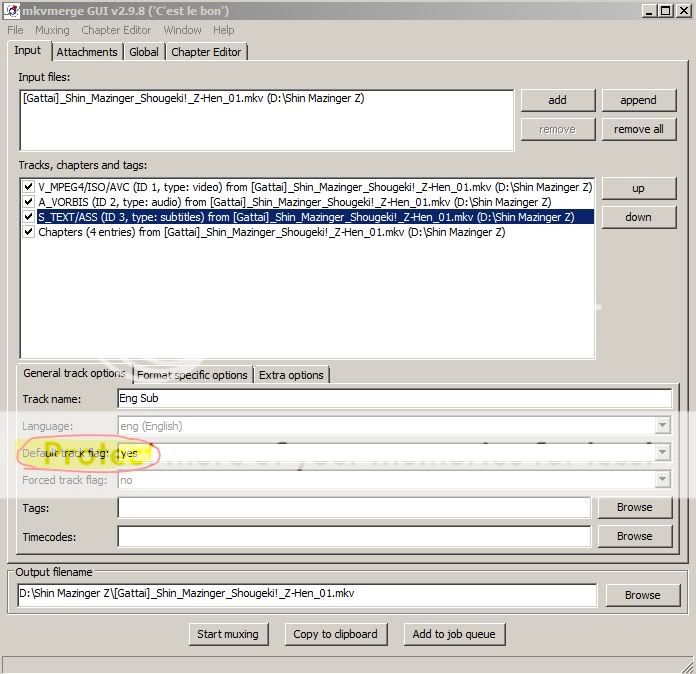
or like Baldrick said use XVID4PSP. I have used many times with xvis encodes using ssa and ass subs and they hardcoded in with all of the colors and fonts instead the standard one my DVP642 uses.
And yes it can open mp4 files as well -
AVIDemux is also an option (I've been using it to hardsub .ass subtitles extracted from and then added to MKVs, for my player, rather than convert the .ass subtitles to .srt and lose formatting). All you'd probably have to do (after setting the correct output container, and codecs) is add the necessary resize and subtitle filters.
It does have an iPod preset, but I'm not sure if that'll let you add the subtitle filter (haven't tried encoding anything for an iPod/PSP in some time, since my sister's the one who has those (my old iPod's music only ).
If cameras add ten pounds, why would people want to eat them?
).
If cameras add ten pounds, why would people want to eat them? -
Balddick, I went with XviD4PSP and here was the process I went through:
After extracting the subtitles from the mkv, I loaded the original .mkv file into XviD4PSP.
After that, I changed the Format: to MP4 iPod 5.0G and left the other drop-menus as is. Then, I added (a) subtitle -> the english one which I identified using mkvmerge's extra information on each track.
I converted it and the result was:
- a full length movie (instead of the ending of show, there was white/blank space)
- out of sync sound
- subtitles were sucessfully attached
- mp4 file created
I didn't understand why the white space replaced the ending, why the sound was out of sync when it had started off normally from the start and none of the show was cut-out and realized that:
- the video itself was moving faster than the audio
How do I fix this?
Do I change the Video encoding: drop-menu on XviD4PSP?
[P.S. Thanks for the program and answers y'all!] -
i'm having the same problem as well
i put the mkv file in and it says something about b mode and p mode or something and loss of frame accuracy
maybe that's got to do with it?
Similar Threads
-
Help with hardcoding stylized .ass subtitles to mkv
By JRM in forum SubtitleReplies: 8Last Post: 8th Mar 2012, 09:24 -
help hardcoding subs to mkv
By striker9 in forum SubtitleReplies: 14Last Post: 20th Aug 2010, 07:40 -
Help hardcoding subs to mkv
By striker9 in forum Authoring (DVD)Replies: 1Last Post: 16th Aug 2010, 03:01 -
Hardcoding subtitles from MKV to WMV
By ricg in forum SubtitleReplies: 0Last Post: 16th Jul 2009, 14:51 -
Going insane - Hardcoding subtiles/converting from mkv
By Jamalarm in forum Video ConversionReplies: 3Last Post: 24th Nov 2008, 19:22




 Quote
Quote