I have a DVD parameter bitrate mpeg2 (from TV card) that I am converting with (TMPGEnc 4 XPress) to a near VCD format to make a DVD using Gui For DVD Author. I will be converting to 1150kbps CBR 25fps,Mpeg1, 352x288size, 48K audio. However, I forget what to use for the audio bitrate.
My question is: Is it OK to use 128kbps? I mean, if I use 128kbps, will Gui for DVDAuthor accept that, or do I have to use 224kbps? I would rather use 128kbps (if that will work) due to space considerations. Thanks in advance because I have to crank this out as soon as possible.
Try StreamFab Downloader and download from Netflix, Amazon, Youtube! Or Try DVDFab and copy Blu-rays! or rip iTunes movies!
+ Reply to Thread
Results 1 to 8 of 8
Thread
-
-
If making a DVD, why not use MPEG2?
You don't say what format audio, but if it's AC3, then 128KB/s will work fine, that's what I use for most of my DVDs.
If MP2, I don't know, just try it. It only takes about 60 seconds to convert an hour's audio. -
Been through this before. I want mpeg1 for compatibility reasons. I converted audio to mp3 48k 128kbps. Borax, the creator of Gui For DVD Author always says the audio must be 48k. I've done this in the past (use Gui For DVDAuthor) and used 48k mp3, but I forget what bit rate I used. I want to know if 128kbps is OK.
-
I'm going to put nearly 8 hours near VCD material on the DVD. Using 128kbps versus 224kbps will allow me about 15 more minutes. I just want to know if Gui For DVDAuthor will accept the 128kbps and work. ( I always first use TmpgEnc to split into elementary streams m1v/mp2) before using GuiFor DVDAuthor).
-
Couldn't wait. I converted audio to 128kbps 48K mp3 and separated the video into elementary streams with TMPGEnc tools and dumped the whole shabang into Gui For DVDAuthor and it made a DVD with no errors. Played the resulting DVD file on the computer with Media Player Classic (including chapter points) with no problem. Didn't have time to burn and test on a standalone. Just cross my fingers it will work.
One side note: this stupid TV card will not record more than 1hr 54 min in 1 file. At 1 hr 54 min, it makes another file. You absolutely cannot just join the 2 files together and use in Gui For DVDAuthor. I used Video Redo to join the 2 files (the near VCD files) , then use Video Redo to cut away several seconds at the join point. Only then, will Gui For DVDAuthor make the DVD without stopping with this error:
ERROR Need to split output but there appears to be no %d in the filename pattern d:\guiDVD\Temp\joinday1.mpg
Cryptic error message which really means, "No you can't feed me a spliced file that has a rough join point." -
Audio converted to 128kbps 48K mp3, separated the video into elementary streams m1v/mp2 and dumped in Gui For DVDAuthor made a DVD (near VCD standard) that played fine on standalone DVD player and software player. My total DVD size was 4.30GB at 7 hours 43 minutes program. No room for higher audio bit rate.
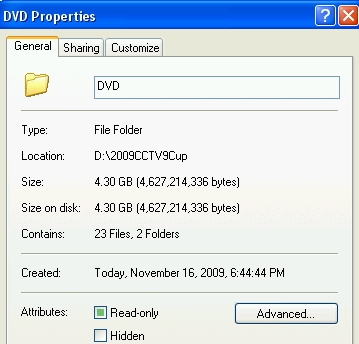
Similar Threads
-
(Mp4, AACv2, MKV, Webm, Theora) Drag Drop Convert GUI Update v 1.2.0.0
By richter03 in forum Video ConversionReplies: 11Last Post: 21st Apr 2013, 05:35 -
Question about secret hidden "Back" button in Gui For DVD Author
By jimdagys in forum Authoring (DVD)Replies: 2Last Post: 15th Dec 2008, 03:17 -
Question about error with Gui For DVD Author
By jimdagys in forum Authoring (DVD)Replies: 2Last Post: 27th Nov 2008, 06:38 -
question about Muxman error when using Gui For DVD Author
By jimdagys in forum Newbie / General discussionsReplies: 4Last Post: 6th Jan 2008, 23:52 -
question about how to omit title menu using GUI For DVD Author
By jimdagys in forum Authoring (DVD)Replies: 4Last Post: 14th Dec 2007, 09:34




 Quote
Quote