Help !!
I'm new to Ulead VideoStudio and have just taken some capture/ images with Ulead Videostudio - and now I want to export them as separate JPEG files
in other programs I've been able to drag images onto the desktop and change file types
how can I do this?????????


+ Reply to Thread
Results 1 to 4 of 4
-
-
Your default save format must also be JPEG. In order to do that,
File-->Preferences-->Capture JPEG[/img]
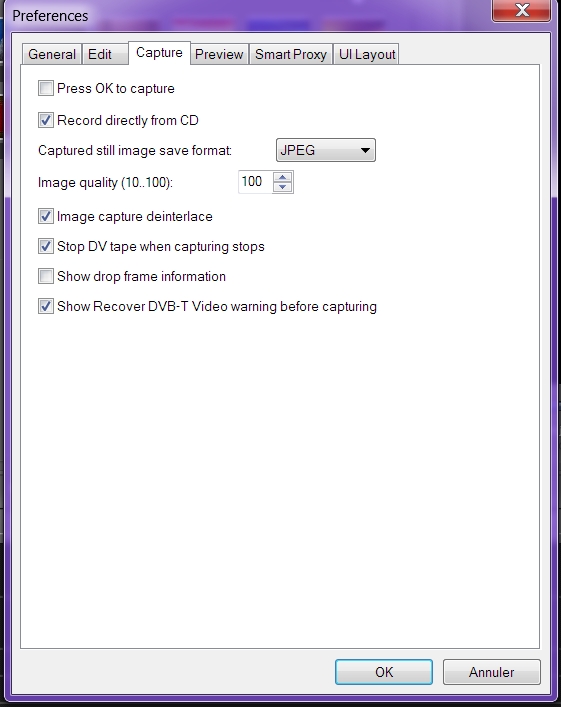
-
Thank you for the response - but how do I export the files - for eg onto desk top to use in another application?

Similar Threads
-
QuickTime Pro exporting image sequence with the frames in the wrong order?
By adam-tl in forum Video ConversionReplies: 2Last Post: 29th Nov 2011, 16:55 -
how to retrive jpeg image from unfinalized DVD-r
By newtonraj in forum Newbie / General discussionsReplies: 3Last Post: 29th May 2009, 05:42 -
How can I LOWER rsolution of a *.jpeg image
By bryankendall in forum Newbie / General discussionsReplies: 2Last Post: 5th Oct 2008, 12:04 -
create short MPEG video from one JPEG image
By mb508 in forum EditingReplies: 10Last Post: 14th Oct 2007, 07:32 -
Premeire 6.5 not seeing JPEG image
By noki in forum EditingReplies: 9Last Post: 21st Sep 2007, 12:37




 Quote
Quote