Want to buy a new desktop... looking for some recommendations.
Here are my requirements:
Must be able to rip my blu ray movies... eventually I want to get everything stored on HDD and stream them to my TV.
Streaming smoothly to TV very important
I'm wondering if I want to get a mega HDD built in, or an external 2+ TB....
Would be nice to multitask and do other stuff while ripping, encoding, etc. But not a necesity.
It has been a long time since I've bought a PC and I'm not sure if I need a smoking hot video card, but would like a very fast PC in general for everyday operations.
Ripping blu ray/storing movies/streaming are my biggest requirements.
Budget: Like to keep in under $1k
Thanks for any suggestions!
Try StreamFab Downloader and download from Netflix, Amazon, Youtube! Or Try DVDFab and copy Blu-rays! or rip iTunes movies!
+ Reply to Thread
Results 1 to 27 of 27
Thread
-
-
A dual-core processor or better. A current PCIe video card with DXVA will do the job, starting at under $20 bucks. A card that specifies it is HDCP and Blu-Ray capable, they're really getting cheap now. So just about any current desktop with the above would do. Look at my computer specs (actually my HTPC built about a year ago). That's about the minimum necessary.
You can go up from there as far as you like. Why not build one yourself? Pull! Bang! Darn!
Pull! Bang! Darn! -
What do you mean by "stream them to my TV"? Does your TV play 1080p h.264 files via Ethernet? Or do you mean you want to play the files on your computer while seeing them on your TV?Originally Posted by Deku Scrub
-
Minimum 2GHz Intel Core 2 Duo CPU and 2GB of RAM, add this drive:
http://www.newegg.com/Product/Product.aspx?Item=N82E16827106326
and this card:
http://www.newegg.com/Product/Product.aspx?Item=N82E16814161303
or if you're a gamer:
http://www.newegg.com/Product/Product.aspx?Item=N82E16814161244
and you are good to go. -
Yes.Originally Posted by jagabo

I have an Xbox 360, but I'm fully prepared to invest in another player if it means streaming in HD with no problems.
I've been using Xbox360/TVersity to watch all my non-HD media.
But this standard-def is hurting my eyes. 8)
I am ready to move on.
Believe me; I'm thinking about it.Originally Posted by fritzi93
I'm not a PC gamer, but like I said I do want a fast system.
Thanks for the input guys. -
Then the advice the others have given is good. To play 1080p h.264 you'll need either a dual core CPU or a graphics card with h.264 decoding (DXVA in Windows). You will run across some 1080p files that DXVA can't play (too many reference frames or other unsupported advanced h.264 features) so it's safe to have both. So start with at least a Core 2 Duo (or AMD Phenom II X2) and a graphics card with hardware h.264 decoding. Two digital outputs (two DVI, or DVI + HDMI) if you plan on using a monitor and an HDTV.Originally Posted by Deku Scrub
-
Well, there's the obvious point that you can assemble known reliable parts. The reviews at Newegg, for example, can be useful, taken with a hefty grain of salt.Originally Posted by Deku Scrub

But consider this:
You'll be familiar with everything inside your new computer and will have a leg up if you ever need to troubleshoot (and you probably will sometime, it's in the nature of the things). You can re-use parts as well, from fans to hard drives.
It's not hard. I'm no expert, and I'm not being modest. :P Redwudz had a really nice, well-illustrated, and concise general guide on building a computer. I bet you could still get it. Good luck.Pull! Bang! Darn! -
I believe it's still available on RapidShare in PDF format: https://forum.videohelp.com/topic315746.html#1619108
-
Thanks for the advice everyone.
I'm considering configuring a Velocity Micro Z30. http://www.velocitymicro.com/wizard.php?iid=186
But as a non-gamer, do you think that's a bit overkill? I do want to encode video and other high performance tasks. If I do this, I want to be sure I get the right video card, etc.
Thanks, -
The only problems I see with that PC is it uses some generic parts, like the power supply and possibly the RAM. It also uses a Micro-ATX motherboard, which has limited expansion capability. I would opt for a faster CPU, something closer to 3Ghz if you are going to deal with Blu-ray. And I would add two more hard drives to deal with large video files. Not a good idea to use a boot drive for that.

You would also need a BD ROM drive. Make sure the PC has enough SATA connections. If you have three HDDs, two optical drives, you need five connections there. I also use a PCI slot eSATA connector for external drives. But my MB has eight SATA connectors.
If you plan to overclock the CPU for more performance, the stock Intel cooler isn't up to that. You also want to look into the case cooling. Modern video cards generate a lot of heat, so front intake and rear exhaust fans are really needed. 120mm fans are usually quieter than 80mm fans.
As to building a similar PC with name brand parts, that will cost you about $1000 - $1500US, depending on the add ons and set up.
I just put this PC together for my nephew. It just has two 500GB WD HDDs as he doesn't do video, but it's easily capable of BD processing and playback. It has a 3Ghz quad core CPU, 4GB DDR2 RAM and uses a Lian Li case.

-
I second the additional hard drive and would consider adding to it a better video card. Also, that machine isn't equipped by default with a wireless LAN card.
"Quality is cool, but don't forget... Content is King!" -
hhmmmm..... I'm kind of torn here.
I would like build my own.
However, I do want Windows 7... so that's an extra $200 if I build it myself.... Price-wise, do you think it's still a better option than buying a pre-built, since they come with win7 installed...??
Thanks again, -
You'll have to do the math. The prices quoted on the website you linked to are pretty reasonable. Windows 7 Home is only $120. Are you sure you need the additional feature of Professional or Ultimate?
"Quality is cool, but don't forget... Content is King!" -
Okay, you talked me into it.

Question for those of you experienced with building PC's:
Is Newegg the best option? I live 5 minutes from Fry's. Do you think I should make a shopping list and pay them a visit?
Or do they not have quality stuff...? -
Fry's usually has great mobo-cpu combo deals each Friday ad. These combos are usually cheaper than Newegg.
You need to research the mobo. Cheapest mobo deals are usually problematic ECS or similar. The mid level boards are usually better.
Don't expect any help from them except maybe memory selection. Know your stuff going in.Recommends: Kiva.org - Loans that change lives.
http://www.kiva.org/about -
Fry's can be a good source for some items, if they are on sale. NewEgg generally has better day to day prices.
I start with a CPU. That will determine the motherboard type and the MB will determine the RAM type.
Next the case and the power supply. Then the rest of the parts, drives and cards.
I use a spreadsheet to evaluate different options, then I can move things around. This PC contained some used parts:
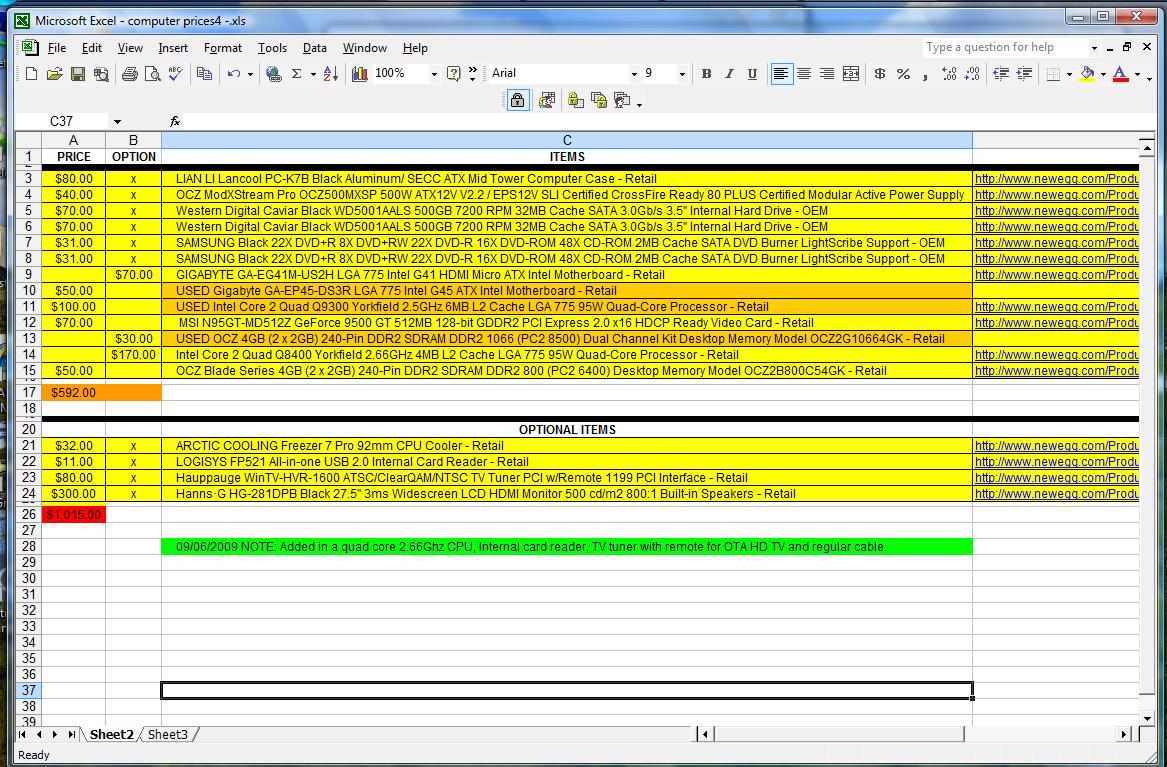
(Click on the jpeg two times to enlarge.) -
I built my first system a couple of months ago. Plan to spend some time reading the specs for the items that interest you, researching what goes with what, and reading customer reviews to avoid mistakes.
I bought a MSI 785GM-E65 MATX motherboard and AMD Athlon II X2 250 Regor 3.0GHz Dual-Core Processor on Labor Day weekend. I took advantage of a combo deal at NewEgg and got a good price. I bought a case with PSU, 2GB of inexpensive DDR3 memory, windows Vista Home Premium with a Windows 7 upgrade coupon, a new sata DVD burner, a floppy drive and cables. I re-used 2 EIDE hard drives, and my existing CRT monitor. With careful shopping, I only spent about $460, including shipping. I will admit that using a cheap PSU that came with the case is not ideal, but replacing it is the first upgrade I intend to make.
The motherboard is designed for building an HTPC but I'm presently using it for general-purpose computing and SD video playback. I wanted something would be capable of playing back HD content when I could afford to add a BD-ROM drive and the onboard graphics are sufficient for that, though it wouldn't be enough for newer video games. The motherboard has VGA as well as HDMI and DVI ports, but it can only drive 2 monitors if one uses VGA. I haven't tried streaming video to a TV except for HULU using a fairly slow DSL connection, so I can't say how well it stream video under normal conditions.
I haven't had my new system long enough to say it will be durable, but I am happy with it so far. I wanted an MATX case so it would be smaller and lighter than my old system. It only has 4 expansion slots, but that's probably going to be enough for me. Even though it is an MATX. the motherboard has a lot packed into it. I only used 4 expansion slots with my previous system and that includes the video card and internal modem that shipped with it. Whether you will need more or not depends on what you want to be able to add.
This is really a budget system, with more money it will be possible to do more. -
My 2 cents: I'm lazy, so if I can avoid even the extra 7 minutes to drive to my local Fry's, I will.Originally Posted by Deku Scrub

Way easier to order from Newegg from a computer I'm already sitting in front of (work or home) and have the stuff show up at my house in a couple of days. I've built a couple of computers over the last 5 years or so, almost all the components, as well as some recent upgrades, were purchased from Newegg.
Having done your research ahead of time, as others have mentioned, helps regardless of which store you use. And as fritzi93 alluded to, learning to filter the Newegg reviews becomes a skill after a while.
-
The problem with those combos is that they usually include crappy motherboards. But the price is usually about the same as just buying the CPU from NewEgg. So if you're not happy with the motherboard you don't really lose anything by tossing it.Originally Posted by edDV
-
Here's an example for that LITE-ON BD drive in my previous post:Originally Posted by Jim44
As Ron White says "you can't fix stupid".doesn't seem to work linux
Reviewed By: hubbe on 11/3/2009 Tech Level: high - Ownership: 1 day to 1 week
This user purchased this item from Newegg
Pros: plays blu-ray
Cons: linux can't find it
Other Thoughts: perhaps a firmware update will fix it...
Fry's has some good prices but you can generally find better prices online. -
Trick is to wait for a good one (e.g. GigaByte or Intel). This usually happens with minor mobo revision updates such as from DDR2 to DDR3 memory. They will sell off the DDR2 only models.Originally Posted by jagaboRecommends: Kiva.org - Loans that change lives.
http://www.kiva.org/about -
Like this combo:
http://www.newegg.com/Product/ComboDealDetails.aspx?ItemList=Combo.273321
The MoBo takes DDR2 memory. ATX board, so it's not cramped for space.
I think I'd go for that one if my motorcycle tires didn't need replacing. Not enough money to go around. :PPull! Bang! Darn! -
Thanks again for the input everyone. I am in the beginning stages of gathering information and figuring out figuring out what I need.
My biggest concern is everything being compatible with the motherboard. Is this information easy to find? -
Should be, at the M/B manufacturer's web site (Gigabyte has pretty good info, I would assume others do as well).Originally Posted by Deku Scrub
-
A few hints that I wish I learned about before I started looking at parts:
Look at the specs on the manufacturer's main website, I ran into one situation where the US website specified DDR2 memory only, but the Taiwan site listed DDR2 and DDR3, which turned out to be correct, Also, pay attention to features listed as "optional". Those may not be available from any vendor here, in some cases,
Check the CPU you want against the motherboard's CPU support list, and when buying memory, it is safest to buy one of the products on the memory support list.
Chances are the motherboard will support memory that is faster than the CPU you are going to buy can use. Unless you intend to overclock or know in advance that you will upgrade to a CPU that supports something better, only buying the fastest memory the CPU can use will save a little money.
It is a good idea to review the manual, especially the layout of the board. Sometimes you must look at the manufacturer's support pages to find the manual. -
....and speaking of memory....
most people will recommend 2G or more be on board....
i went and bought 2G - but even when doing heavy video conversion,
task manager only reports total use of about 600-700 meg...
this is with VS10 converting to DVD at the same time as videoredo is looking for commercials to cut....
Anyone care to comment about why one could need more than 1G?
cheers -
If you are running XP, 2GB is usually plenty. But newer OS's like Vista and W7 can and usually do use more RAM. I find 4GB a better choice with those. That said, 4GB is usually maximum for a 32 bit OS. It can't use more. A 64 bit OS doesn't have those limitations.
Encoding is not RAM intensive. The extra RAM is for the OS. But some graphic programs can use more. Photoshop is one example. RAM has gotten more expensive of late, but I would still recommend 4GB for Vista or W7.
Similar Threads
-
Is the feature Internet stream ready same as Wi-Fi ready on the Blu-ray DVD
By coody in forum DVD & Blu-ray PlayersReplies: 9Last Post: 22nd Nov 2010, 20:09 -
Ready to buy and need advice please
By steve84 in forum CapturingReplies: 13Last Post: 8th Aug 2010, 19:09 -
ADVICE ON WHICH TO BUY
By shimmie in forum DVD & Blu-ray PlayersReplies: 4Last Post: 8th Aug 2010, 19:05 -
Getting ready to buy 32" LCD
By neworldman in forum DVB / IPTVReplies: 6Last Post: 26th Jul 2010, 12:12 -
I'm ready to buy a new tuner card, but it has to match up
By lostinlodos in forum DVB / IPTVReplies: 7Last Post: 1st Jan 2008, 18:13




 Quote
Quote