I want to know if it is possible to resize a converted file using Ripbot 264...
I know to use RipBot , but I didn't find the button for resize , I mean from 14Gb to ...2 Gb , let's say..
10x !
+ Reply to Thread
Results 1 to 11 of 11
-
-
Under the Encoding settings change the "Mode" to 2-pass and you can set the "Lock size" to anything you want.
-
Thanks Baldrick
I found that button ,but how can I set the size ??? with that command I can establish only the WIDTH ( 1980-->1280) but no HEIGHT ( 1280-->720 ) - I suppose it is doing automatically by choosing the aspect ratio ( 16 : 9 ), but how can I set the stream size ??...I need a bitrate calculator , or smth like MeGui uses , to set a 24 GB file to 2 GB ,let's say...
PS o not forget : this Forum is a real help for anyone..It was a great ideea to open it...congratulations !!!
o not forget : this Forum is a real help for anyone..It was a great ideea to open it...congratulations !!!
-
I think you have the wrong button. You want to set the output size of the file?
Resizing generally refers to the frame size, 1920 X 1080 or so.
The output size is set here:
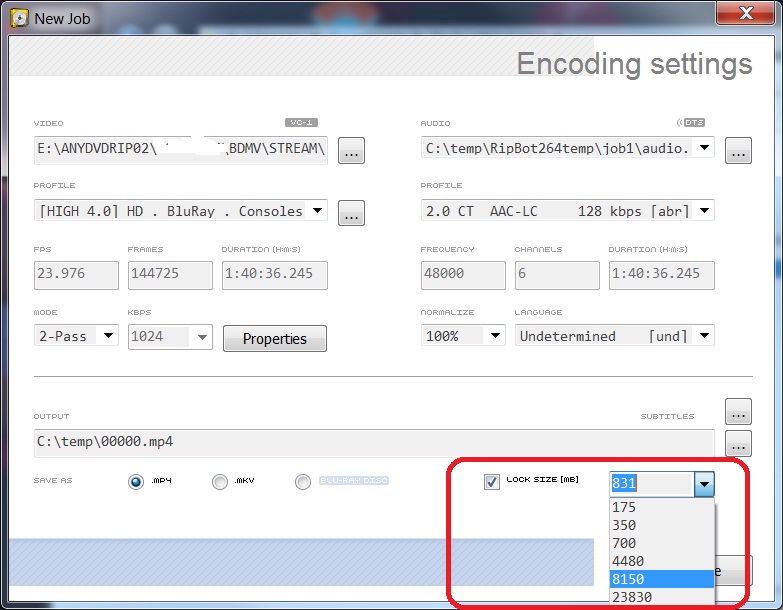
-
Did you even read my post...
 ...or well I guess the lock size(mb) is a bit strange placed.
...or well I guess the lock size(mb) is a bit strange placed.
-
yes Baldrick , but is a little strange...sometimes dissapeares "lock size "if "2pass" is not selected , and this confused me
 ...now is at all OK , even the output size has fixed parameters ( 700 MB , 4480 MB , 8150 ,aso)..
...now is at all OK , even the output size has fixed parameters ( 700 MB , 4480 MB , 8150 ,aso)..
If I want to select 2GB or 2,3 GB so that on a DVD 5 can enter 2 such files , is impossible....
10x anyway !! -
You can type in '2000' (2GB) in the 'Lock Size' window, then it will use that as an output size. A standard DVD-5 will only hold about 4.37GB, so I wouldn't go much higher than 2GB if you want two files on a DVD-5.
-
>>yes Baldrick , but is a little strange...sometimes dissapeares "lock size "if "2pass" is not selected , and this confused me <<
Since when you can predict size in Constant Quality mode (CRF)???????????
This options disappeares because it CANNOT BE USED!!!!! Do you understand now!?!? If I left this option visible all the time it would be even more confusing! -
@Atak_Snajpera
Yes , you are perfectly right...Now I understand the operation mechanism..

THANKS !!!!
Yet I have a question:
I have a 22 GB file that I set it to be encoded to 2 GB mkv format, 1280/720, 16:9 ... At PASS 1 it will be finished after 10 hours and at PASS 2 in 13 hours ... now is the second time when I do this operation because the first time was blocked and had to restart ... so hard to make it work??
I remember other films went much faster even they had the same size and in maximum 4-5 hours the soft finished it's job....
Similar Threads
-
ripbot 1.17
By zero7404 in forum Blu-ray RippingReplies: 17Last Post: 27th Apr 2012, 12:25 -
Ripbot Issue
By Yeomans in forum Newbie / General discussionsReplies: 2Last Post: 12th Sep 2010, 08:28 -
Best settings for RipBot
By jg0001 in forum Blu-ray RippingReplies: 5Last Post: 29th Mar 2010, 09:32 -
RipBot v1.15.0?
By ajgoyt in forum Newbie / General discussionsReplies: 4Last Post: 3rd Mar 2010, 07:14 -
ripbot
By jonno232 in forum Video ConversionReplies: 1Last Post: 18th Mar 2008, 23:50




 Quote
Quote
