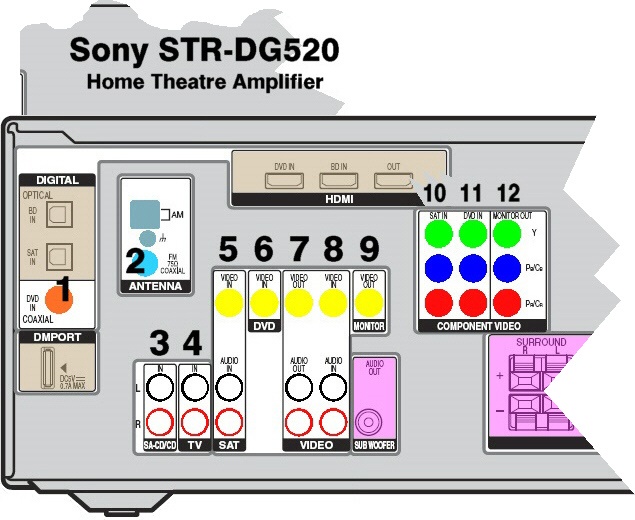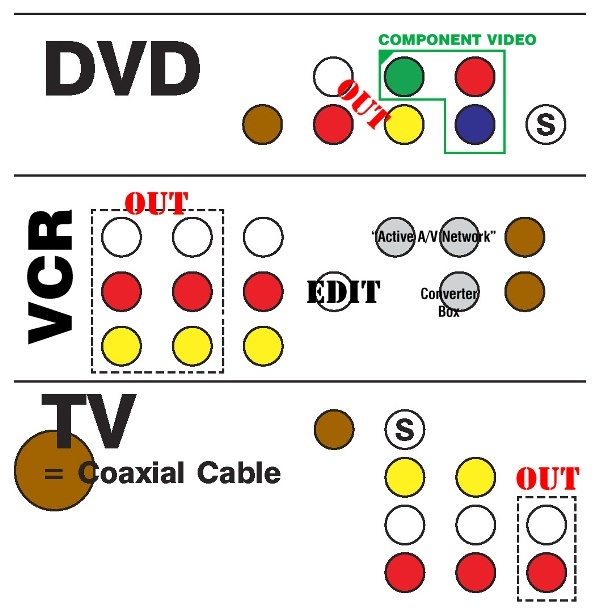Before anyone jumps my bones, this is for my gramma, okay? She hates DVDs and refuses to use the one I gave her.So no comments from the peanut gallery about getting a DVD player!
I need to tape a movie from my cheap, non-BluRay DVD player to my VCR. I seem to be able to get everything to play; I just can't figure out how to pipe the DVD to the VCR. To complicate things, my old Sony (analog) TV has PIP. It was all I could do to get the three pieces of hardware hooked up to the amplifier and working, but getting the movie from the DVD player to the VCR has me beat.
Here's the hardware
Analog TV with PIP
Cheap DVD player
VCR
HT AMPLIFIER with lots of stuff I can't use now, but will use later when I upgrade
According to Sony (the mfgr of my HT Amp) I'm supposed to hook the Yellow/Red/White VCR's IN bank to the AMP's OUT bank . . . and vice versa. What I can't figure out is how I get the DVD to the VCR.
I have three little splitters available to me (thank God!) so if I need to split signals somewhere it won't be a problem.
Helllllppppp! Thanks guys.
mc
+ Reply to Thread
Results 1 to 26 of 26
-
Flying around and ready to bite.

-
DVD Player to VCR to TV....nothing in between.
And beware of Macrovision. -
You have to understand that this was Hollywood's nightmare come true. They held back the release of DVD for this very reason: They did not want people to be able to take a near master tape quality DVD and record it to VHS for distribution. What they did not count on was the rapid move from VHS to DVD and the point quickly became mute.
Unfortunately for you though, the Macrovsion security built into the DVD system will probably prevent you from making a copy by connecting the DVD player directly to the VCR. -
If this is a home made DVD, it won't have Macrovision. In that case connect composite and audio (Yellow, Red, White RCA coax). Select the "line" or "aux" input on the VCR.
Recommends: Kiva.org - Loans that change lives.
http://www.kiva.org/about -
Macrovision is notorious for "false positives" or in other words: everything is protected, regardless of source.Originally Posted by edDV
My ATI AIW 9800 Pro will not record some of my camera tapes...Macrovision is crap.
and yes DV, I know that is going the other way...but it is still Macrovision and their over zealous application of content protection. -
I agree.
Recommends: Kiva.org - Loans that change lives.
http://www.kiva.org/about -
Hence the big market for TBCs and filters that grew in the past 10 years.
Want my help? Ask here! (not via PM!)
FAQs: Best Blank Discs • Best TBCs • Best VCRs for capture • Restore VHS -
I bought my first full frame sync TBC in 1990 mostly for its blackburst genlock function. Now they are used to correct the installed distortion of signals from legacy tapes going to digital. I guess Macrovision created a sub industry and should be held as heroes...not.Originally Posted by lordsmurf
Do you think I don't like these guys?
-
Originally Posted by hech54It is one of my commercial movies.Originally Posted by edDV
 I can decrypt it however heh heh, so while I'm doing that I just want to confirm what I have on the back of my . . .
I can decrypt it however heh heh, so while I'm doing that I just want to confirm what I have on the back of my . . .
MITSUBISHI VCR
IN . . . . 1 bank
OUT . . . 2 banks
IN "Active AV Network" . . . 1 plug hole
OUT "Active AV Network" . . . 1 plug hole
EDIT (whatever the hell that is lol) . . . 1 plug hole
Guys, it's been awhile since I noodled with a VCR. If I've got the Yellow (video) cable into it's correct hole I should be able to see — live and streaming — whatever is playing on the DVD player, correct?
And lastly, it's AUDIO OUT on the DVD player, correct?
Thanks guys. I've better be getting a month's worth of gramm's Swedish Meatballs for doing this when there's no goddam reason why . . . aww what the hell. She's got a steering wheel on her VCR remote and likes "driving it" since they took away her license don't get me started!!!! lol Gotta love our seniors. :P
mcFlying around and ready to bite.
-
skip the amp if you want easy. the 3 wires video/audio l/audio r. dvd out to vcr in. vcr out to tv in.
or if you have the amp hooked up properly with the 3 wires from the amp tape/vcr out run to the 3 vcr in. play the dvd so you can see it on the tv. with a tape in the vcr press record. it should tape whatever is playing on the tv. -
Decrypt w DVDFabHDDecrypter in movie only mode. turn off all output OSDs on the DVD player, connect to VCR; start record on VCR, hit play on DVD (OSD off to prevent PLAY indicator showing up) and come back when finished. For this kinda thing, I'd use an independent setup (from my normal home theater) as I have routing cables, etc..
;/ l ,[____], Its a Jeep thing,
l---L---o||||||o- you wouldn't understand.
(.)_) (.)_)-----)_) "Only In A Jeep" -
Mini, I should probably just bite the bullet and nail down The Hard Way (permanent cabling through my amplifier) since I just know I'm going to be asked to do this again. And again. And a~Originally Posted by minidv2dvd
I couldn't follow your instructions. "amp tape/vcr" I'm afraid you have to be a little more specific when it comes to anything having to do with my amplifier. :P
I'm afraid you have to be a little more specific when it comes to anything having to do with my amplifier. :P
Right now I have . . .
COMPONENT VIDEO OUT (R/G/B) on my DVD player going to the COMPONENT VIDEO IN on my AMP [Correct]
VIDEO OUT on my DVD player going to the VIDEO IN labeled DVD on my AMP [Correct]
S-VIDEO OUT on my DVD player going to the S-VIDEO IN on my TV [Correct]
and . . .
DIGITAL AUDIO OUT COAXIAL on my DVD player going to the DIGITAL AUDIO IN COAXIAL on my AMP [Correct]
AUDIO IN labeled TV on my AMP going to the AUDIO OUT on my TV [Correct]
mcFlying around and ready to bite.
-
^^^Originally Posted by MISS CHIEVOUS
 ^^^
^^^
mcFlying around and ready to bite.
-
start with the tv video. it should only have one input connected. a single connection from the amp out to the tv's in. could be video, s-video or composite from your descriptions, what are you using?
also is all the sound output by the amp to separate speakers? as in the tv doesn't make any noise for shows. -
VCR Out ----->HT In HT Out--------->TV
If the HT is labelled correctly, there should be multiple IN and one OUT.
But for dubbing DVD to VCR, you do that directly, not through the HT.Recommends: Kiva.org - Loans that change lives.
http://www.kiva.org/about -
Good point. The audio from the HT to TV isn't needed if you are using only the HT for audio.Originally Posted by minidv2dvd
Video
VCR Out ----->HT In HT Out--------->TV
Audio
VCR Out ----->HT In HT Out--------->TV (optional)Recommends: Kiva.org - Loans that change lives.
http://www.kiva.org/about -
Well . . . er . . . both.Originally Posted by minidv2dvd
 Should I have only one? but . . . there is no S-VIDEO hookup to my AMP. S goes to the TV, and plain Y goes to the amp. Wrong?
Should I have only one? but . . . there is no S-VIDEO hookup to my AMP. S goes to the TV, and plain Y goes to the amp. Wrong?
Yes, 5 speaker surround sound.Originally Posted by minidv2dvd
I still need to know what you guys think about how Sony advised me to hook up the VCR. See my ^^^ Thanks also Ed, I'm copying everything and will tackle this tomorrow when I have good light to read the miniature text.
Thanks also Ed, I'm copying everything and will tackle this tomorrow when I have good light to read the miniature text. 
mcFlying around and ready to bite.
-
my video amp(i assume that is what you mean by "ht") has a section for "video recorders" - as in it has both "vcr" in plugs and out plugs for video and audio. that's where mine is hooked up and it allows the "vcr" to record whatever is being shown on the tv. the tv is only used as a monitor, it doesn't even change channels for tv.
-
Yes but she will need this to play on one analog TV with no added audio.Originally Posted by edDV
mcFlying around and ready to bite.
-
Geez even I can't read that circular sentence ha ha. Mini, the back of my TV set has one S-VIDEO jack . . . and then two banks of Y/R/W of analog IN jacks, each one for PIP. Beyond the coax jack, there are the two AUDIO OUT jacks. That's it.Originally Posted by MISS CHIEVOUS
Now I just realized I omitted something crucial, and it is the PIP arrangement.
BANK 2 of my TV's IN jacks go to the >>VCR; but
BANK 1 of my TV's IN jacks go to the >>DVD PLAYER, and associated with this bank is the one S-VIDEO jack on my TV. When I stated that I had both plugged in what I was referring to was:
1 S-VIDEO from the DVD player to the TV
1 YELLOW from the AMP to that-bank-associated-with-the-S-VIDEO-jack on my TV
Sorry guys, it is somewhat complicated.
mcFlying around and ready to bite.
-
Just tell us the make and model number or the "HT" receiver. This is very inefficient communication.
Recommends: Kiva.org - Loans that change lives.
http://www.kiva.org/about -
Sorry that brown came in so dark (I was trying to differentiate the orange a bit more) . . .
Flying around and ready to bite.
-
7 and 8 are the vcr plugs on the amp. from the vcr video out to the amp #8 video in and from the vcr plugs between the "out" and "edit" to the amp # 7 video in. hook the dvd player to the amp dvd video in and whichever audio you use. set the amp to dvd and play a dvd. that should allow you to record whatever video is going through the amp to the tv just by hitting record on the vcr. test it and let us know.
-
I'm on it mini! I'll report back . . .Originally Posted by minidv2dvd
mcFlying around and ready to bite.
Similar Threads
-
Copy Copy-Protected VHS to DVD
By abazabam in forum MediaReplies: 36Last Post: 12th Feb 2012, 03:25 -
I have a HD DVR and TV hooked up to a Panasonic DVD burner
By tcory in forum DVB / IPTVReplies: 1Last Post: 7th Jan 2011, 20:53 -
VHS Copy Protection when using a Dual DVD\VHS Unit
By wizer in forum Capturing and VCRReplies: 1Last Post: 20th Sep 2009, 15:25 -
Copy of a Copy of a Protected VHS Tape to DVD
By solarblast in forum DVD & Blu-ray RecordersReplies: 12Last Post: 18th Dec 2008, 08:36 -
Can I bypass "copy blocker" to copy from VHS to DVD
By jgloeckner in forum Newbie / General discussionsReplies: 10Last Post: 23rd Nov 2008, 00:40



 Quote
Quote