l want to bypass jwplayer premium 7.1.4 so l'd be able to download at 3500kbs bitrate(best quality) but it seems impossible.
here's what l got:
http://50.7.66.210/dash/wUKaNqBZg.mpd
http://cdn.viacast.tv/embed/bfpfinal/d82a1f5b759f8c1e10cb14c67aa04336/56d64cba/a0JlUWJ...g1S1FSUTF1TT0=
http://cdn.viacast.tv/hls_crypto/b4c723f3fd747796719ed89930957d37/56d5a889/OVVBQTZpTWR...NBVA==/pl.m3u8
http://cs02.bfp.viacast.tv/dash/p4/wUKaNqBZg.vtt
l can download this url: http://50.7.66.210/movies/p1/wUKaNqBZg.mp4 but the p1 means very low quality so l want to download p4 but appears forbidden page denied access
+ Reply to Thread
Results 3,931 to 3,960 of 4610
-
Last edited by 20trucidar; 1st Mar 2016 at 21:56.
-
http://www.useetv.com/tvod/kompastv/1456812000/1456819200
rtmp://180.250.29.11:1935/tvod/mp4:/kompastv_1/kompastv_1_201603020000.mp4
how to download this video using ftmpdump or other application? -
i have been download rtmpexplore place the video link there, but can't load video, i place rtmp://180.250.29.11:1935/tvod/mp4:/kompastv_1/kompastv_1_201603020000.mp4 in rtmpexplorer
-
this is the source of video http://www.useetv.com/tvod/kompastv/1456812000/1456819200 , how to download it? -
sory i can't speak english well, what did you mean about "Try RTMPDUMP in Firefox"
i have been download rtmexplore and rund the video link, but there is no information about app : flashVer : swfUrl : tcUrl : pageUrl : live : and Playpath :
T.T sory... -
-
-
Any way to download this:
http://www.aftenposten.no/webtv/#!/video/111095/se-rachmaninoffs-beroemte-klaverkonser...asily-petrenko
Thanks -
I am trying to save to flv this video:
http://videos.apornstories.com/boobs/big-boobs-customer-nailed-by-the-video3361731.php
I downloaded RTMPDumpHelper, but it doesnít show name/url of rtmp url. Any help? -
Last edited by 20trucidar; 3rd Mar 2016 at 13:43.
-
Hello!
I'm sure it's pretty easy but not YouTube-DL, nor Livestreamer, nor RTMP Dump Helper has managed to get the video from https://www.myfordpass.com/. Any idea how to do it? -
Hi guys I need your help to download videos from this site: “http://v3.webcasters.com.br”
It’s a protect site accessed by login and pass. I used URL Snooper and get two urls of video:
“rtmpe://158.69.52.202:1935/vod/_definst_/mp4:http2/EstacioAulaMais_EstacioAulaMais_OD_Wowza/258761_83_162.mp4?ticket=d1wwPs5F00h9W7jNlJxIR7Vvg GcCfWpS\u0026id=139229148\u0026prioridade=False”
I tried with: GetFlv, RMC 4 (with and without rtmpdump), TubeDigger, RtmpExplorer ffmpeg and rtmpdump without success.
For ffmpeg I used this command line:
ffmpeg -i "rtmpe’s address" -c copy t.ts
getting this error: Trying different position for server digest! | rtmp server requested close | Unknown error occurred
For rtmpdump this ones:
rtmpdump -r “rtmpe’s address” -o out.flv
rtmpdump -i “rtmpe’s address” -o out.flv
getting this error: Connecting… | WARNING: Trying different position for server digest! | INFO: Connected… | ERROR: rtmp server requested close
Anyone can help me download the video please ??
Tks !! -
Hi Guys,
Previously for downloading myTV programs, for example:
http://mytv.tvb.com/tc/cat_foodandtravel/funabroad/239454
I can refer to this json:
http://api.tvb.com/mytv/player_feed.php?video_id=239454
And then download with this command:
ffmpeg -i "http://streaming.tvb.com/vi/_definst_/34/8949/000000894844.mp4/playlist.m3u8" -c copy 239454.ts
Now it seems that the URL prefix "http://streaming.tvb.com/vi/_definst_/" is changed recently
So can someone help to get the ffmpeg command of this?
http://mytv.tvb.com/tc/cat_news/ed_localnews/roadtowealth/240616
Thanks very much! -
could someone help me to get the streaming url from this.
here is the original url : http://pdvod.new.livestream.com/events/000000000049b370/e01e3a1b-d7e6-4a82-870a-a2841ca41fb9_446.mp4
I used to get video using: http://livestreamvod-f.akamaihd.net/events/000000000049b370/e01e3a1b-d7e6-4a82-870a-a2...a41fb9_446.mp4
This is not working anymore.
any help would be appreciated!!! -
any one could help me how to download this kind of videos ?
Idman gives me this ( seems like only one segment of the whole file
but when I look into media I found thisCode:https://s3-us-west-2.amazonaws.com/hhhoneysnetwork-encoded-videos/hhhoneys-cumpilation/hls_2m_00000.ts
Code:https://s3-us-west-2.amazonaws.com/hhhoneysnetwork-encoded-videos/hhhoneys-cumpilation/index.m3u8
anychance to get direct MP4 link or download it
P.S : I used ffmpeg but sounds that it has problem grabbing in some segments -
First af all, it's Adobe HLS stream, not RTMP. But as for SVT, here's a step by step instruction for Firefox (just install plugins Adblock Plus and DownThemAll), using your first video as example.
1. Start playback and use the 'Open blockable items' option of Adblock Plus.
Copy the link http://www.svt.se/videoplayer-api/video/1373483-003S in the plugin's half-window below.
2. Open that link in a new tab and you'll see a paragraph of text. Find the link to MASTER m3u8 file:
http://svtplay19s-f.akamaihd.net/i/world/open/20160222/1373483-003S/PG-1373483-003S-SY...il/master.m3u8
3. Download that master.m3u8 file and open it in notepad. Copy the link from its last line (it's for 720p resolution + 2796 kbps bitrate - index_6, the best version).
http://svtplay19s-f.akamaihd.net/i/world/open/20160222/1373483-003S/PG-1373483-003S-SY...ndex_6_av.m3u8
4. Download and open that index_6_av.m3u8 file in notepad. It contains links to 528 .ts 8s-segments all of which are playable. Now the idea is to download and join them. DownThemAll plugin will help you to mass-download them using a single link: take any link from the list and replace the 'segment#' part of it with 'segment[1:528]', then download (Tools->DownThemAll manager -> batch download) everything to some folder.
5. Join the .ts segments using command line (I use internal Total Commander's option). Be sure to previously add zeros before 1-2 digit numbers for correct joining order.Code:http://svtplay19s-f.akamaihd.net/i/world/open/20160222/1373483-003S/PG-1373483-003S-SYNTOLKMELODIF-01_,988,240,348,456,636,1680,2796,.mp4.csmil/segment[1:528]_6_av.ts
-
Can someone figure out how to download videos on nadeshikoleague.jp/tv?
After clicking around a bit, IDMan eventually displays a download link for the video that's playing, and once in a blue moon you can even download the video via that link. However, 99% of the time the "connection has been closed by the server" after a couple of MB have been downloaded, resetting the download process. It's the same with RTMPDump, StreamTransport etc. and I can never download more than the first minute or so of any video.
Here's a typical video URL: rtmpt://strm.jfa.or.jp/nadeshikotv//mp4:movies/201007/139/139.f4v
BTW I can't even stream the videos properly in a browser since the server seems to limit the bandwidth to like 1 Mbps and only buffers a couple of minutes at most.
Any help would be much appreciated. -
@dokipubast
seems like the site/server is using a wifi dongle on the dark side of the moon
IDM downloads them for me
be it slow as fook
if you google just this
you get the sites xml pages x4 with the active rtmp linksCode:rtmp://strm.jfa.or.jp/nadeshikotv/mp4
Last edited by bobit; 10th Mar 2016 at 18:47.
-
Hi folks!
Could anyone help me to find out the link for downloading these:
https://www.yahoo.com/music/livenation/event/wild-feathers-2016
Any help was great!
Greetings,
HJ -
Yes, but only one video and then when you want to start the next video it fails after a couple of MB. At least that's how it is for me; can you download several videos in a row?
The slow download speed wouldn't bother me if I could reliably download 2 or 3 videos every day, but it's more like I can download one video per week. I don't know if it's because of my IDM download settings; I've set it to the default 8 connections but I've also tried it with only 1 connection in the past and it didn't seem to make any difference. -
@dokipubast
did you read this bit
"seems like the site/server is using a wifi dongle on the dark side of the moon" -
Ya sure, but it's not that simple. When watch a video in Firefox it buffers all the time because of the low download speed, but when I try to download a video via IDM/RTMPDump/StreamTransport/etc. the connection frequently cuts out completely and I'm left with just a couple of MB of a download that can't be resumed. Somehow this even ****s up IDM to the point that if I try to resume such a download a couple of times it will eventually display a negative progress percentage:
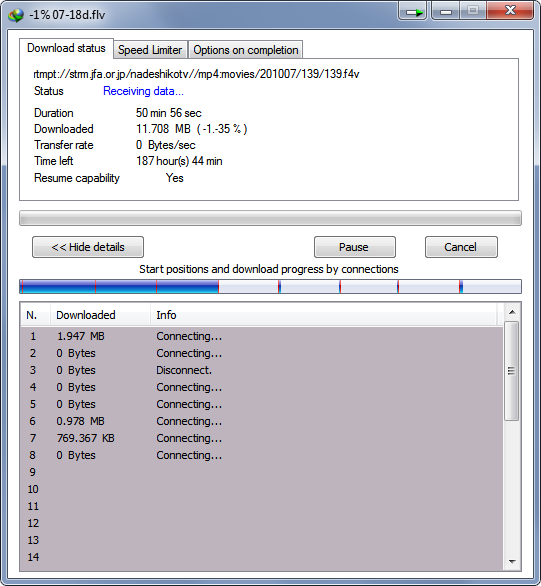
So most of the videos I actually can't download at all. Surely there's got to be a solution for this, especially since streaming videos in Firefox works just fine, apart from the low transfer rate.Last edited by dokipubast; 11th Mar 2016 at 12:20.
-
Could anyone provide me with the RTMP command to download this video please?
http://uktvplay.uktv.co.uk/shows/birds-of-a-feather/watch-online/?video=4114398811001
Similar Threads
-
How to download a rtmp stream from a website
By krb214 in forum Video Streaming DownloadingReplies: 2Last Post: 26th Jul 2011, 19:08 -
Need some advice on how to download certain rtmp streams
By aveceux in forum Video Streaming DownloadingReplies: 3Last Post: 13th Jun 2011, 09:45 -
Free DivX Pro Software Download
By MJA in forum Video ConversionReplies: 11Last Post: 18th Dec 2010, 08:21 -
RTMP Flash file help?
By xiaofan in forum Newbie / General discussionsReplies: 0Last Post: 3rd Jun 2007, 09:16




 Quote
Quote


