I have an old Epson Scanner and I want to scan in a book in the 300dpi image format. I scanned a page and saved as jpg but the file was too big (700kb) and rotated. Then I saved as pdf, and the file size was much more reasonable (120kb), however, the 2 pages are rotated. I tried different settings in the scan (like portrait, landscape) but the page is still rotated. I can use the Acrobat viewer and hand rotate to the correct orientation, but I have to rotate each page and cannot save the rotated page. I am wondering if there is some software that will solve this problem, ie allow me to bulk rotate and bulk save all the pages in the pdf format. Ideally, I would like to just save the whole book as 1 pdf file (instead of a file for each page).
+ Reply to Thread
Results 1 to 8 of 8
-
-
did you scan every other page upside down? or scan both pages at once? most people scan one page at a time as adobe handles that just fine.
-
I just lay the book on the scanner and scan the 2 pages at a time. I don't want to waste my time to scan each page.
I want the 2 pages to appear in the correct orientation. -
PROBLEM SOLVED
I downloaded free software called
PDFill FREE PDF Tools 7.0
www.freedownloadscenter.com/Business/Document_Management_Tools/PDFill_FREE_PDF_Tools.html
and first merged all the scans and then rotated. (See screenshot)
At the bottom of this post is a link (rot.pdf) that shows 25 pages scanned, merged and rotated for easy reading using the above software.
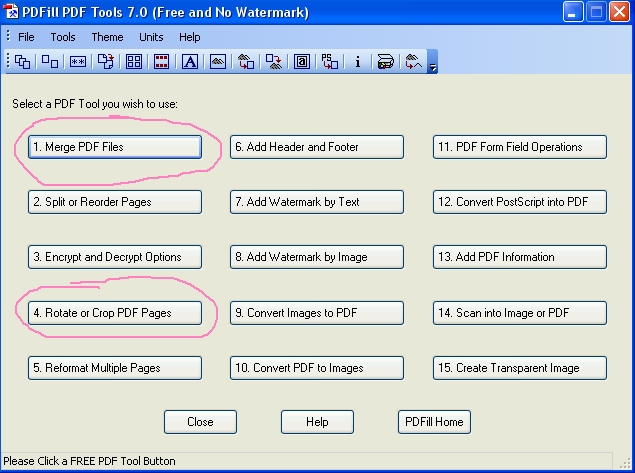
rot.pdf -
The reason your PDF files are so much smaller than the JPG files is because they are saved in two color mode (black/white). This has ruined all the pictures and given you really ragged text.
-
Ah yes. I tried to scan a page at 8-bit grayscale pdf, (see screenshot) but the amount of time to scan one page was about 3 times longer than black & white. File size about 600kb. The pictures were much better though. Scanning the whole book would take over 2 hours, versus the 45 minutes for black & white. Not worth it. I just want to have a basic back up copy to store online.
Question: I am curious, do newer scanners take less time to scan (and get good picture rendering)?
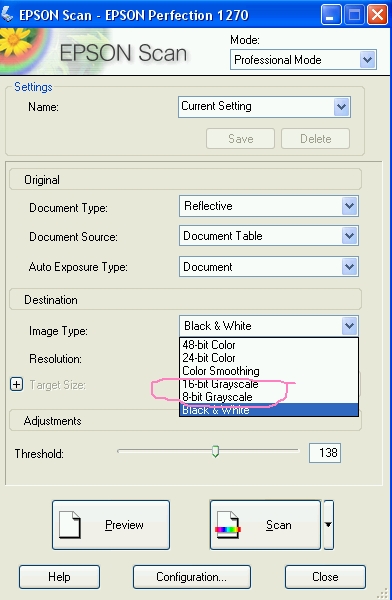
-
I did my last book -- a very rare and expensive one, just in case -- using Abbyy Pro. I OCR's all the text to Word, and made a true PDF from it. Images scanned separately in Photoshop, re-inserted where needed. Not a lot of photos in this book.
Want my help? Ask here! (not via PM!)
FAQs: Best Blank Discs • Best TBCs • Best VCRs for capture • Restore VHS
Similar Threads
-
Computer-to-TV question...
By Senex in forum ComputerReplies: 9Last Post: 13th Nov 2010, 18:32 -
Question about how to scan without image/OCR program
By jimdagys in forum ComputerReplies: 1Last Post: 10th Dec 2009, 00:33 -
Question about pdf book scan that can be edited
By jimdagys in forum ComputerReplies: 8Last Post: 3rd Nov 2009, 03:27 -
Question about possible adware on my computer
By jimdagys in forum Newbie / General discussionsReplies: 5Last Post: 16th Apr 2009, 08:16 -
Book or web references on computer programming for DVDs?
By newbee51 in forum ProgrammingReplies: 2Last Post: 30th May 2007, 20:09




 Quote
Quote