Hey all
Okay, for the heck of it i decided to take my PC upstairs to jack it into my 54" SD tv.
This is the first time i have tried so i may be missing something.
My video card has a plug on it that can either be used as a SVHS output or it has an adapter that has component plugs on the end of it.
The plug on the video card actually has 6 pins if i recall correctly, i know there are more than the 4 pins that are standard in SVHS cables.
If i hook it up with a SVHS cable it works fine but when i tried to hook it up through the component cable(s) it had a picture until just after the round MS vista logo then it goes all squigly then just a bunch of B&W dots or tearing across the whole screen and you can't see the desktop or anything.
I know the component input is fine because i have our 360 hooked up through them and it works fine.
+ Reply to Thread
Results 1 to 8 of 8
-
-
Ok did you change the setting on the desktop to output via component?Originally Posted by noahtuck
Also are you using the proper breakout box? I know the nvidia I used before I got my current ati card had a specific breakout box that you had to use for component. It had the specialized svideo type jack that plugged into the video card. From there it had the output jacks for the component cables.
I don't have nvidia anymore so I can't do a screen shot for you. I'm nearly 99% certain you'll need to tell it to use component out. Also is your resolution too high? Try 800x600.....Donatello - The Shredder? Michelangelo - Maybe all that hardware is for making coleslaw? -
Yeah i have the correct "breakout" box or adapter as it came with the card.
The jack on the adapter and on the card are at least 6 pins where the SVHS cable is only 4 pins.
Ya know, i was wondering about changing a setting, but even in the manual it just says to have the TV turned on first then turn on the PC and it will auto detect.
But i did go through all my Nvidia settings and did not see any kind of settings for it ?
As a matter of fact it states that just for the component hookup, it does not even say it will work with an SVHS cable, i just tried it first to see.
And it worked!!

Like i can see the bootup/post info, then the load screen where the little green bar is rolling, then the MS round vista logo ?
The it just goes poof and all whacko!! -
Oh you mean as a simple svhs pass through?
One other thing - are you up to date on your drivers? THere might be better layout options for your menu choices.
But I am confused:
You're sd tv has a component input on it? Is this a crt hdtv?Donatello - The Shredder? Michelangelo - Maybe all that hardware is for making coleslaw? -
Yes on the drivers.
And yeah it's a SDTV, no crt, it's a rear projection SD tv and yes it has component inputs 8)
Our 360 works great through them.
Not sure what you mean ?Oh you mean as a simple svhs pass through?
The adapter and the jack on the video card have SEVEN pins & SEVEN holes, the other end of the adapter has THREE phono or RCA female plugs.
SVHS only has 4 pins.
But the owners manual does not even say anything about SVHS as an option, i just noticed it was basically the same style jack so i plugged in an SVHS cable and it fit so i hooked it up and it worked.
But nadda on the component hookup. -
This is the adapter for use with component cables.
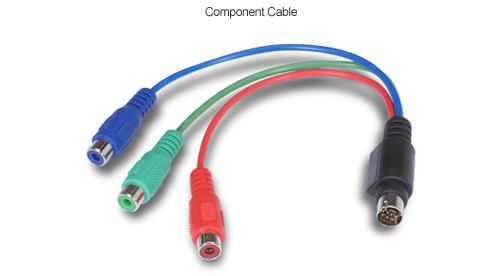
And this is the back of my card.

-
Okay i tried this but i will have to chug my system back upstairs and hook it all up again to test it.
But it seem's weird i did not have to mess with it the first time and SVHS worked.
Besides, it had to have seen the TV because i saw all the boot/post info and even the load screen before it went all fuzzy using the component cables.
Hmmm.....
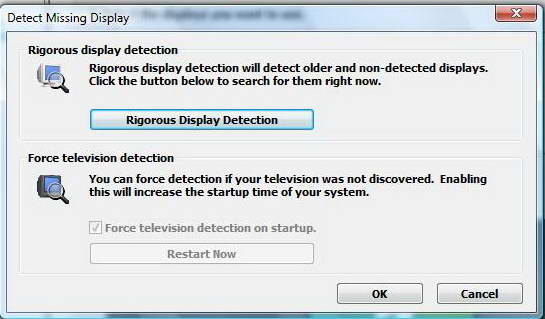

-
I just mean you used the svideo to go from svideo to svideo with the adapter.Originally Posted by noahtuck
Really? That must be some kind of hybrid I didn't know about. Are you sure its not really an EDTV? The ones that can do 480p?Originally Posted by noahtuck
-------
As I mentioned earlier have you tried different resolutions for your component connection?Donatello - The Shredder? Michelangelo - Maybe all that hardware is for making coleslaw?
Similar Threads
-
Weird component problem with LG555 and Apex tv...
By dvd mon in forum DVD & Blu-ray PlayersReplies: 9Last Post: 3rd Jan 2011, 15:40 -
tv out(dvi to component) problem
By tseizaL in forum DVB / IPTVReplies: 30Last Post: 25th Dec 2009, 09:22 -
Samsung SyncMaster 940mw TV - component cable image problem
By Joe88 in forum DVB / IPTVReplies: 2Last Post: 17th May 2008, 16:01 -
problem creating my own component cables.
By nick101181 in forum Newbie / General discussionsReplies: 10Last Post: 2nd Oct 2007, 14:13 -
Component video signal->TV problem
By nathanaa in forum Newbie / General discussionsReplies: 3Last Post: 16th Jul 2007, 22:37




 Quote
Quote