Hi everybody !
What can I say at the beginingThis is my first post and I've got frustrated about this video stuff. Moreover, I'm a self-taught person (I guess like most members of this forum). But I back to the point. For some of you guys I think this gonna be "old song". I'm trying to convert DTS to AC3 (DTS in MKV video) and I can't even start to do this for God' Sake
Opening up MKVToolnix I get an error message like this:
What the hell
Both files are in the same folder. Then ignoring the message I loaded the video file to MKVExtractGUI and I got another error message:
I don't understand. Then I completely got stumped

Next what I did I had got another program PopCorn MKV AudioConverter. I thought maybe this one will be easier but no way
Once I have loaded the MKV file in there I can't move on nowhere.
And what the hell means that message by red fontsI got nothing to do with an eac3 at this point.
Any comments, any suggestions from you guys would be appreciated.
Try StreamFab Downloader and download from Netflix, Amazon, Youtube! Or Try DVDFab and copy Blu-rays!
+ Reply to Thread
Results 1 to 13 of 13
Thread
-
-
Under MediaInfo in Popcorn MKV AudioConverter did you choose the mediainfo.dll? See http://audioconverter.heartware.dk/Tutorial/ and be sure to read/search in http://www.networkedmediatank.com/showthread.php?tid=20887
-
How exactly did you install MKVExtractGUI and mkvtoolnix to the same folder? The MKVExtractGUI executable must be in the same folder with mkvmerge.exe (the mkvtoolnix executables). It sounds like mkvtoolnix may be installed in a subdirectory of the folder in which you placed MKVExtractGUI.
If cameras add ten pounds, why would people want to eat them? -
I don't think I got this (mediainfo.dll). I don't even know what is that. Seems like I missed something. I put this file on searchOriginally Posted by Baldrick
and what search comes on with it's only an e-mail from this forum that contains the mentioned file name. So what
should I do/install now. I have read material provided from you in links but I didn't see anything specifically addressed to this (mediainfo.dll).
EDIT: I just have downloaded some mediainfo and installed but that turned out to be as an .exe file
 Had been said that
Had been said that
this is .dll

Hmm... good remark. Sounds like something wrong. Here's the screenshot of the folder:Originally Posted by Ai Haibara

But the whole folder is named MKVExtractGUI not MKVToolnix So if I rename this folder as an MKVToolnix would it be okey ?
So if I rename this folder as an MKVToolnix would it be okey ?
I don't know...
-
No, renaming the folder won't help.
What is the full name of that 'mkvtoolnix' icon? Did you just download mkvtoolnix and place the download in the same folder as MKVExtractGUI (you seem to have the archive for that in there as well), or did you install mkvtoolnix?If cameras add ten pounds, why would people want to eat them? -
Here's the full name:Originally Posted by Ai Haibara

No, after I download MKVToolnix the folder what you see above has been created. This folder which has all other MKVToolnix tools and it has this name like you see on the picture: MKVExtractGUI. That seems really messed up...Originally Posted by Ai Haibara
-
Double-click/run the mkvtoolnix installer (mkvtoolnix-unicode-2.9.8-setup, in this case (note that you have the file extensions for 'known files' turned off, Windows' default - which means you don't see the .exe at the end of the filename)), and tell it to install to the same folder your screenshots show. mkvtoolnix's files, like mkvmerge(.exe), should be in the same directory for MKVExtractGUI to work.
If cameras add ten pounds, why would people want to eat them? -
Yes
 That worked out. Thank you
That worked out. Thank you  And the folder inside now looks different (I mean looks how supposed to look). The errors that had been showed up before don't come on anymore. So I was able to do some clicks so far. Now when I click on >Extract< button some new error comes on: Unrecognized command line option ''. Maybe you put a mode specific option before the input file name? I rename the video file and it didn't help solve a problem. Seems like I got to ask people for help every couple clicks in this damn program
And the folder inside now looks different (I mean looks how supposed to look). The errors that had been showed up before don't come on anymore. So I was able to do some clicks so far. Now when I click on >Extract< button some new error comes on: Unrecognized command line option ''. Maybe you put a mode specific option before the input file name? I rename the video file and it didn't help solve a problem. Seems like I got to ask people for help every couple clicks in this damn program  Anyway, I can't move on anywhere now. Any advice
Anyway, I can't move on anywhere now. Any advice  Please.
Please.
-
I can't say I've ever had that error, but a quick websearch seems to indicate it may be the programs not liking something about the directories or the files in those directories. Below is a copy of the directory where I have MKVExtractGUI and mkvtoolnix installed (just off the root of the C: drive). Maybe you should make sure all the files are present in your directory? Also, where did you download both MKVExtractGUI and mkvtoolnix?
This (below) is also on a Vista x64 system, by the way.
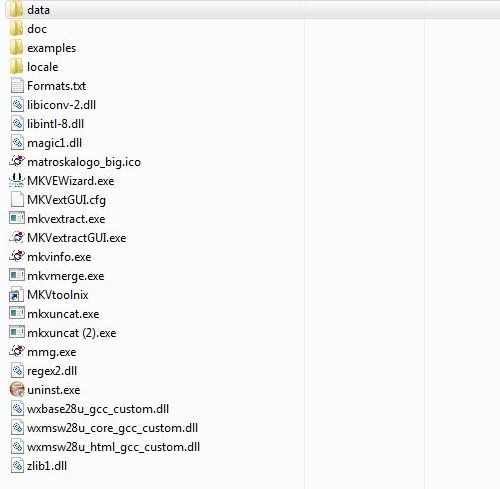 If cameras add ten pounds, why would people want to eat them?
If cameras add ten pounds, why would people want to eat them? -
I see that from the beginning that there's no MKVEWizard.exe file in the MKVToolnix folder if it does any matter.
MKVExtractGUI folder I placed on my desktop and MKVToolnix I put inside this folder. And MKVExtractGUI I cut off from MKVExtract folder and then put this to MKVToolnix folder which is inside of MKVExtractGUI folder. -
Don't install to the Desktop (or folders on the desktop). Go to the root of one of your drives (probably C:\ ) and create a new folder there (for example, C:\MKVTools (or whatever you want to name it)). Open MKVExtractGUI-1.6.4.1Wizard-1.2.zip and extract the contents of the "MKVExtractGUI-1.6.4.1" folder within that .zip to the directory you just created.
Then, uninstall mkvtoolnix and reinstall it, pointing the installer to the folder above, and see if everything works (running from the new folder).
No, MKVEWizard.exe isn't necessary - I just extracted the files from the "Wizard-1.2" folder in the MKVExtractGUI .zip, as well. You don't need to do that.
Also, just to be safe, in Windows Explorer, select Folder Options from the Tools menu. In the window that pops up, select the View tab. In the 'Advanced settings:' box, clear the checkbox next to "Hide extensions for known file types". Now, Windows won't hide file extensions for certain files from you (like '.exe' from MKVEWizard.exe, for example).If cameras add ten pounds, why would people want to eat them? -
Thank you for your help
 Finally I went thru all of that
Finally I went thru all of that  Although I met some inconvinience on the way. After a sound convertion has got over and I had opened the player to see the results to my surprise just 14 min. of audio track had been converted...
Although I met some inconvinience on the way. After a sound convertion has got over and I had opened the player to see the results to my surprise just 14 min. of audio track had been converted... 




 My whole video file as well as audio lasts over 2 h. Then I googled for this problem and have found out that DTS2AC3 simply doesn't manage video files that are >2h. And this is one bad/sad thing about DTS2AC3. By this fact I had been forced to split my movie and I did so.
My whole video file as well as audio lasts over 2 h. Then I googled for this problem and have found out that DTS2AC3 simply doesn't manage video files that are >2h. And this is one bad/sad thing about DTS2AC3. By this fact I had been forced to split my movie and I did so.
Problem came up when was the time to join two splitted parts. Thru Google I didn't find out real MKV joiner. Saying real I mean some MKV joiner that didn't encode video as an output result. In this case if I have a movie as a Blu-Ray Rip that makes no sense to encode/re-compress such a video. Doesn't it
Then I started again to try to put to work PopCorn AudioConverter and to my surprise I have installed all needed programs and done all convertion that I needed to
It's all right now. My problem has been solved. And thanks for your directions cause I wouldn't be able to progress in any way within MKVToolnix.
Just out of my curiosity: is there no around MKV joiner that outputs joined video file without encoding
-
Try MKVMerge, within the mkvtoolnix package (Use mmg.exe.). Assuming all your videos are encoded the same way, it should theoretically be able to join them without re-encoding. I'm not completely sure about that, though, as I've never actually tried to join MKVs.
 If cameras add ten pounds, why would people want to eat them?
If cameras add ten pounds, why would people want to eat them?
Similar Threads
-
Can't put to work Popcorn MKV Audio Converter
By mahogany in forum Newbie / General discussionsReplies: 5Last Post: 23rd Nov 2013, 12:29 -
Problem with Converting Directory of Files with Popcorn AudioConverter
By Petes457 in forum AudioReplies: 2Last Post: 28th Jun 2011, 15:25 -
Popcorn MKV AudioConverter is making bad audio, alternatives?
By _ck_ in forum Video ConversionReplies: 3Last Post: 28th May 2011, 13:57 -
MKVExtractGUI does not demux entire mkv?
By avkhatri in forum Video ConversionReplies: 9Last Post: 7th Feb 2009, 19:03 -
MKV, Subtitle and MKVExtractGui Question
By Maikeru-sama in forum Newbie / General discussionsReplies: 5Last Post: 20th Apr 2008, 13:43







 Quote
Quote