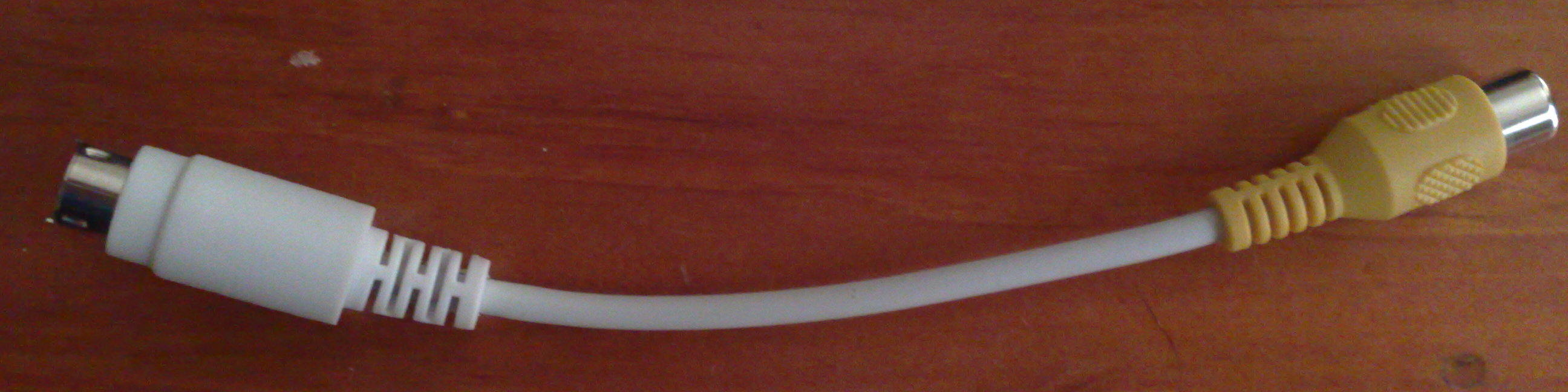I finally have my PVR-350 capture card set up to capture some VHS tapes and I am getting this fuzz.
Its not interlacing, its more of a vertical, wave interference.
Its hard to google for it to see what filter I could use for it when capturing [or post-editing] as I do not know the name of it.
Anyone?
Thanks

+ Reply to Thread
Results 1 to 27 of 27
-
AMD 64 X2 6000+ @3,000 Mhz (stock) | MSI K9N Ultra | Corsair Value/Kingston 6,144MB DDR 667 | 8800GT stock | 3710GB of storage | Powered by Mandriva 2009.1
Jabber: DaveQB@jabber.org.au
2.6.29.3-desktop-1mnb -
Ok there is some interlacing too, but that's not my issue.
Here is the same frame after I de-interlaced it.
Might make it easier to narrow down what it is.
Thanks
fuzz-deint.jpgAMD 64 X2 6000+ @3,000 Mhz (stock) | MSI K9N Ultra | Corsair Value/Kingston 6,144MB DDR 667 | 8800GT stock | 3710GB of storage | Powered by Mandriva 2009.1
Jabber: DaveQB@jabber.org.au
2.6.29.3-desktop-1mnb -
Looks like chroma "dot crawl". It may just be poor frequency filtering on the capture card but there are other possibilities.
Are you sure you are not mixing S-video and composite video inputs up. S video does not have the high frequency rejection feature of composite so it will let chroma carrier and possibly sound carrier signals into the video ADC.
Usually, if they are crossed over you also see a much reduced color level but that problem night be masked if you adjust the saturation control higher.
Brian -
Do not use a cheap composite to s-video converter. Run composite cable straight from the VCR to the PVR-350.
https://forum.videohelp.com/topic374464.html -
faulty s-video cable or the s-video port directly (it happens on my vcr sometimes)
if not:
possibly bad grounding or antenna cable interference*** DIGITIZING VHS / ANALOG VIDEOS SINCE 2001**** GEAR: JVC HR-S7700MS, TOSHIBA V733EF AND MORE -
You need a timebcase corrector to fix the waving.
There is also herringbone on the signal (or a dot crawl, hard to tell). That's often the fault of wiring or bad grounding.Want my help? Ask here! (not via PM!)
FAQs: Best Blank Discs • Best TBCs • Best VCRs for capture • Restore VHS -
Thanks for all the info. I will investigate when I get home.
Currently I am running an S-Video to composite cable. It's a single cable, so S-Video in the PVR-350 and the other end, the composite into the Video out of the VCR.
I'll follow that link jagabo and see what I can do.
Thanks again all, I will get back to you with my findings.
Cheers.AMD 64 X2 6000+ @3,000 Mhz (stock) | MSI K9N Ultra | Corsair Value/Kingston 6,144MB DDR 667 | 8800GT stock | 3710GB of storage | Powered by Mandriva 2009.1
Jabber: DaveQB@jabber.org.au
2.6.29.3-desktop-1mnb -
How do I do this?Originally Posted by jagabo
http://tvcrit3.tvcrit.com/framegrab/Hauppage_pvr350_ep_bg.jpg
I only have line-in for sound and S-video.
The other proprietary S-Video like socket I thought was for output only. The cable that attaches to it has all cables marked for output [S-video, 3 composite]
ThanksAMD 64 X2 6000+ @3,000 Mhz (stock) | MSI K9N Ultra | Corsair Value/Kingston 6,144MB DDR 667 | 8800GT stock | 3710GB of storage | Powered by Mandriva 2009.1
Jabber: DaveQB@jabber.org.au
2.6.29.3-desktop-1mnb -
I might still have a co-ax cable plugged into the VCR, laying around [touching god knows what]Originally Posted by themaster1
I'll check tonight.
ThanksAMD 64 X2 6000+ @3,000 Mhz (stock) | MSI K9N Ultra | Corsair Value/Kingston 6,144MB DDR 667 | 8800GT stock | 3710GB of storage | Powered by Mandriva 2009.1
Jabber: DaveQB@jabber.org.au
2.6.29.3-desktop-1mnb -
I am using a cable that has S-Video [PVR-350 end] and Composite [VCR end]Originally Posted by betwixt
 AMD 64 X2 6000+ @3,000 Mhz (stock) | MSI K9N Ultra | Corsair Value/Kingston 6,144MB DDR 667 | 8800GT stock | 3710GB of storage | Powered by Mandriva 2009.1
AMD 64 X2 6000+ @3,000 Mhz (stock) | MSI K9N Ultra | Corsair Value/Kingston 6,144MB DDR 667 | 8800GT stock | 3710GB of storage | Powered by Mandriva 2009.1
Jabber: DaveQB@jabber.org.au
2.6.29.3-desktop-1mnb -
That's your problem. Use a straight composite cable. Cheap composite to s-video converters (like your cable) do a poor job. They do not sufficiently separate the luma and chroma causing exactly the problem you are seeing. The composite input on the PVR-350 has a comb filter to avoid that noise.Originally Posted by DaveQB
-
Thanks!

Composite input? Where is that?
I don't believe the PVR-350 has this.
http://tvcrit3.tvcrit.com/framegrab/Hauppage_pvr350_ep_bg.jpg
I think I might need an expensive composite-to-S-Video converter....AMD 64 X2 6000+ @3,000 Mhz (stock) | MSI K9N Ultra | Corsair Value/Kingston 6,144MB DDR 667 | 8800GT stock | 3710GB of storage | Powered by Mandriva 2009.1
Jabber: DaveQB@jabber.org.au
2.6.29.3-desktop-1mnb -
I didn't realize the PVR-350 didn't have a composite input (I have a 250). Are you using the composite to s-video adapter that came with the 350? Or some other adapter? If the former there should be a setting in the 350 driver that allows for composite input on the luma pin of the s-video connector. That will enable the comb filter.
The adapter that comes with the PVR-350 is not a composite to s-video converter. It doesn't try to separate luma and chroma for the s-video socket. It is simply a plug adapter for feeding composite video into the single pin that is normally used for luma on the s-video socket.
http://shspvr.com/pvr2_faq.html -
I am not where this cable came from. It could be. Its a simple, thin cable, about 30cm with a yellow composite on one end and a black S-Video on the other.
Ahhhh
http://www.wolfmanzbytes.com/pc/wintvpvr350pics/boxcontentslg.jpg
The grey adapter is what I should be using, no?
I am not using it, but I have seen it around the house.....somewhere
If I can not find it, are these purchasable? Or something very specific to Hauppauge?
Thanks so much for your time and effort jagaboAMD 64 X2 6000+ @3,000 Mhz (stock) | MSI K9N Ultra | Corsair Value/Kingston 6,144MB DDR 667 | 8800GT stock | 3710GB of storage | Powered by Mandriva 2009.1
Jabber: DaveQB@jabber.org.au
2.6.29.3-desktop-1mnb -
PS as for driver settings, I have:
spatial_luma_filter_type (menu) : min=0 max=4 default=1 value=1
0: Off
1: 1D Horizontal
2: 1D Vertical
3: 2D H/V Separable
4: 2D Symmetric non-separable
median_luma_filter_minimum (int) : min=0 max=255 step=1 default=0 value=0 flags=inactive slider
median_luma_filter_maximum (int) : min=0 max=255 step=1 default=255 value=255 flags=inactive slider
So I guess I play with "spatial_luma_filter_type" once I get the right converter....
Thanks again!!AMD 64 X2 6000+ @3,000 Mhz (stock) | MSI K9N Ultra | Corsair Value/Kingston 6,144MB DDR 667 | 8800GT stock | 3710GB of storage | Powered by Mandriva 2009.1
Jabber: DaveQB@jabber.org.au
2.6.29.3-desktop-1mnb -
Run the Coax from the VCR to Tuner on the PVR-350. This will tell you if it is the S-Video to composite cable, or the settings on the capture card.
If the picture from the coax looks better, and you have a few VHS tapes, it might be a good decision to purchase a new VCR that has S-Video out.Linux _is_ user-friendly. It is not ignorant-friendly and idiot-friendly. -
Hmmm good thinking. I thought of this initially but the capture card didn't pick up the tape play, so I guess I need to tune the card in, which I don't know how to do. What a pain, but I guess it'll be worth it if it helps narrow down the cause.
I think I have have that converter that came with it
http://www.wolfmanzbytes.com/pc/wintvpvr350pics/boxcontentslg.jpg
So I have 2 avenues to try tonight.
Thanks all!AMD 64 X2 6000+ @3,000 Mhz (stock) | MSI K9N Ultra | Corsair Value/Kingston 6,144MB DDR 667 | 8800GT stock | 3710GB of storage | Powered by Mandriva 2009.1
Jabber: DaveQB@jabber.org.au
2.6.29.3-desktop-1mnb -
Try changing the input and tuning to channel 3. ivtv-tune -taustralia -c03 -d/dev/video0 <--- just a guessOriginally Posted by DaveQB

mplayer, should be able to do this as well using mplayer tv://$OPTIONS or pvr://$OPTIONSLinux _is_ user-friendly. It is not ignorant-friendly and idiot-friendly. -
I had just the exact same issue (the only diffrence my camcorder is the capture card) https://forum.videohelp.com/topic374464.html
The problem was solved by NOT using S-video but compositeThe flag once raised will never fall! -
I could not find that adaptor

I did find what I thought was it and I had seen recently around the house, a PS/2 > AT adaptor. I have a feeling it won't quite do
disturbed1 I tried your idea. Set up a while loop to scan all channels. Finally found the tapes signal on ch 30.
And yes, the waving has gone. So it proves its something to do with the S-video adapter.
So how much better is Svideo to Coax?
no-fuzz.jpgAMD 64 X2 6000+ @3,000 Mhz (stock) | MSI K9N Ultra | Corsair Value/Kingston 6,144MB DDR 667 | 8800GT stock | 3710GB of storage | Powered by Mandriva 2009.1
Jabber: DaveQB@jabber.org.au
2.6.29.3-desktop-1mnb -
Yeah your thread was linked in here, or I found it searching.Originally Posted by Abas-Avara
The PCR-350 only has S-Video in, so no S-Video = no capturing AMD 64 X2 6000+ @3,000 Mhz (stock) | MSI K9N Ultra | Corsair Value/Kingston 6,144MB DDR 667 | 8800GT stock | 3710GB of storage | Powered by Mandriva 2009.1
AMD 64 X2 6000+ @3,000 Mhz (stock) | MSI K9N Ultra | Corsair Value/Kingston 6,144MB DDR 667 | 8800GT stock | 3710GB of storage | Powered by Mandriva 2009.1
Jabber: DaveQB@jabber.org.au
2.6.29.3-desktop-1mnb -
adapter bracket for PVR-350:
http://registration.hauppauge.com/webstore/accessories2.asp?product=av_cable
If you want really good captures you need to invest about $1000 in hardware: a S-VHS deck with noise filters and line TBC, a standalone full frame TBC, and a video processing amp. Of those, the S-VHS deck is the most critical. A line TBC straightens out the scanlines (note the wavy left edge on your sample image). In addition to looking bad, all those scanlines moving left/right with every frame wastes bitrate in MPEG 2 encoding.
https://forum.videohelp.com/topic289311.html
Alternatively, look for a used Panasonic ES-10 or ES-15 DVD recorder. They have a line TBC that can be used in pass-through mode.
https://forum.videohelp.com/topic368189.html#1969469
https://forum.videohelp.com/topic369003.html#1975151 -
looks like a dirty head or a bad coax converter. do what the others said and hook straight s-video or comosite. the PVR-150 has these so i find it hard to believe the 350 wouldnt
if all else fails read the manual -
If it does, then I must be blind.Originally Posted by dannyboy48888
http://tvcrit3.tvcrit.com/framegrab/Hauppage_pvr350_ep_bg.jpgAMD 64 X2 6000+ @3,000 Mhz (stock) | MSI K9N Ultra | Corsair Value/Kingston 6,144MB DDR 667 | 8800GT stock | 3710GB of storage | Powered by Mandriva 2009.1
Jabber: DaveQB@jabber.org.au
2.6.29.3-desktop-1mnb -
-
-
Those cable adapters are for converting s-video to composite. They use this simple circuit:
http://www.epanorama.net/circuits/svideo2cvideo.html
It doesn't work the other way around -- as you have found.
The adapter that comes with the PVR-350 doesn't use that circuit. It simply feeds the composite signal directly to the luma pin at the s-video input. The PVR-350 then splits the composite signal to s-video internally.
To get clean composite to s-video conversion requires active circuitry. You won't find a simple cable that does it adequately. And to get anything that does it better than the PVR-350's built in conversion will cost big bucks.
It might be possible to use those cables but convince the PVR-350 you are using the Hauppauge adapter. I wonder if you can simply cut the chroma pin off the s-video end of the cable?
Similar Threads
-
wont recognise camera connected
By sarah1 in forum Newbie / General discussionsReplies: 4Last Post: 6th Apr 2010, 07:09 -
Removing noise from video that's possibly from aerial noise/broadcast/vhs
By filnads in forum RestorationReplies: 10Last Post: 11th Jan 2010, 01:57 -
DVDFab won't recognise DVD
By audax in forum Authoring (DVD)Replies: 3Last Post: 3rd Jan 2010, 01:16 -
recognise whether a DVD is Shrinked or Untouched
By ppeterr in forum DVD RippingReplies: 10Last Post: 28th Dec 2009, 21:41 -
OS won't recognise harddrives
By mysts in forum ComputerReplies: 6Last Post: 9th Mar 2008, 14:57





 Quote
Quote