I have an .avi file, .srt file, sub.sfv file and a .nfo file.
If I'm understanding this right, I'm just going to use the .avi file (which is the movie) and the .srt file (subtitles)....?
What are the other files for?
Is there anywhere that has a run down on subtitle files and which ffmpegX can use?
Thx.
Try StreamFab Downloader and download from Netflix, Amazon, Youtube! Or Try DVDFab and copy Blu-rays! or rip iTunes movies!
+ Reply to Thread
Results 1 to 2 of 2
Thread
-
-
.avi -- multimedia container format (audio and video) for 'Video for Windows'
.srt -- subtitle file in SubRip format
.sfv -- checksum file, for verifying that what you downloaded is the same as what was made available for download. checkSum+ can process these files.
.nfo -- plain text file with information from the release group. For historical (BBS days) reasons Code Page 437 (an 8 bit text encoding with its own character map) is still in use, one that is used to make large graphics with characters (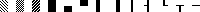 etc.). There are a few NFO viewers that render these old school characters (Gumby).
etc.). There are a few NFO viewers that render these old school characters (Gumby).
There are many online guides on subtitles, as any search engine will point you to them. For example these: wiki 1, wiki 2, wiki 3, multimedia wiki 1, multimedia wiki 2, AfterDawn, Podnapisi, Annodex.
.srt (SubRip) is a very popular subtitle format for DivX AVIs. As it is text-based, it is easy to fix lines or times.
ffmpegX claims some form of support for VobSub, SubRip, MicroDVD, SubViewer, Sami, VPlayer, RT, SSA, AQTitle, JACOsub and MPsubt formats.
Similar Threads
-
forced subtitles question ...
By zero7404 in forum Blu-ray RippingReplies: 0Last Post: 17th Aug 2011, 21:31 -
Subtitles question
By vanderbog in forum SubtitleReplies: 5Last Post: 8th Sep 2008, 00:11 -
Subtitles Question
By cowboysroy31 in forum SubtitleReplies: 4Last Post: 11th Jul 2007, 10:48 -
quick question in regards to subtitles
By greymammoth in forum ffmpegX general discussionReplies: 3Last Post: 2nd Jun 2007, 13:34 -
Question about Subtitles.
By vodmare in forum Authoring (DVD)Replies: 2Last Post: 13th May 2007, 07:38




 Quote
Quote