Yes, instead follow the guy who is stating he knows his stuff because he "got straight A's in college electrical, electronic and computer classes, I know what the "F" I am talkin' about, not guessing"Originally Posted by ocgw
I know plenty of people who went to school for computers and networking and they're idiots. Not all of them, of course, but the ones that bang that drum the most are trying to force it on folks. I sold the business and the rights to the works created then because running that business solo was too much stress. It did well enough but most other sole proprietors would probably agree with me about the stress and the wondering about when the next big job was going to come in.
Anyway, I'm done with the pissing match here, nothing I'm saying is taking hold so it's not worth my time. I'm sure it's just going to start up again in another thread of "new toy > old toy"
+ Reply to Thread
Results 31 to 38 of 38
-
FB-DIMM are the real cause of global warming
-
For all it's worth rallynavvie I have a lot of respect for you, you are a real swift knowlegable guy, you certainly have more video editing experience than I do, and I am have more experience building high performance PC's than you, we have differing opinions, and I apologize for making it so much of a pissin' match, you got a lot of class bro', I felt like you were talkin' down to me a bit, but that is no excuse lolOriginally Posted by rallynavvie
friends?
To the OP, you really can't go wrong either way, rallynavvie isn't giving you bad advice, but I contend it is not the very best advice w/ todays available hardware, now to get you most bang for the buck, well, you have already read my opinion
Here is another perspective, you remember redwudz explaining how SSD's work best when they are only half full, well you run into a simular situation w/ smaller capacity high spindle speed HDD's
All HDD's are faster @ the outer edge of the drive, as you get near the middle or the slower half a small drive performance suffers dramatically
However on huge 1TB and up HDD's you can partition 50-100-200GB OS, or working partitions that have the benefits of full performance, and huge storage space behind that partition
W/ all my high density HDD's I make partitions on the leading edge of the fastest drives for OS/apps on 1, My Documents on another, working partitions to transfer between on a couple of others, and the rest for storage
I have said it once, I will say it again, for the price of Raptors you can have SATA II RAID5 arrays for critical data, and RAID0 arrays for temp working drives w/ much higher i/o performance and redundancy to boot, and there is nothing like having multiple OB RAID arrays to speed up thruput
And remember this is coming from a guy that owns Raptors and SAS drives, and used to run multiple OB RAID arrays until recently when super dense HDD's made all of that mmmmm well, not the most efficient use of my PC hardeware buying budget, and I decided to optimize my HTPC for max storage capacity (getting close to 400 uncompressed blu ray movies)
all you need to get started is a big azz case
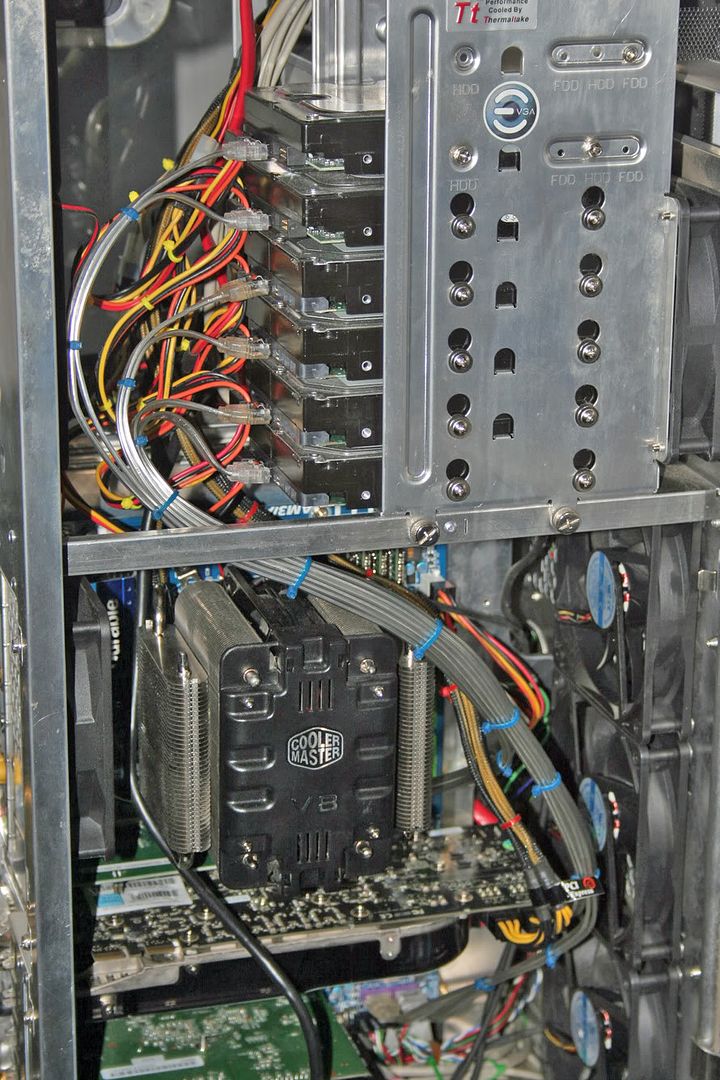

ps. Since I already own 15K SAS HDD's I would run my OS on them in RAID, but for the small gain in performance (and slow boot times) it would be too much of a sacrifice to give up all that storage capacity (only so many HDD bays in the largest of cases)
ocgw
peacei7 2700K @ 4.4Ghz 16GB DDR3 1600 Samsung Pro 840 128GB Seagate 2TB HDD EVGA GTX 650
https://forum.videohelp.com/topic368691.html -
Can you point to a partition program that partitions across platters rather than across cylinders?Originally Posted by ocgw
-
No, whenever I do it is by accident, but I can duplicate it, you would have to do it manually thru trial and error, I could have done an exhaustive study on it like I did w/ cluster and stripe sizes w/ RAID0 arrays, but I have just been avoiding it by ALWAYS spanning drives when ever I do any operation on videoOriginally Posted by jagabo
ocgw
peacei7 2700K @ 4.4Ghz 16GB DDR3 1600 Samsung Pro 840 128GB Seagate 2TB HDD EVGA GTX 650
https://forum.videohelp.com/topic368691.html -
So you're saying you have partition software that sometimes partitions a single drive across platters and sometimes across cylinders? What software is that?Originally Posted by ocgw
-
I didn't say that, multi platter HDD's have multiple read and write heads, a set for each platter, if you have a partition on the outer edge of the platters, and another toward the inner edge sometimes when I write from 1 partition to another I get an unusually slow transfer (most of the time), sometimes I will get an unusually high speed transfer (once in a while), faster than the drive is rated for, and for longer than can be explained by memory buffering, I am supposing that it is being read by 1 platters set of read heads, and writin' by another platters set of write headsOriginally Posted by jagabo
1 day I will do some experimentation to find out how to duplicate the fast internal read and write @ will, for now I don't have time, I just read from 1 drive and write to another whenever I process video (like I have said repeatedly)
for example: Just the other day I was converting some VOB files to an iso file, and the transfer ran @ 200mb/s for about 30% of the 4GB transfer, and my system memory never budged, there is nothing in the book to explain this, but I have my theory
Tell you what, instead of me theorizing why it happens and you trying to poke holes in my theory by putting words in my mouth I didn't say why don't you tell me why when a HDD reads and writes to itself sometimes you get an unusually fast transfer? or is this something you have no experience w/?
My advice avoid read and writing to the same partion simutaneously, preferably write from 1 partion to another, better yet write from 1 HDD to another, better yet write from 1 HDD's partition on the outer edge of the drive to another HDD's partition on the outer edge of the drive
ocgw
peacei7 2700K @ 4.4Ghz 16GB DDR3 1600 Samsung Pro 840 128GB Seagate 2TB HDD EVGA GTX 650
https://forum.videohelp.com/topic368691.html -
I never said I use HDD's w/ multiple actuators, does a HDD need multiple actuators to read w/ 1 set of heads and write w/ another? It was just a theory, if you don't have a better 1 forget itOriginally Posted by jagabo
ocgw
peacei7 2700K @ 4.4Ghz 16GB DDR3 1600 Samsung Pro 840 128GB Seagate 2TB HDD EVGA GTX 650
https://forum.videohelp.com/topic368691.html
Similar Threads
-
New PC Build(s)
By thedeificone in forum ComputerReplies: 6Last Post: 25th May 2010, 17:57 -
New PC build - please advise
By Poppa_Meth in forum ComputerReplies: 44Last Post: 24th May 2010, 13:32 -
computer build
By tofuguy in forum ComputerReplies: 31Last Post: 11th Dec 2009, 11:12 -
New Build -- Please review!
By Deku Scrub in forum ComputerReplies: 17Last Post: 11th Nov 2009, 07:05 -
Memory Help for New Build
By wwaag in forum ComputerReplies: 4Last Post: 2nd Nov 2007, 10:36




 Quote
Quote