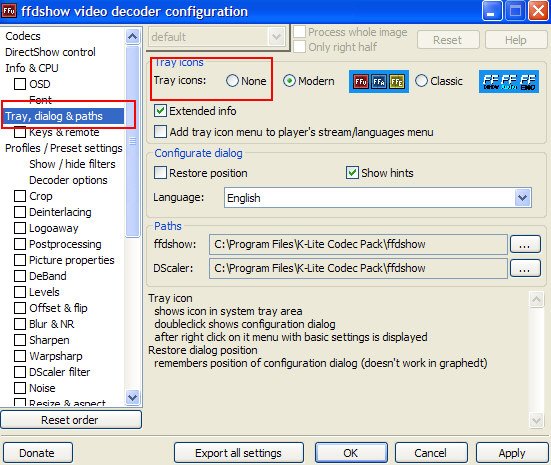+ Reply to Thread
Results 1 to 6 of 6
-
-
Ok, I am going to do it as soon as I finish what I am doing.
That was a really fast reply. Thanks. -
I don't understand wat do you want to "fix"? Remove the clutter of ffdshow icons? Well, each video you opened was opened with ffdshow video and audio codec. Either you use different codecs for them, or in ffdshow's codec options select "none" to show tray icon and you won't see any of them (if that's what you were asking about)
/edit
wow, i type to slow LOL





 Quote
Quote