Earlier today, I was having problems trying to download gifs. Windows wanted to save them as untitled.bmp so I found instructions from MS on how to fix the problem. While trying to fix IE, windows couldn't find some of the files so I had to use SFC to try and fix the problem. That didn't help and then I noticed that my buttons were missing in IE. They were there in Firefox so I decided to reinstall SP3 to see if that would help but it didn't.
Anyone know what happened and how to fix the problem. All my problems seemed to start when I updated to IE7 and IE8 and then reverted back to IE6. MS seemed to fry my copy of IE6. I guess my next step may have to do a repair of Windows XP.
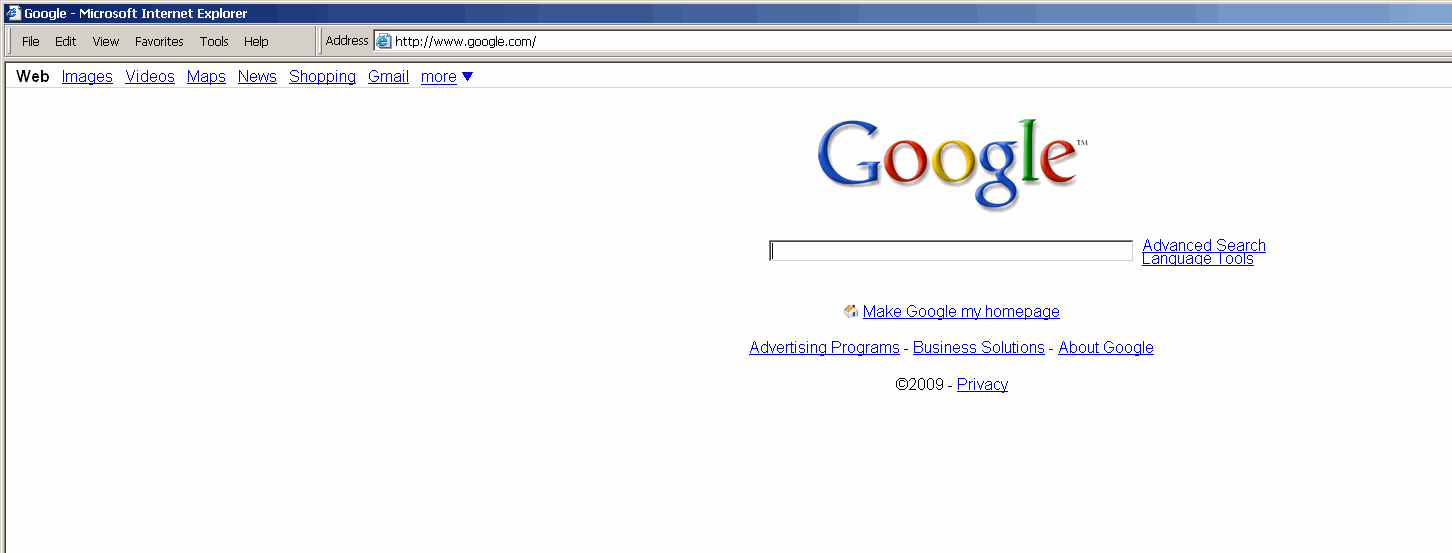
+ Reply to Thread
Results 1 to 4 of 4
-
-
I had to repair my windows installation and it still didn't fix the problem. I restarted the computer a few times last night and still no go. Woke up this morning and booted the PC and now it is fixed. I have no idea what caused it or what fixed it.
I checked my other PC last night and it worked fine on it so I know it was not the Google website. -
the funny thing is the same thing has happened with my computer, only i'm using mozilla and i thought that there must be a problem with my pc, i'm glad to see that others are having the same problem.
-
The simple fix is usually, I haven't had IE6 for quite a while, but I believe under "view" you'll find what you are looking for the icons and such.
Else ....
start-> control panel -> internet options -> under the "programs" tab click "reset web settings" (uncheck reset my homepage) then under the "advanced" tab click "restore defaults" then click "apply" close it out and relaunch Internet Explorer.
The cause is likely to be that in all the ones and zeroes stored on your HDD a "bit" got lost. If it keeps happening something is likely going bad with your registry.
Similar Threads
-
Google TV?
By freebird73717 in forum Off topicReplies: 0Last Post: 21st Apr 2010, 23:37 -
Google OS
By tgpo in forum LinuxReplies: 9Last Post: 6th Mar 2010, 08:11 -
Google Is putting out it's own web browser. Google Chrome
By freebird73717 in forum ComputerReplies: 35Last Post: 24th Sep 2008, 01:38 -
Google Trouble
By pepegot1 in forum Off topicReplies: 1Last Post: 13th Aug 2008, 17:05 -
Profile on Google
By skaleton in forum Off topicReplies: 3Last Post: 8th Jul 2008, 04:14




 Quote
Quote