Hello,
First of all I'm a newbie, so I'm sorry if I'll make no sense.
Here's the deal:
I had lots of VHS tapes. I got them converted to DVDs via a DVD recorder where you hook up a VCR, play a tape and the DVD recorder records it. For the DVD recorder I have used settings which preserve the video quality the best - so I made 1 hour of VHS video to 1 DVD disk.
All tapes are 4:3 PAL, since I'm from Europe. The results on DVD were very good to my mind. But I need to convert everything to AVI-XVID for more convenient use and storing.
The goal is this: I have DVDs which I want to convert to XviD, maintaining the AVI video resolution 720 x 576 like in the original DVD, sound in mp3 like 256 kbps and have no lag between the video and the sound or vice versa. Simply just have the same DVD video converted to XVID with no visible loss of quality. I know that I wont save a whole lot of space, but still I want it to be in XVID.
Can you recomend the best tutorial possible for such a case? How should I configure the XVID codec?
Thanks in advance.
+ Reply to Thread
Results 1 to 20 of 20
-
-
What might be easier is to use a program like FairUse Wizard or AutoGK as they are set up for DVD>AVI type conversions. If the standard settings are OK, then you're set. If not, you can easily tweak them to get the desired output quality. I use ~1.5GB size for good quality for DVD to Xvid.
For guides, look to either one of those programs tool pages to the left. <<<<< They should have links to guides at the bottom of each tool page.
Some other programs are listed here: https://www.videohelp.com/tools/sections/dvd-to-avi-divx-xvid
And welcome to our forums.
-
Thanks for the warm welcome, I have spotted this guide here :
https://www.videohelp.com/guides/encoding-dvds-to-high-quality-movie-files-with-xvid-an...-ac3-id828#828
Am I on the right path?
1,5 GB size is reasonable, I'd be happy to convert one dvd to a very beautiful xvid rip
-
That guide is old and obsolete (uses a VFAPI, among other reasons) and wasn't any good even when it was new. Take redwudz' advice for the programs to use.
And you probably don't want to use 720 x 576 as that's a 1.25:1 ratio, but some 1.33:1 ratio such as 640x480. The DVD gets resized at playback time to some 1.33:1 ratio. At 1.25:1 people are too tall and thin - have the wrong aspect ratio. Unless you change the PAR later and use a player that respects it, something about which you probably know nothing. -
If your player supports MPEG 4 PAR/DAR flags you can leave the frame size at 720x576 and just set the flags.
I recommend you try using Xvid in Single Pass, Target Quantizer mode with the quantizer set to 2 or 3. The bigger the quantizer the lower the quality. At 2 your Xvid file won't be too much smaller than your MPEG 2 source. I find 3 to be a good compromise between video quality and file size. You will see a little macroblocking if you look at enlarged still frames but you won't notice them at normal playback speed.
You'll want to use DgIndex / DgDecode to decode the VOB files and extract the AC3 audio. That means you'll need to have AviSynth installed. -
It's so easy that you don't need a guide, but there's nothing wrong with the one included with it (and also found online):
http://www.autogk.me.uk/modules.php?name=TutorialEN
If you have any problems later on, include the log file along with any questions. -
I've tried according to manono's guide that he found (thanks!). Results were to my mind a bit above average with this and also video got cropped top and bottom and I loose FPS of the video for some reason. When rapid movement of the camera occurs - on DVD the view is very smooth and nice, and when encoded to XVID - its like stuttering or something. I tried ctrl+f9 to set 25 fps - settings did not save for some reason, because when I opened those settings again fps was back on 23.976. not good...:
But I think I still need something more out of it. I have not found the place where to set up various settings for xvid encoder, something similar to this:================================================== ==
[10/7/2009 3:21:59 PM] AutoGK 2.55
[10/7/2009 3:21:59 PM] OS: WinXP (5.1.2600).2
[10/7/2009 3:21:59 PM] Job started.
[10/7/2009 3:21:59 PM] Input file: F:\VIDEO_TS\VTS_01_0.IFO
[10/7/2009 3:21:59 PM] Output file: D:\Antras blynas\naujas su rez.avi
[10/7/2009 3:21:59 PM] Output codec: XviD
[10/7/2009 3:21:59 PM] Audio 1: ??? AC3 2ch
[10/7/2009 3:21:59 PM] Subtitles: none
[10/7/2009 3:21:59 PM] Format: AVI
[10/7/2009 3:21:59 PM] Target size: 410Mb
[10/7/2009 3:21:59 PM] Custom resolution settings: fixed width of 720 pixels
[10/7/2009 3:21:59 PM] Audio 1 settings: VBR MP3 with average bitrate: 192Kbps
[10/7/2009 3:21:59 PM] Started encoding.
[10/7/2009 3:21:59 PM] Demuxing and indexing.
[10/7/2009 3:22:27 PM] Processing file: F:\VIDEO_TS\VTS_01_1.VOB
[10/7/2009 3:22:27 PM] Source resolution: 720x576
[10/7/2009 3:22:27 PM] Found PAL source.
[10/7/2009 3:22:27 PM] Source aspect ratio: 4:3
[10/7/2009 3:22:27 PM] Analyzing source.
[10/7/2009 3:23:09 PM] Source is considered to be interlaced.
[10/7/2009 3:23:09 PM] Output will contain 24084 frames
[10/7/2009 3:23:09 PM] Decoding audio.
[10/7/2009 3:23:25 PM] Normalizing audio.
[10/7/2009 3:23:32 PM] Encoding audio.
[10/7/2009 3:25:00 PM] Using VAQ in XviD
[10/7/2009 3:25:00 PM] Audio1 size: 19,947,216 bytes (19.02 Mb)
[10/7/2009 3:25:01 PM] Overhead: 963,328 bytes (0.92 Mb)
[10/7/2009 3:25:01 PM] Video size: 409,005,616 bytes (390.06 Mb)
[10/7/2009 3:25:01 PM] Running compressibility test.
[10/7/2009 3:27:09 PM] Duration was: 2 minutes 8 seconds
[10/7/2009 3:27:09 PM] Speed was: 16.85 fps.
[10/7/2009 3:27:10 PM] Compressibility percentage is: 45.65
[10/7/2009 3:27:10 PM] Using softer resizer.
[10/7/2009 3:27:10 PM] Chosen resolution is: 720x544 ( AR: 1.32 )
[10/7/2009 3:27:10 PM] Predicted comptest value is: 47.36%
[10/7/2009 3:27:10 PM] Running first pass.
[10/7/2009 3:37:38 PM] Duration was: 10 minutes 28 seconds
[10/7/2009 3:37:38 PM] Speed was: 38.32 fps.
[10/7/2009 3:37:38 PM] Expected quality of first pass size: 56.34%
[10/7/2009 3:37:38 PM] Trying to adjust settings.
[10/7/2009 3:37:38 PM] No adjustment is possible
[10/7/2009 3:37:38 PM] Running second pass.
[10/7/2009 3:54:13 PM] Duration was: 16 minutes 33 seconds
[10/7/2009 3:54:13 PM] Speed was: 24.25 fps.
[10/7/2009 3:54:13 PM] Job finished. Total time: 32 minutes 14 seconds
================================================== ==
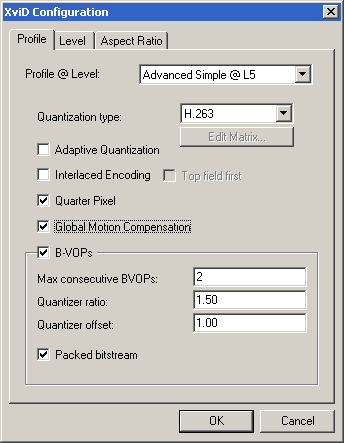
Does AutoGK really know the best what's good for me?
I'm feeling that I need to try out something more complex.
Sorry if I sound like an idiot. -
Well, you specified a width and also a size, so there's only so much that AutoGK can do when you constrain it like that:
As a result, the quality was less than it would have been had you left the Width on auto. It probably would have chosen 640x480 and given you a percentage of 70% or so. The quality would have been much higher.[10/7/2009 3:37:38 PM] Expected quality of first pass size: 56.34%
Also, it says your source is interlaced, and it can only deinterlace it, which also affects the quality greatly. Better results are usually obtained from progressive sources.
As for the cropping top and bottom, are you saying there weren't any black bars above and below the active video? And where are you seeing that it's been cropped, on the computer monitor or on a TV set? The crop parameters can be adjusted in the Hidden Options, and sometimes different parts of a video are cropped differently. For example, sometimes opening credits are window boxed (surrounded on all 4 sides by black), and then when the main movie starts the video fills the screen. Something like that will definitely affect how it chooses to crop.
There are many other ways to convert from DVD to AVI. The more complex big brother to AutoGK, Gordian Knot, allows you much more freedom and flexibility. In AutoGK, except for what's allowed in the Hidden Options, you can't adjust anything at all. For good reason - so the inexperienced don't mess anything up out of ignorance. Or you can try to do the entire thing completely manually, with the aid of a guide or 2. -
I suggest you leave VHS as interlaced MPEG-2 for DVD.
Converting to XVID is going to lose quality.Want my help? Ask here! (not via PM!)
FAQs: Best Blank Discs • Best TBCs • Best VCRs for capture • Restore VHS -
lordsmurf, please could you elaborate more on what you are suggesting? Which tutorial should I use for the best result? Thank you.
Edit: also which method with or without recompression should I use? -
P.S. another dumb question. Lets say if the DVD recorder makes interlaced, shouldnt it be able to make progressive type dvds? Or its just inside the hardware and cannot be switched to progressive?
-
Standard definition video is always broadcast interlaced. The DVD recorder records what is broadcast.Originally Posted by Impaler
Movies in PAL countries are broadcast interlaced but each pair of frames will contain two fields from the same film frame. If the DVD recorder records them with the same field order in which they are broadcast you won't see any comb artifacts. These can be encoded progressively with Xvid. If they are captured in the wrong field order its easy to restore the original film frames and encode progressively with Xvid. But purely interlaced material, like live sporting events, news, home video from a camcorder, will have comb artifacts any time there is movement. Deinterlacing them will throw away half the temporal resolution and as much has half the spacial resolution. -
Okay, understood about interlaced/progressive stuf now, thanks.
Which app would be the best for ripping/converting or whatever a DVD back to MPEG-2 without recoding or loosing any quality, so I could burn back another DVD with the received MPEG-2 file and get exactly the same quality as in the orginal DVD. My DVDs are not protected in any way.
And question no. 2, which would be the best and most accurate app to split and join MPEG-2 files? -
Leave as DVD, what I referred to above.Originally Posted by Impaler
Rip to ISO, store on hard drive.
See this: http://www.digitalfaq.com/guides/video/copy-dvd-decrypter.htm
Just do the read/rip step, don't do the burn step, obviously.
Store those ISO files on a big hard drive. The end.
No, you don't.But I need to convert everything to AVI-XVID for more convenient use and storing.Want my help? Ask here! (not via PM!)
FAQs: Best Blank Discs • Best TBCs • Best VCRs for capture • Restore VHS -
No, you don't.[/quote]But I need to convert everything to AVI-XVID for more convenient use and storing.
I agree with Lordsmurf, I lost many hours converting DVDs to Xvid. If I could do it all over again I would have kept the dvd quality. Hard drives cost pennies compare to just a few years ago. I've started storing my exsisting dvds to hard drives in ISO or DVD formats.Do unto others....with a vengeance!
Similar Threads
-
BDrip x264 vs DVD-Rip XviD?
By therock003 in forum Blu-ray RippingReplies: 5Last Post: 9th May 2009, 15:38 -
Tutorial on encoding for YouTube high quality - feedback requested
By webvideopro in forum Video Streaming DownloadingReplies: 8Last Post: 24th Sep 2008, 09:19 -
Best method (tutorial?) for Editing a CAM quality for Better Video
By incrediblej in forum EditingReplies: 5Last Post: 8th Mar 2008, 10:04 -
How to de-interlace a interlaced DVD-RIP in XVID??
By okeygrak in forum DVD RippingReplies: 1Last Post: 27th Aug 2007, 09:52 -
dvd rip better than original using Xvid?
By bmok in forum DVD RippingReplies: 11Last Post: 10th Aug 2007, 00:11




 Quote
Quote