I think Xvid4psp defaults to single pass constant quantizer encoding. You can use a lower quantizer to get a larger, higher quality file. Or you can switch to 2-pass VBR encoding and specify a bitrate that gives you the size you want. Use a bitrate calculator or use the bitrate from your source file.
+ Reply to Thread
Results 91 to 96 of 96
-
-
It defaults to Q=3
If you push the configuration button (labelled "1") , then set the quantizer to 2 (labelled "2") , it will give you better quality, but unknown filesize (but bigger than what you have now)
Or you can do what jagabo suggested and change to 2-pass if you need exact size
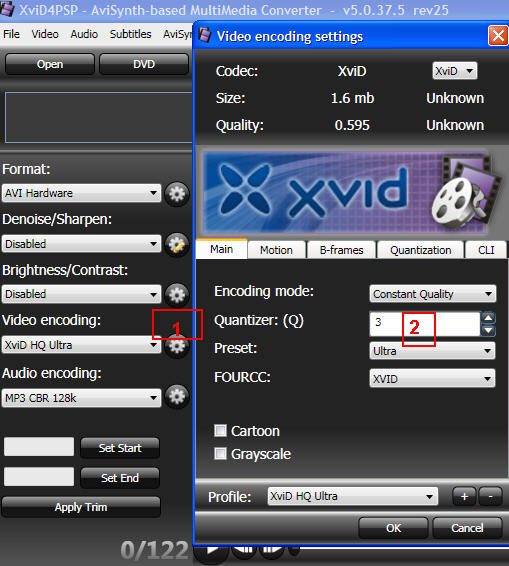
-
that's okay there was nothing wrong with file dvd player is going
played file in another player with the same support
thx for ur help -
Thank you poisondeathray for all ur help and the little patience you had left with me- all day I kept trying the dvd player and would get no disk - until last night the last encode I placed dvd in and it had made this loud sound and vibrating
-
I watched it the other day and it was fine then last night and today can't even play anything - every disk says no disk
time for a new guess 4 years is a life span on these philips
Similar Threads
-
Lossless Conversion from AVI H.264 to MP4 H.264
By kenchen in forum Video ConversionReplies: 3Last Post: 22nd Oct 2010, 15:04 -
.264 Conversion
By thunderclap82 in forum Video ConversionReplies: 4Last Post: 11th Mar 2010, 18:48 -
Looking for H.264 conversion help
By fordprefect138 in forum DVD RippingReplies: 9Last Post: 24th Nov 2009, 06:19 -
H.264 (MOV) to H.264 MPEG TS conversion
By svens in forum Video ConversionReplies: 0Last Post: 19th Feb 2009, 07:47 -
MPEG1 to H.264 conversion
By sarvagya in forum Video ConversionReplies: 5Last Post: 14th Dec 2007, 04:25




 Quote
Quote