got an error trying that
FFmepg Source: could not open video codec
set the settings the same way u have posted pic
+ Reply to Thread
Results 61 to 90 of 96
-
-
Do you have ffdshow installed? h.264/avc enabled in the ffdshow configuration (red icon). While you are at it, enable h.264 in the ffdshow vfw configuration as well (gold icon), because it might be using VFW since you have this in AVI container.
Install it, then re-start xvid4psp and do the same procedure
xvid4psp only uses ffmpegsource only if it can't use directshow first
ffdshow configuration (red icon)
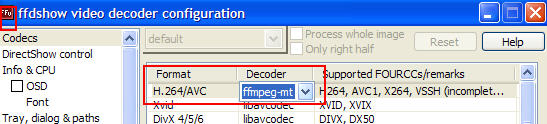
ffdshow vfw configuration (gold icon)
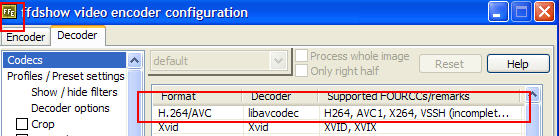
-
no I didn't hit the encode button once i load the file it goes through the caching and audio decoding before i can hit the encode
General
Complete name : D:\Temp\New Folder\0001.video.mkv
Format : Matroska
File size : 31.0 GiB
Duration : 1h 34mn
Overall bit rate : 46.9 Mbps
Encoded date : UTC 2009-10-07 16:28:19
Writing application : mkvmerge v2.9.8 ('C'est le bon') built on Aug 13 2009 12:49:06
Writing library : libebml v0.7.7 + libmatroska v0.8.1
Video
ID : 1
Format : FFVH
Codec ID : FFVH
Duration : 1h 34mn
Width : 768 pixels
Height : 432 pixels
Display aspect ratio : 1.850
Frame rate : 23.976 fps
Resolution : 12 bits
Audio
ID : 2
Format : PCM
Codec ID : A_PCM/INT/LIT
Duration : 1h 34mn
Bit rate mode : Constant
Channel(s) : 2 channels
Sampling rate : 48.0 KHz
Resolution : 16 bits -
ok i loaded the original file and press encode it's encoding at the moment
I'll post back if I can't get it to play
I have followed ur set up with xvid4 and ffshow so i haven't done anything else -
when i try to encode the mkv errors prevent me from pressing the encode button
he is original
Format : AVI
Format/Info : Audio Video Interleave
Format profile : OpenDML
File size : 700 MiB
Duration : 1h 34mn
Overall bit rate : 1 034 Kbps
Writing application : Windows Movie Maker 3.0
Video
ID : 0
Format : AVC
Format/Info : Advanced Video Codec
Format profile : High@L3.0
Format settings, CABAC : Yes
Format settings, ReFrames : 3 frames
Codec ID : H264
Duration : 1h 34mn
Bit rate : 902 Kbps
Width : 768 pixels
Height : 432 pixels
Display aspect ratio : 16:9
Frame rate : 23.976 fps
Resolution : 24 bits
Colorimetry : 4:2:0
Scan type : Progressive
Bits/(Pixel*Frame) : 0.113
Stream size : 611 MiB (87%)
Writing library : x264 core 68 r1195bm 5d75a9b
Encoding settings : cabac=1 / ref=1 / deblock=1:0:0 / analyse=0x3:0x113 / me=hex / subme=4 / psy_rd=0.0:0.0 / mixed_ref=0 / me_range=16 / chroma_me=0 / trellis=0 / 8x8dct=1 / cqm=0 / deadzone=21,11 / chroma_qp_offset=0 / threads=6 / thread_queue=6 / nr=0 / decimate=1 / mbaff=0 / bframes=2 / b_pyramid=1 / b_adapt=1 / b_bias=0 / direct=1 / wpredb=1 / keyint=250 / keyint_min=25 / scenecut=40 / rc=2pass / bitrate=902 / ratetol=1.0 / qcomp=0.60 / qpmin=10 / qpmax=51 / qpstep=4 / cplxblur=20.0 / qblur=0.5 / ip_ratio=1.40 / pb_ratio=1.30 / aq=2:1.00
Audio
ID : 1
Format : MPEG Audio
Format version : Version 1
Format profile : Layer 3
Codec ID : 55
Codec ID/Hint : MP3
Duration : 1h 34mn
Bit rate mode : Constant
Bit rate : 128 Kbps
Channel(s) : 2 channels
Sampling rate : 48.0 KHz
Resolution : 16 bits
Stream size : 86.6 MiB (12%)
Alignment : Aligned on interleaves
Interleave, duration : 778 ms (18.64 video frames)
Interleave, preload duration : 216 ms
Title : bleach T81 2_0ch 224Kbps DELAY 0ms -
Don't use the mkvOriginally Posted by Russo
Use the original avi
You should be able to just copy the audio as well , since it's already CBR MP3 (instead of re-encoding and losing quality) -
You can resize it.
my stand alone won't play 768*432
But it should automatically do that for you if use used the "AVI Hardware" preset. You can double check before you push encode, but selecting avisynth=>edit filtering script . You should see a resize function there -
Man, this thread is like a "Never-ending story"...

I didn't think my suggestion on page 1 would cause such a long discussion.
For extra help, you can also use Baldric's Guide on Xvid4psp (even though it is a bit old).
Link: https://forum.videohelp.com/topic360276.html -
A-lot of this is from me too many programs and getting confused and stressed and getting ahead of my self
must tried out over 20 different programs and got confused -
file is done burning to dvd going to test in player
here is info on file
Format : AVI
Format/Info : Audio Video Interleave
File size : 570 MiB
Duration : 1h 34mn
Overall bit rate : 843 Kbps
Writing application : VirtualDubMod 1.5.10.2 (build 2540/release)
Writing library : VirtualDubMod build 2540/release
Video
ID : 0
Format : MPEG-4 Visual
Format profile : AdvancedSimple@L5
Format settings, BVOP : Yes
Format settings, QPel : Yes
Format settings, GMC : 3 warppoints
Format settings, Matrix : Default (H.263)
Muxing mode : Packed bitstream
Codec ID : XVID
Codec ID/Hint : XviD
Duration : 1h 34mn
Bit rate : 705 Kbps
Width : 720 pixels
Height : 400 pixels
Display aspect ratio : 16:9
Frame rate : 23.976 fps
Resolution : 24 bits
Colorimetry : 4:2:0
Scan type : Progressive
Bits/(Pixel*Frame) : 0.102
Stream size : 477 MiB (84%)
Writing library : XviD 1.2.0.dev47 (UTC 2006-11-01)
Audio
ID : 1
Format : MPEG Audio
Format version : Version 1
Format profile : Layer 3
Codec ID : 55
Codec ID/Hint : MP3
Duration : 1h 34mn
Bit rate mode : Constant
Bit rate : 128 Kbps
Channel(s) : 2 channels
Sampling rate : 48.0 KHz
Resolution : 16 bits
Stream size : 86.6 MiB (15%)
Alignment : Aligned on interleaves
Interleave, duration : 42 ms (1.00 video frame)
Interleave, preload duration : 504 ms
Writing library : LAME3.97
Encoding settings : -m s -V 4 -q 2 -lowpass 17 -b 128 -
same thing comes up no disk
did like u said load it the way u said and still get same message -
I have never changed the settings on my burn program
Format : AVI
Format/Info : Audio Video Interleave
File size : 570 MiB
Duration : 1h 34mn
Overall bit rate : 843 Kbps
Writing application : VirtualDubMod 1.5.10.2 (build 2540/release)
Writing library : VirtualDubMod build 2540/release
Video
ID : 0
Format : MPEG-4 Visual
Format profile : AdvancedSimple@L5
Format settings, BVOP : Yes
Format settings, QPel : Yes
Format settings, GMC : 3 warppoints
Format settings, Matrix : Default (H.263)
Muxing mode : Packed bitstream
Codec ID : XVID
Codec ID/Hint : XviD
Duration : 1h 34mn
Bit rate : 705 Kbps
Width : 720 pixels
Height : 400 pixels
Display aspect ratio : 16:9
Frame rate : 23.976 fps
Resolution : 24 bits
Colorimetry : 4:2:0
Scan type : Progressive
Bits/(Pixel*Frame) : 0.102
Stream size : 477 MiB (84%)
Writing library : XviD 1.2.0.dev47 (UTC 2006-11-01)
Audio
ID : 1
Format : MPEG Audio
Format version : Version 1
Format profile : Layer 3
Codec ID : 55
Codec ID/Hint : MP3
Duration : 1h 34mn
Bit rate mode : Constant
Bit rate : 128 Kbps
Channel(s) : 2 channels
Sampling rate : 48.0 KHz
Resolution : 16 bits
Stream size : 86.6 MiB (15%)
Alignment : Aligned on interleaves
Interleave, duration : 42 ms (1.00 video frame)
Interleave, preload duration : 504 ms
Writing library : LAME3.97
Encoding settings : -m s -V 4 -q 2 -lowpass 17 -b 128 -
ya i have an avi file i watch few nights ago
Format : AVI
Format/Info : Audio Video Interleave
File size : 702 MiB
Duration : 1h 6mn
Overall bit rate : 1 470 Kbps
Writing application : Noir's Hyper HD Xvid
Writing library : VirtualDub build 32593/release
Original source form : Noir's Shit
Copyright : By Noir
Video
ID : 0
Format : MPEG-4 Visual
Format profile : AdvancedSimple@L5
Format settings, BVOP : Yes
Format settings, QPel : No
Format settings, GMC : No warppoints
Format settings, Matrix : Default (H.263)
Muxing mode : Packed bitstream
Codec ID : XVID
Codec ID/Hint : XviD
Duration : 1h 6mn
Bit rate : 1 356 Kbps
Width : 704 pixels
Height : 384 pixels
Display aspect ratio : 16:9
Frame rate : 23.976 fps
Resolution : 24 bits
Colorimetry : 4:2:0
Scan type : Progressive
Bits/(Pixel*Frame) : 0.209
Stream size : 648 MiB (92%)
Writing library : XviD 1.2.1 (UTC 2008-12-04)
Audio
ID : 1
Format : MPEG Audio
Format version : Version 1
Format profile : Layer 3
Codec ID : 55
Codec ID/Hint : MP3
Duration : 1h 6mn
Bit rate mode : Variable
Bit rate : 99.6 Kbps
Channel(s) : 2 channels
Sampling rate : 44.1 KHz
Resolution : 16 bits
Stream size : 48.1 MiB (7%)
Alignment : Aligned on interleaves
Interleave, duration : 26 ms (0.63 video frame)
Interleave, preload duration : 217 ms -
You did something wrong, or you are using a different version. I just did a test encode using xvid4psp v5.0.37.5 , and the "AVI Hardware" profile uses different settings than the one you claim was encoded with xvid4psp
QPEL and GMC are definite deal breakers, and they are disabled when using the "AVI Hardware" profile. You must have used the wrong profile or there must have been something you did wrong with xvid4psp.Format settings, QPel : Yes
Format settings, GMC : 3 warppoints -
I'm using the same version as u are - I probably am doing something wrong but not noticing it
never used anything besides xilisoft for converting so everything i have tried is little confusing to me -
Are you being serious or are you trying to waste people's time here?
I even put screenshots up...
This shouldn't be this difficult....push 1 or 2 buttons LOL
1) Open xvid4psp
2) Select AVI Hardware for Format
3) Push "open" and navigate to your original file
4) Press encode
Cheers, I'm done with this -
if they to be disabled
ormat settings, QPel : Yes
Format settings, GMC : 3 warppoints
then were can i find them and disable them -
you know what I have done everything u have asked - some people just don't get these programs like others
i have followed ur directions and pics so i'm not familiar with codecs and scripts and all those programs posted - sorry i don't have the knowledge base like you and others here -
"AVI Hardware" setting under format automatically disables QPEL, GMC. There is a screenshot of this on page 2.
I've given simple instructions just follow them exactly. You don't need to know anything about codecs or scripts. Just push the button.
HINT: do what jagabo suggested earlier: instead of wasting time doing the entire conversion, test it out on a small file. Or you can use the "set start" "set end" buttons and "apply trim" in the lower left hand corner. -
dam my fault i get a head of my self it's not set on avi hardware it was set on avi
my fault like u said it was something i was doing wrong got a head of my self -
sorry
Thank you for all ur help - just i get so frustrated with these programs - i should pick up a hobby like stamps
ty again will try it and pay attention to ur settings -
i just have one more question
how can i stop this program from resizing file size from 700+meg to 515meg
Similar Threads
-
Lossless Conversion from AVI H.264 to MP4 H.264
By kenchen in forum Video ConversionReplies: 3Last Post: 22nd Oct 2010, 15:04 -
.264 Conversion
By thunderclap82 in forum Video ConversionReplies: 4Last Post: 11th Mar 2010, 18:48 -
Looking for H.264 conversion help
By fordprefect138 in forum DVD RippingReplies: 9Last Post: 24th Nov 2009, 06:19 -
H.264 (MOV) to H.264 MPEG TS conversion
By svens in forum Video ConversionReplies: 0Last Post: 19th Feb 2009, 07:47 -
MPEG1 to H.264 conversion
By sarvagya in forum Video ConversionReplies: 5Last Post: 14th Dec 2007, 04:25




 Quote
Quote