ok will take 63 mins to convert file will post end product
+ Reply to Thread
Results 31 to 60 of 96
-
Why don't you encode a short segment so you don't have to wait so long?Originally Posted by Russo
-
AviDemux gave me an error message concerning studdering and something to do withOriginally Posted by jagabo
frame inaccuracies(or something like that). I couldn't have edited my sample. I tried moving
the drawbutton thing and it acted erratically....but the whole clip converted perfectly. -
Ehh, I just used VirtualDub to do my H.264 encoding, but I will say it took me a bit to get VirtualDub to work properly. Of course now I don't have problems with it, but getting non-supported file types/codecs to work in VirtualDub is just a pain sometimes.
-
The OP is going from H264 to something else(xvid).Originally Posted by Alexstarfire
-
ok update
It will play in windows media player but no sound
It will play in VLC media player has video and sound
Won't play in stand alone keep getting no disk
just quick question could it be the burn software I'm using
using ImgBurn to burn with
my end project
626 Kbps, 23.976 fps, 720*404 (16:9), XVID = XVID Mpeg-4, Supported -
-
I just loaded the file in avidemux resized from resolution from 768*432 to 720*404 and changed it to xvid and mp3 for settings that's all the things I did to it
for burn software Imgburn I left it to default settings after installation never changed it
dvd player is Phillips DVP 5140 DIVX ULTRA
and for getting a read out don't know how to -
Which is exactly what I meant. I go FROM H264 TO DivX or XviD. I suppose I worded my post wrong though and it didn't come out that way.Originally Posted by hech54
-
ok trying VirtualDub
came up with error plz explain having brain melt down
[!] Couldn't locate decompressor for format 'H264' (unknown).
VirtualDub requires a Video for Windows (VFW) compatible codec to
decompress video. DirectShow codecs, such as those used by Windows Media
Player, are not suitable. Only 'Direct stream copy' is available for this
video. -
install ffdshow, enable h.264 in the vfw configuration (gold icon)Originally Posted by Russo
i've used avidemux with the same settings and it worked on a standalone player. Are you sure you aren't messing up with the burn settings? Something tells me the conversion is fine, but something you are doing wrong after that. (Have you had successful burns using the same settings with other videos?)
you should be able to do this conversion easily with xvid4psp as well (already suggested) -
I have done this before same settings same burn program
I don't change my settings after I install something I leave it at default settings -
not sure what you mean?Originally Posted by Russo
if you use the "avi hardware" preset everything should work fine -
That means the player doesn't recognize the file system on the disc or the disc is bad. It has nothing to do with the AVI file that's on it.Originally Posted by Russo
-
I have tried 4 different disks and all the disks work - ever burned different files on each disk
so it's not my player -
AVIcodec shows this
File : 700 MB (1.11 MB), duration: 1:34:38, type: AVI, 1 audio stream(s), quality: 72 %
Video : 3.91 GB, 5924 Kbps, 23.976 fps, 768*432 (16:9), H264 = Unknown, Not checked
Audio : 86 MB, 128 Kbps, 48000 Hz, 2 channels, 0x55 = CyberLink MPEG 1 Layer-3, Supported
this is the original file -
Why does your enoded file show h.264 as the codec? You said you were using Xvid. And how do you get 3.91 GB of video on a 700 MB file?
-
Why are you posting your source's properties? Are you still trying to open it in VirtualDub? Did you follow poisondeathray's instruction about installing ffdshow and enabling its VFW h.264 decoder?
Start -> All Programs -> ffdshow -> VFW Configuration -> Decoder (tab) -> H.264/AVC -> use one of the choices.
The reason you can open the file in AviDemux but not VirtualDub is because AviDemux uses its own internal video decoders. VirtualDub uses Windows VFW installed decoders. Also note that Windows has two video subsystems: Directshow and VFW (Video for Windows, now deprecated by Microsoft). Media players usually use Directshow or their own built in decoders. So being able to view a video in WMP doesn't mean you can open it with VirtualDub. -
the source file i posted was to tell u that it was the original file not the encoded one that u assumed as i stated in my post
and yes i do get ahead of my self
No I gave up on the virtualdub and was trying another program that was suggested and posted - currently trying Xvid4PSP
I have decoded the file with Xvid4psp and have 3 files - now all i need to do is encode those files again without H 264 codec
So now i have to read and find out how to encode those files into one -
Why do you have 3 files? What are they? (are they just temp files?)
If they are raw video and audio, just mux into avi with avi-mux gui (but xvid4psp should do all this for you; you must have done something wrong) -
ya i did do something wrong after decode i closed program and files weren't saved
i did what i wanted to do i decoded the whole file had 1 audio and 1 video - video was 31g uncompressed and the other file was ff0vcashe
but the h 264 codec was gone all i had to do was mux like u said -
I'm back gave up last night cause it got late
I used Xvid4psp last night and decoded the file then closed the program and didn't save those files. So I decoded the file again and ended up with 2 files Audio 1g video 30g - So I tried many programs to mux the files together just about to give up and found mkvmerge GUI and made 1 33g mkv file - I probably doing this the long way -
But now I need to compress and encode the mkv file to 700-1g
But I thank you all for all ur help and suggestions and it's all very much appreciated
So I'm hoping that I'm on the right track with decoding then muxing with mkvmerg cause after that I don't know what to do with compressing a file. I don't have the knowledge and experience that a-lot of you have doing this - takes me while just to get used to a program - all the programs that we suggested i got confused -
Xvid$psp gave 2 files after decode
1 audio 1g wav file
1 video 30g avi file
I didn't change anything - I opened up Xvid4psp and went to file then decode and loaded my video file ( the one that was encode with h 264 the original file ) and it decoded the file and gave me too files
I haven't changed a thing -I haven't even used avidemux yet -
What ???? You said you already tried avidemux and it worked on your pc but not when burned to disc ?Originally Posted by Russo
I think those are temp files for xvid4psp. Set it to "avi hardware", open your original file, then push encode. It's that simple.
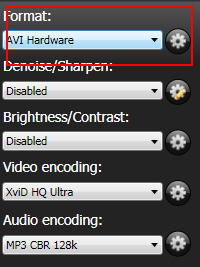
Similar Threads
-
Lossless Conversion from AVI H.264 to MP4 H.264
By kenchen in forum Video ConversionReplies: 3Last Post: 22nd Oct 2010, 15:04 -
.264 Conversion
By thunderclap82 in forum Video ConversionReplies: 4Last Post: 11th Mar 2010, 18:48 -
Looking for H.264 conversion help
By fordprefect138 in forum DVD RippingReplies: 9Last Post: 24th Nov 2009, 06:19 -
H.264 (MOV) to H.264 MPEG TS conversion
By svens in forum Video ConversionReplies: 0Last Post: 19th Feb 2009, 07:47 -
MPEG1 to H.264 conversion
By sarvagya in forum Video ConversionReplies: 5Last Post: 14th Dec 2007, 04:25




 Quote
Quote