Then that ColorYUV setting seems to be the equivalent to the Hue setting in Tweak. Something like Hue=10 boosts red and negative numbers boost green. Sometimes I find it useful to use Hue, but not very often. If I have to mess with colors I usually use ChannelMixer and convert to RGB.
+ Reply to Thread
Results 31 to 43 of 43
-
-
Hue rotates the colors. In this HSV adjustment dialog you can see the results of a 180 degree rotation (note the rainbow color bars at the bottom):Originally Posted by manono
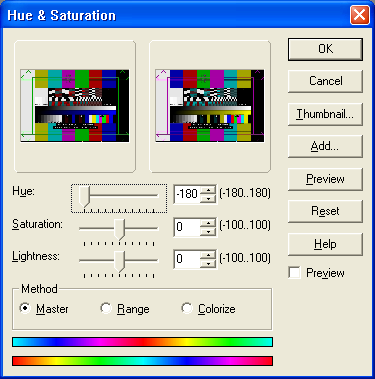
You can see that cyan becomes red, blue becomes yellow, red becomes cyan, etc. -
OK, so you're saying they're not the same? Even so, based on what I see it do, and based on what the description says about it, it can be used (at more reasonable settings) to turn an image slightly reddish or greenish:
http://avisynth.org/mediawiki/Tweakhue (-180.0 to +180.0, default 0.0) is used to adjust the color hue of the image. Positive values shift the image towards red. Negative values shift it towards green. -
You can use hue to, say, rotate magenta to red -- but then existing reds will rotate to orange, existing blues will rotate to magenta, existing greens will rotate to cyan, etc. Using ColorYUV(off_v=-10) will decrease red, increase green, and leave blues unchanged.
-
I think the docs mean shift in a similar sense that astronomers use "red shift". All the colors can shift toward red and since HSV is is a circular color space they wrap back around when they go "below" red.
-
All of a sudden I am getting an error called rc lookahead. Nothing updated and I am on my 4th episode using the same script. I eventually found a newer version of x264 and pasted over my old version. It's working now.
-
I did some testing and have come to the conclusion that AviSynth's Tweak(Hue=...) is broken:

The top left is the original color wheel image. The top right is a 90 degree rotation with VirtualDub's HSV filter. Ulead PhotoImpact and TMPGEnc Plus generated the same result (TMPGEnc uses an arbitrary scale of -255 to 255 rather than -180 to +180 degrees so the setting used was 128). You can see that those program simply rotated the colors 90 degrees counter clockwise. The bottom left is what Tweak(Hue=-90) generated. Aside from rotation in the opposite direction it has screwed up the colors, especially in the blue and yellow regions. -
I think the generally accepted way for the "hue" filter is the color rotation like photoimpact in tmpgenc do - as that is what photoshop, after effects do as well
I was playing with VDub's colormill filter and it's "HSV" behaves similar to Tweak's "hue" argument as well. Moving in one direction removes certain colors. Although it maybe considered "broken", I've found (by accident) in the past that it can be useful in removing some color casts that the "regular" hue filter cannot. I never understood why before until I played with your color wheel and now it makes sense! Thanks! -
That's what I thought. I suspect the relationship between HSV and YUV is such that a pure rotation in one does not correspond to a rotation in the other - perhaps you can confirm that.
Maybe it's fairer to say that Tweak, rather than 'broken', is simply interpreting hue in a different way, but in any case it's certainly confusing.
Similar Threads
-
Bitrate vs Size Calculator for x264 for ripping DVD to x264 + AC3
By Bonie81 in forum DVD RippingReplies: 7Last Post: 5th Jul 2010, 19:24 -
Color problem with x264 output + other x264 questions
By serexl in forum Newbie / General discussionsReplies: 3Last Post: 15th Mar 2010, 19:31 -
x264: -1920, -ESiR, -SEPTiC, -CiNEFiLE.... What are these x264 extentions?
By NWNewell in forum Newbie / General discussionsReplies: 7Last Post: 18th May 2009, 18:10 -
Best tool for PAL to NTSC without jerky motion...using TMPGenc
By funkymix in forum Video ConversionReplies: 3Last Post: 15th Mar 2009, 12:59 -
Video is Jerky after NTSC DVD to PAL VCD Conversion.
By milindb1 in forum Video ConversionReplies: 14Last Post: 10th Sep 2008, 03:22




 Quote
Quote