I had Mozilla installed until today, it was crashing all the times, then I installed Opera but I've discovered that this one crashes also and to be honest also with IE I have problems.
What do you guys think might be the fault that all the browsers are crashing?
+ Reply to Thread
Results 1 to 12 of 12
-
-
If it happens in several browsers it could be an addon like FLASH.
-
I have Flash installed...Originally Posted by Baldrick
How should I get rid of these errors? -
This is related to the issues you were having at https://forum.videohelp.com/topic373181.html , isn't it? (Forgot about that post...
 )
)
Do you have Flash installed on both Firefox and Opera? I can't remember if either browser has the ability to disable plugins, but you may have an uninstall entry for Flash in Control Panel > Add/Remove Programs.
You might also try installing NoScript in Firefox, just to narrow things down. It'll block Flash and Javascript by default, until you okay or whitelist them. With that active, you can try visiting the page(s) that are giving you problems. If they load okay, click on the placeholders to allow Flash content to load, one by one, and see if the problem returns.
If it does, then there might well be a problem with the Flash plugin.
After you're done testing, you can uninstall NoScript, if you want.If cameras add ten pounds, why would people want to eat them? -
Something is seriously messed up.
More precise answers require just slightly more information.
Crash HOW? Complete freeze, exits to the desktop, reboots, what? Error msgs, stop numbers, INFO !!!
How in God's name do you expect a meaningful answer while providing virtually NO useful informaion whatsoever? "I'm lost, how do I get home?" Now that's just not too freaking useful, is it? You got THREE freaking browsers all crashing, all different programs, what add-ons or websites have you visited in all three, what OTHER problems are you having, and yes I am already aware of a few, describe what is the SAME and what is DIFFERENT.
A common prob would be visiting a porn site which hoses one browser, install a different browser, immediately visit same porn site, second browser is hosed, continue with third browser, then wonder WTH is going wrong. Substitute various other site types and add-ons, are we getting warm? Try same in Safe mode or the no-add-on IE on the comm menu, it's a simple process of elimination.
Also, if and when you are guided to the correct answer, it is considered polite to verify exactly what steps actually solved your problem, just responding with "it's fixed now" without specifying precisely what procedures solved the problem adds nothing to the database for future users and is considered extremely rude, as with your printer problem. I get quite annoyed with such folks snd very soon loose all interest in assisting them to solve their problems, which seem to come in great numbers. -
The only reason for me to worry about this is that all my browsers are not working properly anymore. Even Opera started to crash (exist to the desktop) and I just installed it yesterday.
The thing is that I need java and flash, so if I disable them then the web pages won't load properly right?
Now I downloaded Mozilla again, I uninstalled flash and now I am trying to get the latest version but this is the error that I get:
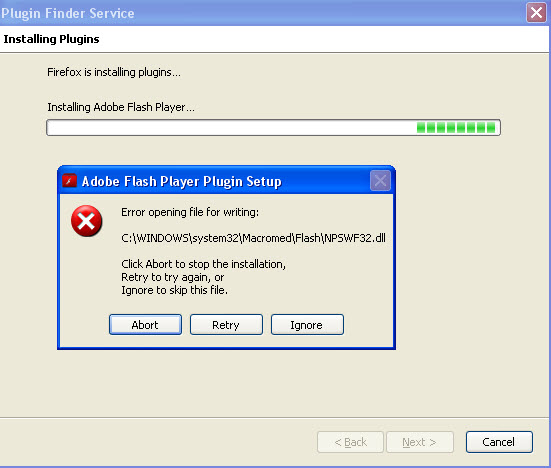
-
The reason I suggested disabling Javascript and Flash, is so you could possibly narrow down what the cause of the crashing is - such as a corrupt Flash plugin/install.
Do you have ANY browsers open, or an Explorer window, while you're trying to uninstall and reinstall Flash?
To be sure, I believe Flash must be uninstalled using Adobe's uninstallers, now. You can find more information here, plus the uninstallers: http://kb2.adobe.com/cps/141/tn_14157.html
This page might also help: http://kb2.adobe.com/cps/191/tn_19166.htmlIf cameras add ten pounds, why would people want to eat them? -
I uninstalled flash. Mozilla doesn't start at all now, error after error. If I open Mozilla then it crashes.Originally Posted by Ai Haibara

this is how it looks like:
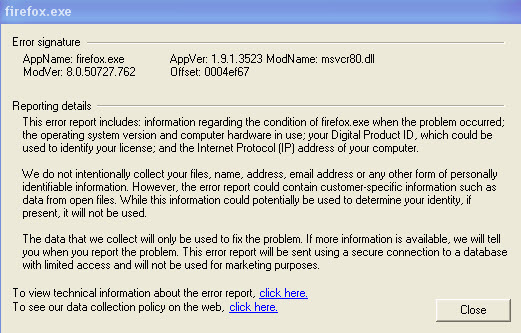
-
My God, actual useful information.
No, YOU DO NOT NEED JAVA AND FLASH. You need a working browser. You need to simplify the problem. You need to quit repeating the same error over and over again.
If you keep getting flat tires, buying new ones, and then park your car beside the Nail Factory, repeat, repeat, you need to change one of those steps.
Just install a browser and leave it alone for a while. If it works OK, then you install Flash, then it crashes, you have pinpointed the problem.
At this point, I would uninstall all the extra browsers, java, and flash. Pick one browser, install it, and test. Verify that it works before you mess with it. Then install java, or flash, pick one. Test, verify, proceed to next.
Error msgs show a Firefox problem which the suggested re-install should cure. Flash install msg indicates a corrupted file or frozen process which has probably been the original problem. Each new browser install was almost certainly fine, then hose by adding the corrupted flash plug-in. By not verifying the install first and continually repeating the error, you lost the ability to do step-by-step analysis of the problem and just kept digging a new hole.
ISOLATE and IDENTIFY. Say it with me. -
You're as confused/aggravated as I am, it seems.Originally Posted by Nelson37

To you and me, this is easy and obvious -- but to the rest of the world it's mad science.
WHY?!???????????!!!!!!!!Want my help? Ask here! (not via PM!)
FAQs: Best Blank Discs • Best TBCs • Best VCRs for capture • Restore VHS -
Sometimes I am just freakin amazed.
Get a browser, Install Flash, it breaks, get a second browser, Install flash, it breaks, get a third browser, install Flash, it breaks, then wonder what is wrong.
Next OBVIOUS step is either just install a browser without flash, or just install Flash without a new browser. One of these two steps is causing a problem, unlikely it is both.
The browser can do its job without Flash. Maybe not all you happen to want, but certainly enough to verify that the browser itself is working OK.
Flash can do its job without a browser. DL some files for test, a bit different but SEPERATE the PIECES.
ISOLATE and IDENTIFY.
Then there's them thar Error Messages. Filenames, locations, some minimal description. Narrows down the random guessing just a little bit. IF, and WHEN, they are actually posted.
Similar Threads
-
What browser are you using these days?
By johns0 in forum PollsReplies: 60Last Post: 28th Aug 2012, 21:30 -
cheapest way to get a browser on a TV??
By sludgepickle in forum Video Streaming DownloadingReplies: 4Last Post: 18th Mar 2012, 11:45 -
Opera Browser Issue -- JPEGS -- Viewer.Exe
By Frank-0-Video in forum ComputerReplies: 9Last Post: 14th Sep 2011, 17:18 -
Non-linear sync issue: a real p.i.t.a.
By Instant Martian in forum AudioReplies: 10Last Post: 26th May 2010, 20:42 -
Best Web Browser for OS 9.1
By blinky88 in forum MacReplies: 1Last Post: 26th May 2008, 17:11



 Quote
Quote