My computer will render Chinese characters on websites. (See screenshot 1). I never installed any language pack; I only installed Windows Xp from the Windows install disk and I can automatically render Chinese characters. However, somebody else has a computer that does not render Chinese characters on web sites. (See screenshot 2) He has tried to solve this problem, but the computer asks him to download a 245 MB language pack AND insert the Windows Xp install disk. Problem is, he doesn't have any Windows Xp install disk anymore.
Question #1): How can he solve this problem (get his computer to render Chinese characters on web sites)?
Question #2): If I lend him my Windows Xp install disk, would he be able to get the necessary files so that his computer will render Chinese characters on web sites?
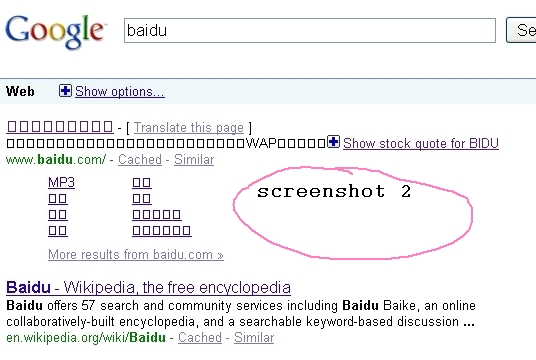
+ Reply to Thread
Results 1 to 8 of 8
-
-
it's more likely his settings are wrong. i don't have any language packs installed and can still render the characters.
2009-09-29_233932.jpg -
It's not necessary to install any "language packs" (which would include
keyboard layouts, IMEs, etc.) --- just to install the required fonts is
(or should be) sufficient. Whenever I have to use an XP-based cyber-café and the
computer doesn't have Japanese fonts, I "google for" the file IELPKJA.CAB,
extract the font MS Gothic, copy it to the Fonts folder, and voilà! 8)
FWIW, the latest "official" CJK fonts for Windows are distributed in the following archives:
VistaFont_CHS.EXE (YaHei)
VistaFont_CHT.EXE (JhengHei)
VistaFont_JPN.EXE (Meiryo)
VistaFont_KOR.EXE (Malgun Gothic)
HTH. -
Can you give me some more details? I need Chinese simplified font rendering. It seems like I need to get
VistaFont_CHS.EXE
is that right? If I can get that, do I just install the EXE (double click) and then I will be able to render Chinese on websites?
There is another issue. The Microsoft website seems to have this 15MB EXE for download,
http://www.microsoft.com/downloads/details.aspx?FamilyID=b15774c0-5b42-48b4-8ba8-9293f...displaylang=en
however, there is no such thing as Genuine Windows in China, so I don't think I can download this EXE from Microsoft website. Can you suggest another place I can get this EXE?
Also, I don't understand what you said about CAB, extracting font, and copy into Font folder. Can you give me some more detail about that? Is this another way, second method (not by using the EXE) to make the computer render Chinese characters?
Thanks. This has been a problem for a long time and I would really like to learn how to solve it. -
PROBLEM SOLVED. I searched for
VistaFont_CHS.EXE
on Google and found a Chinese website
http://www.qupan.com/down/tonti_3942692.html
I clicked the 4th box to the right to download. (See screenshot 1 and Screenshot 2)
Or you can download from
http://rapidshare.com/files/286779848/www.qupan.com_4940531_VistaFont_CHS.EXE
After downloading, I double clicked the EXE and now the computer can render Chinese characters.
I am wondering, what did the EXE do? Did it put certain files in my C/Windows/Fonts folder? If so, what files did it put in my Font folder? Would it have been possible to put those files in the font folder without using the EXE? I would like to know an alternate way to do this, in case I am at a public library and cannot execute an EXE. Thanks for helping me figure this out.
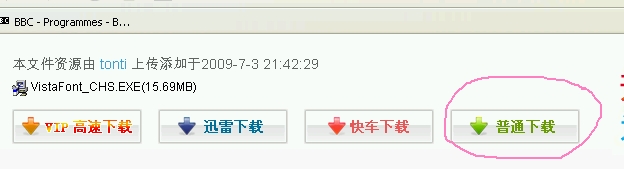
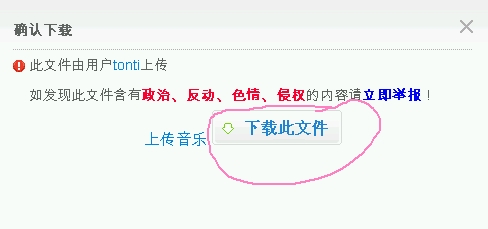
-
Two .ttf files, aka the fonts themselves.Originally Posted by jimdagys

Those .EXEs are just self-extracting .CAB archives. WinZip is able to open them.Would it have been possible to put those files in the font folder without using the EXE? I would like to know an alternate way to do this, in case I am at a public library and cannot execute an EXE.
However, if you're not allowed to use even an archiver like WinZip or WinRAR,
then you'll have to look for the "relevant" filenames:
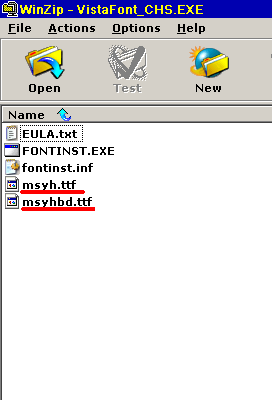
-
Thanks for the good tip on opening the EXE with Winrar.
OK, here's my question. Let's say I put those 2 ttf files (see screenshot) on my USB memory stick. Then I go to the public library. On the library computer, if I put those 2 files in C:\Windows\Fonts
will that allow the computer to render Chinese on websites?
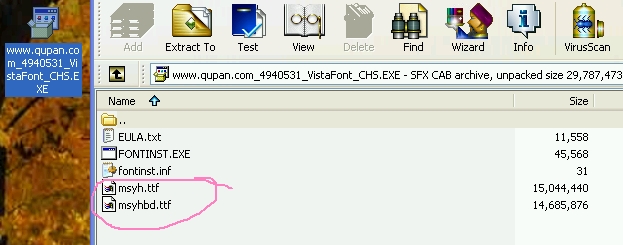
Similar Threads
-
Chinese subtitles require Chinese font on the computer?
By Haopengyou in forum SubtitleReplies: 0Last Post: 24th Mar 2012, 12:04 -
rmvb with chinese characters won't play?
By js2k in forum Newbie / General discussionsReplies: 6Last Post: 15th Nov 2009, 12:39 -
Question about OCR that reads Chinese
By jimdagys in forum ComputerReplies: 1Last Post: 27th Nov 2008, 08:57 -
rendering question
By YOURCONNEXX in forum Video ConversionReplies: 2Last Post: 29th Sep 2008, 12:01 -
Question About PhotoSharing Websites and Sequential Order.....
By RKelly in forum ComputerReplies: 0Last Post: 10th Jul 2007, 01:17




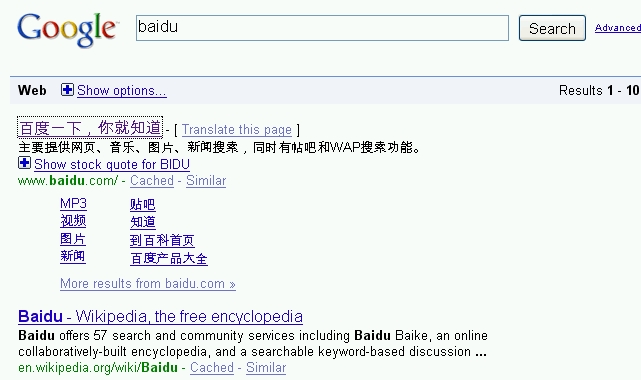
 Quote
Quote