MPEG-2 typically uses GOPs of around 15 frames (partly because of DVD limitations). The two 1080p60 h.264 samples I've seen from the Xacti use 30 frame GOPs with an IBPBPBPBP... pattern.
I agree that when you double the frame rate you don't have to fully double the bitrate. But you do need more bitrate.
If you zoom into the Xacti images you'll see there are no small, low contrast, details. This is probably a combination of noise filtering and over-compression. It does keep higher contrast details and sharp edges. A 4x nearest neighbor enlargement of a frame near the end of the sample:
The sky is blown out in the bright areas -- the camcorder is clipping at IRE 100.
Overall I think the FH1 does a good job for its price and intended market. Too bad it doesn't have a 720p60 mode and some image stabilization.
Try StreamFab Downloader and download from Netflix, Amazon, Youtube! Or Try DVDFab and copy Blu-rays! or rip iTunes movies!
+ Reply to Thread
Results 31 to 58 of 58
Thread
-
-
Interesting analyzation jagabo, skies being blown out is common in many video aswell as still photography (on automatic settings), I didn't use manual white balance or anything.
It does actually have an option for image stabilization, wich was turned on infact I do plan to buy a tripod for the camera, wobbly 1920x1080 @ 60p is just wrong.
I do plan to buy a tripod for the camera, wobbly 1920x1080 @ 60p is just wrong.
-
I guess what you save on the camcorder, you have to spend on the PC!Originally Posted by raffie
Thanks for uploading that - it's impressive.
There's nothing pixel-sharp in it, but that's true of the HV20 series too. I think what jagabo observed about lack of subtle high-frequency information is a typical "artefact" of MPEG-4 at lower bitrates - it'll almost never produce the blocking of MPEG-2, but you need to run it something approaching MPEG-2 bitrates to keep the full detail.
Goodness knows what hardware you'd need to edit this and watch a cross fade in the NLE smoothly! (Yes, I know, you'd use an intermediate codec - a few years before we can do away with these).
Cheers,
David. -
Jagabo, The blown out sky behind the building in the clip you showed is pretty typical of any camcorder of any price. The face of the building was properly exposed at the expense of the sky. That's a good thing. A lot of camcorders in auto mode adjust the exposure for the brightest part of the image. As a result, any back lite subject is underexposed.
-
Yes, I am aware of this. But there is room above IRE 100 (Y=235) the camcorder might have used. The question is, where those areas the max that the CCD could read and that was set at IRE 100, or could the CCD read above IRE 100 (up to Y=255) but they clamped the signal at IRE 100?Originally Posted by SCDVD
Agreed. On the other hand, what if the bright area had not been sky and was more important than the darker parts of the picture? Obviously, you can switch to manual exposure for situations like that, or the camera may have presets for those situations, or you can use the semi-automatic f-stop up/down settings.Originally Posted by SCDVD
Yes.Originally Posted by SCDVD -
I wonder if it clamps at IRE 100 in PAL mode as well. Since a spec compliant NTSC DVD does not go above IRE 100, some camcorders respect this spec. The problem with this is that with other means of displaying the video such as a computer monitor there is unused video dynamic range.Originally Posted by jagabo
(I haven't seen this camera so I don't know if it can shoot either PAL or NTSC compatible video. Some consumer camcorders such as the Kodak Zi6 do. If this camera can't, my question would only apply to the PAL version of it.) -
How did you get this clip? I downloaded it and see that it is a .mkv file, not a .mov file from the camera. If you reencoded it, it isn't an accurate appraisal of what comes from the camera.Originally Posted by raffie
-
[quote="SCDVD"]
Not many.Originally Posted by jagabo
Anyway, 16=black and 235-white irrespective of video standard ("NTSC" or "PAL") - but most consumer camcorders go up to 255-ish.
I'm not complaining at one respecting the standard(!) - but as you said in your next post, another explanation is that it might have been transcoded, and clipped at that stage.
Cheers,
David. -
Yes MPeg2 is all about intraframe and interframe compression. You may have been thinking DV format. DV is intraframe compressed only.Originally Posted by raffie
You can compare bit rates. h.264 can compress more than MPeg2. MPeg2 hardware compression chips are more mature and in general perform better than these early generation h.264 hardware encoders. While in theory h.264 can equal MPeg2 quality with twice the compression, that is not yet true for hardware compression chips. Using HDV as the base, current h.264 comparisons are
HDV 1440x1080i/29.97 - 25Mb/s
h.264 1440x1080i/29.97 - 17Mb/s (~50% more compressed)
h.264 1920x1080i/29.97 - 24Mb/s (~50% more compressed since 1920 has 50% more pixels than 1440)
h.264 1920x1080p/59.94 - 24Mb/s (~166% more compressed on a bit rate per pixel basis)
It is probably true that the same clip may not need twice the bit rate to go from 29.97 to 59.94 sampling for equivalent quality, but the FH1 is pushing compression too far IMO at 24Mb/s.
Most reviewers comparing HDV 25 Mb/s 1440x1080i vs AVCHD 17Mb/s at 1440x1080i still have favored HDV for overall picture quality. They find AVCHD has more noise, smear and motion artifacts but the differences are closing with each new chip generation.
The problem with buying an h.264 camcorder today is the codec is not upgradable. You are stuck at current technology while new generation h.264 codecs will continue to improve. One must decide when quaity is good enough to jump in.
This leaves out the arguments for further losses during editing and the current high cost of flash ram vs. DV tape.Recommends: Kiva.org - Loans that change lives.
http://www.kiva.org/about -
I think the current crop of AVCHD camcorders have surpassed HDV in terms of average quality. The recent reviews and comparisons of the HV40 vs. other AVCHD camcorders at camcorderinfo certainly suggests this for 1080i mode. But of course there are many other factors that may go into the purchase decision
I agree with edDV that the limitation is the hardware encoding and the implementation of AVCHD. It's possible with software to easily surpass 50% better compression using h.264 vs. MPEG2, but that doesn't translate into real world benefits because the hardware is limited and doesn't fully realize h.264's full potential -
How did I get the clip? I filmed itOriginally Posted by SCDVD
 The camcorder records to mp4 container wich I simply remuxed to mkv, no re-encoding whatsoever.
The camcorder records to mp4 container wich I simply remuxed to mkv, no re-encoding whatsoever.
The camcorder can film in 60p frames, 60i fields, and 30p frames /s, now even though I live in Europe, thats not pal at all, but it isnt NTSC eiither, it's HiDef, and at the fastest framerate I know of a consumer camera can record, so I simply figured, the more the better
The television standards as we know them are 1930's technology and as far as I'm concerned, the sooner they become history, the better! -
Do you have links to those "recent reviews"? I've been busy and this is tax week.Originally Posted by poisondeathrayRecommends: Kiva.org - Loans that change lives.
http://www.kiva.org/about -
http://www.camcorderinfo.com/content/Canon-Vixia-HV40-Camcorder-Review-37194.htmOriginally Posted by edDV
-
You mean this part?Originally Posted by poisondeathray
We are talking formats not specific camcorder designs. The consumer is being led to AVCHD format and for the majority that don't seriously edit, AVCHD may be acceptable. For those that do, there are compromises. The main point we have been discussing here is whether the the Xacti HF1 proprietary h.264 is a viable 60p solution (AVCHD does not support 60p currently). My point is it would do better as a proprietary h.264 1280x720p 60fps sports/action solution. There is a hole in the market there and 24Mb/s bit rate combined with consumer optics would be more appropriate for 1280x720p.Compression (10.0)
--------------------------------------------------------------------------------
The Canon HV40 uses HDV compression to record high definition video to tape and DV compression to record standard definition video. When tape-based camcorders ruled the market, HDV and DV compression were extremely common. In fact, they are still very common, but most camcorders that record to non-linear media (flash memory or an internal hard drive) use AVCHD compression. While the popularity of HDV is fading, the compression still has a lot of benefits. It is far easier to work with than AVCHD, and even out-of-date editing programs should be able to handle the HDV codec.Recommends: Kiva.org - Loans that change lives.
http://www.kiva.org/about -
It may be true that the HV40's picture quality is finally beaten by some AVCHD camcorders, but we can't know that from that review, because the reviewer is clearly incompetent...Originally Posted by poisondeathray
http://www.hv20.com/showthread.php?t=29809
Cheers,
David. -
Europe will always use a system based on 50Hz. 60p in Europe is just a disaster when you want to work with others - fine for PC use (when they're fast enough), and fine for connecting directly to your own TV (if it's compatible) - but unpredictable for connecting to non-HD TVs, useless for SD or HD broadcast anywhere in Europe without expensive and/or quality reducing standards conversion, and a disaster for editing with existing and future 25p, 50i and 50p content.Originally Posted by raffie
There's an argument that 24p is kind of OK, because you can just speed it up to 25p. But 60i / 60p converted to 50i or 50p? No! Frame rate conversion is evil!
btw, I speak from experience. I have (and always have had) a European camcorder, but like most people I have a digital still camera and mobile phone that will record video clips 15, 30, or 60fps. The digital still camera can do quite nice quality at 30 and 60fps - but it's painful to include it in a 50i project.
Cheers,
David. -
I hate sped up material because it messes the audio up, different pitch etc...Originally Posted by 2Bdecided
But my point is, exactly that, yes, CRT TV's need very specific specs, but flatscreens dont, and so why would I mess with the original specs anymore. Especially if you player is a computer or a HardDisk media player.
I am offcourse talking about material for home use, not something you'd need to distribute for TV viewing... -
Respectfully, that's nonsense. There are millions of CRTs in Europe that will display both 60Hz and 50Hz material just fine, and there are millions of flat panels in the USA that won't display 50Hz material at all.Originally Posted by raffie
?! The content has to be 50Hz or 60Hz. There's no way to mix the two in one project without (nasty) conversion. Why would you choose 60Hz for use in Europe?and so why would I mess with the original specs anymore.
Apart from the fact that imported American models are usually cheaper. But aside from all the above, the warranties are poor and the 60fps is likely to flicker badly under some 50Hz lighting. It depends how keen you are to save money. Or, in this case, buy something that's not available in a 50Hz version yet.
Cheers,
David. -
What mean to say is, I'm keeping the original specs without converting, since I can playback 60fps on a flatscreen using a pc connected through DVI. This way I don't have to be bothered with specs like 25/30/50/60 fps, I'll be able to play it all perfectly without converting anything.
Obvously the last thing you'd want to do is convert 60 to 50 or 30 to 25 fps. That would be worst than having to deal with interlaced material for output on a progressive display, like a HDTV, or a website on a computer screen.
My profession is webdesigner and one of the reasons I really wanted progressive is to be able to use video like it was an image on websites. I'm not bothered with framerate for use on websites nor for playback on a computer to a HTDV (be it one that can refresh up to 100hz) -
Your HDTV may have a 100 Hz refresh but it probably doesn't accept 100 Hz input. 60 Hz input on a 100 Hz display will still be jerky because some frames will be displayed once, some twice. 60 Hz input on a 50 Hz display will also be jerky because one out of every six frames won't be displayed.
I think you'll also find that most flash players will have problems with large frame 60 Hz material, even on 60 Hz displays and with sufficient bandwidth. -
Most TVs will switch modes, and run the panel at (a multiple of) the source's rate.
Not all though.
Cheers,
David. -
"NTSC" market HDTV sets lack support for analog composite PAL and often block support for 25i(50i) over HDMI specifically to make these models undesirable for trans-shipment into Europe where similar "PAL" models sell for much more due to the VAT and other taxes. Many of these "NTSC" HDTV sets still have an "analog hole" where 25i(50i) or 50p are accepted over analog component. This varies by manufacturer and model. "NTSC" HDTV sets made for the Asian markets are less likely to have PAL frame rates blocked.Originally Posted by 2BdecidedRecommends: Kiva.org - Loans that change lives.
http://www.kiva.org/about -
I have also a 8 year old camcorder, Sony TRV 420e
I bought it for 2500 gulden (wich are now 1300 euros/1900 dollar)

That's lots of cables! (analog passtrough)
it uses Digital8 but with today camcorders it's nothing?The flag once raised will never fall! -
Then I must be missing something. I have a Samsung 23" monitor (wich had built in tuner so is also a TV) connected through DVI. If a computer monitor will play 60p smoothly, why wouldnt a LCD TV with DVI input? It's the same technology only bigger isnt it?Originally Posted by jagabo
And as said before, many European TV's will display 50hz aswell as 60z, so I don't see a problem.
Everything I play on the computer screen, be it 25 fps 30 fps or 60 fps plays smoothly. So someone really needs to explain to me why it wouldnt on a HDTV wich has a max framerate of lets say 100hz. Does the videocard do motion interpolation? If so, no probs whatever the output screen is. -
Yes, if the TV and player automatically change the refresh rate depending on the material, 50 Hz material will play smoothly on a 50 Hz display, and 60 Hz material will display smoothly on a 60 Hz display.Originally Posted by raffie
If your graphics card and display are set to 60 Hz refresh 24 and 25 fps video will not play smoothly. Try the video in this post: https://forum.videohelp.com/topic369790.html#1981421Originally Posted by raffie
At 100 Hz it will either duplicate frames from 25 fps or 50 fps material, or attempt to motion interpolate in-between frames (one in-between frame with 50 fps material, 3 in-between frames for 25 fps material). 60 Hz feeds probably don't get that interpolation treatment. Although I admit, I don't know for sure. If it switches to 120 Hz refresh then you'll get smooth playback via the same mechanism as 50 Hz material at 100 Hz.Originally Posted by raffie -
And let's be bluntly honest - on most PCs, even if your graphics card is set to 60Hz, and the content is 60fps, the content will still jump frames periodically because video playback framerate isn't locked to the graphics card - and neither will be exactly 60Hz.Originally Posted by jagabo
Some HTPC users have software like ReClock and PowerStrip to solve this problem, but most mere mortals don't know it exists, and so never see the same motion quality on a PC as they enjoy on their TV.
Cheers,
David. -
Why are you deinterlacing, anyway? That's not something you should be doing.
Want my help? Ask here! (not via PM!)
FAQs: Best Blank Discs • Best TBCs • Best VCRs for capture • Restore VHS -
If you have a progressive display, there's got to be some deinterlacing somewhere! For some applications, you have to do it yourself (e.g. the web), for others you can if you want, and have a progressive input to the final device (e.g. some TVs).Originally Posted by lordsmurf
The OP isn't deinterlacing - it's a progressive camcorder!
Cheers,
David.
Similar Threads
-
Camcorder: buy 1080i or 1080p? Final Cut Express only does 1080i
By adrien23 in forum Camcorders (DV/HDV/AVCHD/HD)Replies: 13Last Post: 12th Nov 2010, 05:37 -
sony hdr-sr12 new HDD camcorder is 1080p or 1080i?
By deejay.2001 in forum Camcorders (DV/HDV/AVCHD/HD)Replies: 31Last Post: 8th May 2010, 13:04 -
Converting Files From Camcorder 1080i To Dvd Pal Problem.
By Kingy1968 in forum Newbie / General discussionsReplies: 1Last Post: 23rd Apr 2010, 12:28 -
1080I camcorder or a 1080P
By zapper130 in forum Newbie / General discussionsReplies: 9Last Post: 16th Jan 2009, 16:44 -
Urgent Question Sony CCD-TRV438E Hi-8 Analog Camcorder
By Shaga in forum Camcorders (DV/HDV/AVCHD/HD)Replies: 4Last Post: 20th Oct 2008, 13:32




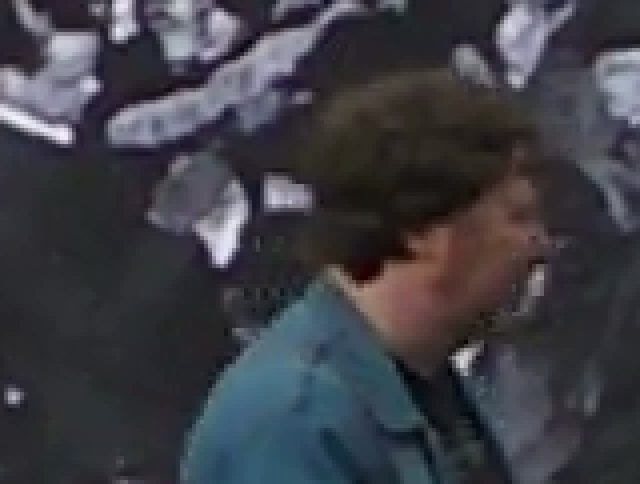
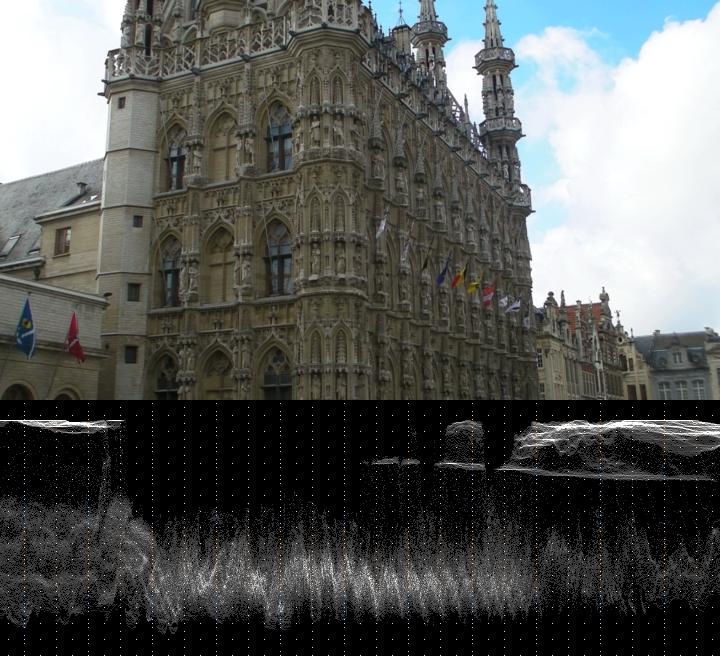
 Quote
Quote