I've spent hours trying to move the video off my Sony dcr-hc30 and onto my Powerbook desktop or into iMovie.
Yes I'm new to this. I have the 1394 iLink cord. When I follow the directions iMovie states that it cannot see my camera. I've tried importing it directly but that doesn't work either. I'm just disgusted and I have no money to buy a new video camera. I just need to get the video off the tape and onto my mac.
Can anyone help me? Do I need something else? My manuel states the 1394 is all I need. I've had no help from the Apple or Sony support. Please help if you can. I've been reading posts and it seems there are a lot of intelligent folks out there that might know something.
+ Reply to Thread
Results 1 to 10 of 10
-
-
should work. put a tape in. turn on camera, put it in play mode. plug in firewire cable. comp should be able to find it.
--
"a lot of people are better dead" - prisoner KSC2-303 -
Make sure the camera play menus are set for HDV format if you want HD out. Set a new project in iMovie, name it then select "Import from Camera" You should see a capture window like this.
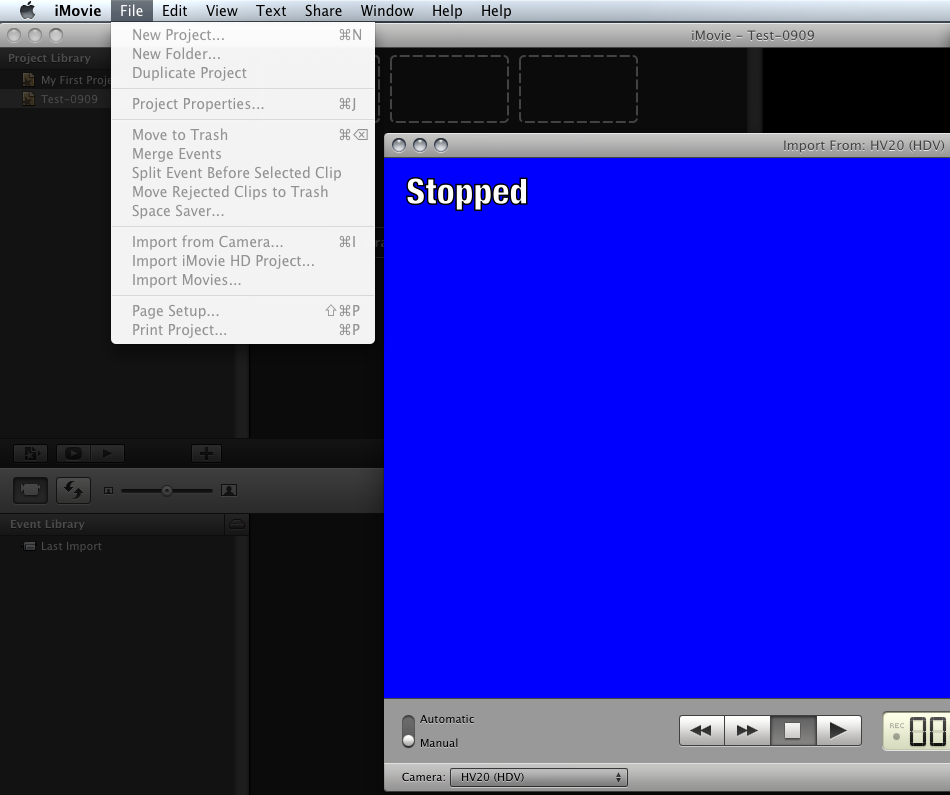
Or you can set the camcorder play menus for DV format output. IMovie will then capture as SD DV 720x480 format.Recommends: Kiva.org - Loans that change lives.
http://www.kiva.org/about -
I was confusing it with the HDR-HC3.
A DV cam simply needs to be in "play" or "vcr" mode.
Set a new iMovie project then "Import from Camera".Recommends: Kiva.org - Loans that change lives.
http://www.kiva.org/about -
Thank you all who replied. Problem is --I've done exactly that. It just keeps saying "camera not detected". The firewire says 1394 on it-so I know i have the right cable. I'm a newbie to this but I'm thinking maybe i need to go buy a new cable. I've tried everything else. I've spent about 20 hrs messing w/ this and it's all I can come up with.
-
Try to connect with another computer with IEEE-1394 (Mac or PC). If it fails it indicates a camcorder or cable issue (settings or hardware failure).Originally Posted by PurtyKittyRecommends: Kiva.org - Loans that change lives.
http://www.kiva.org/about -
or take it into a camera store and see if they can get it to connect
I had a bad port once and it was determined at the store -
Well I went out and bought a $35.oo dollar 1394 cord and this time when I hooked it up I got the blue screen in iMovie and it said "camera connected". So it did recognize the camera-- BUT the picture would not show up on the monitor screen. Just a blue screen saying whatever the camera was doing.Everytime I attempted to move the DV over to iMovie the computer crashed. So now I don't know what's going on... I guess at some point I could take it in to camera shop but they are just going to want to send it out and Sony charges 171.oo dollars -just to look at it. Thanks again. I'm still open to suggestions!!

-
Try it on another computer. The shop should be able to do that much.
Recommends: Kiva.org - Loans that change lives.
http://www.kiva.org/about
Similar Threads
-
Editing Sony DCR DVD 405 Recording/Files in Windows Moviemaker and iMovie
By pmblr in forum Camcorders (DV/HDV/AVCHD/HD)Replies: 0Last Post: 27th Nov 2010, 15:19 -
Sony DCR-TRV9 mini DV cam, lots of dropouts, lose sync in iMovie
By lipwak in forum Camcorders (DV/HDV/AVCHD/HD)Replies: 4Last Post: 28th Oct 2010, 12:20 -
Input problems with Sony HVR-Z5's iLink
By NSP in forum Camcorders (DV/HDV/AVCHD/HD)Replies: 6Last Post: 7th Jun 2010, 20:40 -
Sony HDV-HC3 iLink problem
By adiecidue in forum Capturing and VCRReplies: 11Last Post: 4th Nov 2009, 13:36 -
sony dcr hc30 firewire help
By selinanew in forum Camcorders (DV/HDV/AVCHD/HD)Replies: 2Last Post: 28th Jun 2007, 13:19




 Quote
Quote