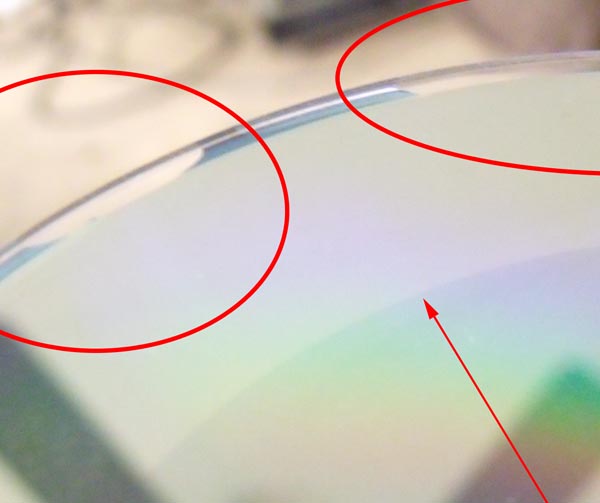Spent the last day wrestling with 3 DVD's with critical data (scanned important documents which I do not have ready access to like my diploma, degrees, a book I was writing several years ago, etc). 2 of these DVD's will not read one byte of info--the 3rd will (frustratingly enough) open what appears to be 1 write session on an open disk with two pathetically small files on it that do me no good. This disk is... laughing... at the superior intelligence.
After going through like 10 demos of data recovery progs, I darkly stumbled upon ImgBurn and messed around with it for a while and discovered this interesting tidbit in the messages box:
I 03:19:07 Found 1 DVD-ROM and 1 DVD±RW/RAM!
I 03:22:18 Operation Started!
I 03:22:18 Source Device: [0:1:0] PIONEER DVD-RW DVR-K16 1.33 (D: ) (ATA)
I 03:22:18 Source Media Type: CD-RW (Disc ID: 97m25s30f) (Speeds: 4x)
I 03:22:18 Source Media Sectors: 6,373
I 03:22:18 Source Media Size: 14,989,296 bytes
I 03:22:18 Source Media Volume Identifier: 030911_1012
I 03:22:18 Source Media Application Identifier: EASY CD CREATOR 5.1 (104) COPYRIGHT (C) 1999-2002 ROXIO, INC.
I 03:22:18 Source Media File System(s): ISO9660, Joliet
I 03:22:18 Read Speed (Data/Audio): MAX / 8x
I 03:22:18 Destination File: C:\Documents and Settings\...\030911_1012\030911_1012.BIN
I 03:22:18 Destination Free Space: 7,290,191,872 Bytes (7,119,328 KB) (6,952 MB) (6 GB)
I 03:22:18 Destination File System: NTFS
I 03:22:18 File Splitting: Auto
I 03:22:20 Reading Session 1 of 1... (1 Track, LBA: 0 - 6372)
I 03:22:20 Reading Track 1 of 1... (MODE2/FORM1/2352, LBA: 0 - 6372)
Look at the part there in bold: HUH????? It is a Fujifilm DVD, reading as a CD-RW???? What?
Now the memories come flooding back; at the time I seem to remember I was having trouble with my drives and I just wonder if SOMEHOW I configured a DVD to quack like a CD Duck. Also, what's up with the ROXIO application ID? I am almost positive I was using Nero.
Bottom line: it seems I must fool my DVD drive into thinking it is a CD drive and that my DVD-R is a CD-RW.
Can this be done gentlemen, I ask you. I am desperate to get into these disks! More so than Borat with Pamela.
HEEEELP!
+ Reply to Thread
Results 1 to 25 of 25
-
-
Never mind--I am an idiot, the disk that reads is indeed a CDRW... dangitall. I thought I had leverage on my situation. No, I do not.
Can anyone help me get into my disks quickly and without spending a million dollars? Tarnation. -
I have tried
ISOBuster
CD Roller
ISO Puzzle (with the WIN and Frog ASPI plugins)
RETRO Burner
Sonic DLA and the IBM DLA (XPSP3 wouldn't let me install either)
and
Image Burn (which gave me the most info on my problem, which was not a lot BTW--the other two DVD disks just WILL NOT READ for some darned reason).
I also tried to install Adaptec EZ CD creator Platinum 5.1--LOL ROFL. My computer laughed at me and then claimed it would be unstable despite my attempts to click around the stops.
Lastly, I will try installing an ancient version of Nero... circa 2000 or so?
I HAVE to get into these disks. -
Oh, did some research. The Easy CD creator disk with the packets as you say shows 6373 sectors, or 19MB worth of data (at approx 4200 bits per sector right?)... but the 2 files I can get at amount to oh, maybe 10mb or so. Looking at the disk visually it looks to be 1/2 to 2/3 burned. That's a lot of missing data that these programs can't seem to dig into--advanced alogrythms or not... however you spell it. It's 5:30 am and I'm almost brain dead.
-
I don't think it can be UDF since it looks like it's an ISO9660 Joliet (see about 5 lines under the bold)?
Want to know what sucks? From all of my handling of the disk the foil is beginning to flake off the edges. It is nowhere near the recorded part, but now time is of the essence. The DVD's are delaminating too! Ugh.
One website recommended to put the disks in the freezer then spin them. Thoughts? (Oh, and these disks have been spun in 3 different drives)
I'm at a loss here. Any thoughts greatly appreciated. In the LA area... -
I am going to insult you because you need to seriously pay attention to what I have to say. Only an idiot would put critical data on any re-writable disc. Re-writable discs are NOT in any way guaranteed for long term storage. Due to their nature they will destabilize and become unreadable with time. You can try hech54's suggestion and if you are lucky enough to recover this data, don't do that again.
-
What can I say, I was young and didn't know crap from shinola. I certainly didn't know a CDRW would not last forever back in... 2002 was it?
-
Just installed NERO 6 and INCD--to no avail. Dang!
Yea, I did the ASCI thing with ISO Puzzle and it didn't get me anywhere. Hech, I really appreciate the help so far. RE: ISO BUster it didn't really bust much, pardon the levity. I clicked all around that program; however, most of the time the links to do stuff were grayed-out (i.e. option not available; just installed it for the first time about 5 hours ago)... I can try to reinstall it to check the Find function again, but I'm prety sure it gave me nada.
I have the feeling I am looking to get blood from a turnip. But the disks did burn, I labeled them and kept them. They aren't scratched, the foil is beginning to come off the CDRW and one of the DVD's is delaminating--but that is nowhere near the data areas. The damage is around the outer edges still.
Oh, the blogger that suggested to freeze the disks is having a chuckle on my behalf. The disks simply fogged up the second I took em outta the fridge. I saw it coming though. You can see how desperate I am. -
After eliminating all the simple things like dirt and deep scratches, and having gone through all this effort, have you tried taking the disk to a friend to see if it can be read on another system? It could be that your DVD reader/writer is going south.
-
Yea programs that are trial ware need to be MUCH more specific as to what is crippledOriginally Posted by bruinflight
and what is still functional. I paid for my version quite a while ago....rarely use it though.
I'd love to tackle a packet written CD-RW....sounds like fun.....but not for you right now
I'd imagine. -
the foil is beginning to come off the CDRW and one of the DVD's is delaminating
the foil on the top of a cd is the dye layer where the data was written. and if you hold the delaming dvdrs up to the light you will most likely notice fading of the dye layer between the plastic layers from exposure to air. i'd say there's not much hope anything is salvageable from any of them.--
"a lot of people are better dead" - prisoner KSC2-303 -
Here is the DVD, the other DVD has some discoloring on the top but nothing can be seen when looking at teh write side.
Any prognosis? The arrows point to the edge of the recorded material.
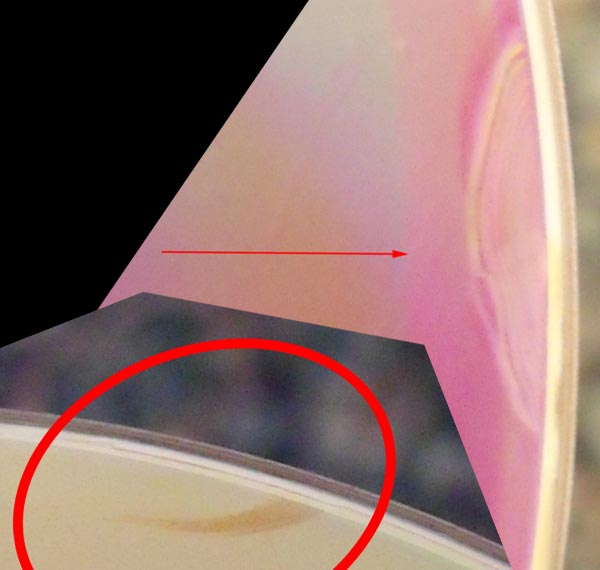
-
I had a similar problem, with unfinalized CD-Rs and CD-RWs made several years ago (probably about the same times as yours) with Roxio's packet-writing software (Direct CD).
I tried to read them with Nero's INCD without success.
My solution was to load Roxio on an old Windows 95 PC, since the discs were originally made on a similar machine.
I could read the discs and extract everything I needed (or finalize them). However, my discs were not showing the flaking and deterioration you are experiencing, so, as is ALWAYS the case with advice you receive here,
"your mileage may vary."
Good luck! -
When you say ISOBuster won't read those discs, etc., what do you mean is actually happening? What does it say it's doing?
Assuming you have the paid for version of ISOBUSTER, here's an example of a read of a bad disc:
1. Close drive door and WAIT.
2. Disc shows up on left side w/ track(s) and message box pops up, "No File systems and/or files found! ...[more descriptive stuff]...Assuming you are looking for certain (missing) files, we suggest you run the option: 'Find missing files and folders' "
3. Choose the [Make it so] button
4. Message pops up, "Work from an IBP image file...[much more text]..."
5. Choose the [YES] button, and then click the [OK] button
6. Pick a drive and path to save the file pairs to (renaming if you need to), and click [SAVE]
7. Wait a LONG TIME while it tries AGAIN and AGAIN to read the disc (could be HOURS!)
8a. Quick message flits past about files, folder, sectors, blah blah blah, then...
9a. Your track(s) have additional filesystem segments: "UDF lost and found", "Files found via their signature", and possibly more standard filesystems (ISO9660, UDF, MacHFS, RockRidge, Joliet)
-or-
8b. You get a message that the disc is only partially readable, and are advised to try reading the disc in other players to "Complete" the image.
I just did this as a test.
I had a DVD-R which was burned incorrectly and had the power turned off mid-burn, and 2 reburns were attempted, unsuccessfully, so multiple open sessions.
ISOBuster read the disc, did all the stuff I stated above, saved the image, and while it didn't give me anything in the UDF lost and found system and didn't have any normal filesystems, it did find 2 VTS_xx_0.IFO files and 1 VOB file. THe vob was 423MB.
Right clicking the VOB brings up a shortmenu with "EXTRACT RECOVERED VOB" as the default choice.
Choose it.
A few minutes later, I've got a fully-playable vob up to the point where the burn turned bad (about 6 1/2 minutes), which IIRC the file was encoded at ~8500kbps, so that would give it ~404MB. Not too shabby.
OK.
So maybe yours isn't going to be as easy a job (this wasn't really one I would have called easy though).
Packet writing makes matters worse. and for CDs there were 2 different kinds of packet writing. I don't quite remember their names, but let's call them "Constant Sector" and "Variable Sector". And there were a number of different and incompatible drivers for them. So you may have some difficulty.
What I would suggest is that you start by paying for the full/pro version of ISOBuster. It's not that much and really makes a difference, and will come in handy in the future even if it doesn't do wonders for this particular job.
I would also suggest that, since you saw "ROXIO...." in the disc's filesystem metadata, you should try downloading the Roxio UDF filesystem reader: http://www.roxio.com/enu/support/udf/software_updates.html, which specifically covers CDRs and CDRWs written with DirectCD packet writing software.
**Note: if your current system doesn't like this driver, fire up a VirtualPC Win98, Win2k session and load it up in there...
The combination ought to be able to get you much further along. But if they don't, then that REALLY doesn't bode well for you!
HTH,
Scott -
I'd like to take a moment first to thank EVERYONE for their input. This has been fairly stressful and my memory of making these disks has faded-- heck, I can see the data written on these things, I just can't get to it. Frustrating, I am sure we have all experienced it, so again as they say, "My props for the help."
@Scott
Thanks for the detailed brief.
When I close the drive (ISOBust full):
Here is what happens with the CDRW
1. The drive spins for approx 5 seconds.
2. ISOBust brings up the CDRW with +session 1 +track01 and a red icon ISO and blue icon with chevrons. When selecting the red or blue icons I get two small files (mentioned in an earlier post). These amount to about 11MB of data, a fraction of what is written on the disk.
3. When I select "Find" it goes through the motions and all it does is bring up the two files that were already displayed. Under UDF it says no data found.
Clicking around I also get these two messages:
*No physical errors encountered. Your disc is still in good shape.
*There appear to be no unreadable sectors in this object.
Scanning/Reading may be required to know for sure.
[Now, it occurs to me in the interest of being thorough I should mention the only other thing I can think of is that I had a previous write session that I erased and wrote over with only these two files; still, shouldn't ISOBust find the old session data that was not erased? Perhaps it would have to have been a quick erase to still find the old data? Also, I don't remember ever experimenting with the RW function. I didn't trust the RW process back then so I never used it. Why I used drag-and-drop I don't know. It was most likely INCD. Why I even had an RW disk is a mystery to me come to think of it. I don't think I got it from a friend, in which case I am almost positive I never did a RW session. On the label side there are no other marks indicating it held previous data, and it is labeled "book"; in my memory, dull as it is, I seem to remember making this disk for my archive with all of my "book" data/research etc therein. I was a burnt-out college student at the time.]
HOWEVER; having said all of this I tried ISO Burner which said there was an unreadable sector at 6373, and it kept trying to read that sector for about 5 min. before I killed the process. Perhaps I ought to try that program again and just let it spin over-night since ISO Bust does not seem to be getting me results.
Here is what happens when I insert either of the two DVD-R's:
1. They spin for about 3 seconds at very low speed.
2. ISO Bust shows "Blank CD" even after hitting refresh several times. All options including "Find..." and "Scan..." are grayed out.
I could not get any of the 5 or so programs I tried last night to read these DVD's. I just don't get it. They must be really bad off or something? But one of them shows no sign of damage, just a few light scratches.
Thanks again!
Brandon -
Nero's INCD and EasyCD (now Roxio's) DirectCD are different and incompatible packet writing apps.Originally Posted by bruinflight
I used to use DirectCD, it was quite reliable for me. I made daily incremental backups 20 MB at a time to a CDR. However, they dropped support for it and I think the last version only worked on Windows98.
If possible, find a Win98 PC with a CD burner (not just a reader), and install EasyCD.
Assuming no physical damage you should be able to read the disc. Copy the data first to hard disk, thumb drive or whatever, then finalise the CDR and it should be a standard readable data CDR.
Here's some info from Wayback archive:
http://web.archive.org/web/20010124074200/http://www.roxio.com/en/support/dcdwin/dcdread.html
It's possible that "UDF VOLUME READER 7.1.0.95" can allow you to read it on later OS.
http://www.roxio.com/enu/support/udf/software_updates.html
NB: the "UDF Reader" that Videohelp autolinks is NOT the same app. It might be worth a try though.The UDF Reader is already included as a part of your Roxio Easy CD Creator or Easy Media Creator installation, as such if you have any versions of these you do not need this file. This update enables some MultiRead CD-ROM drives to read UDF formatted CD-RW discs (such as those written with DirectCD or Drag-to-Disc) under Windows 98 and 98 SE, Windows ME, and Windows 2000/XP. -
More info that comes to light:
As I browse my old disks I have found 2 more CDRW's seemingly from the same batch as the troublesome one above. Memorex 4X RW Platinum (if only the name lived up). The foil is beginning to flake from these as well. When I put them in they read fine; though they are 1-to-1 copies of a training program and not personal data.
I can't find any more DVD's like the Fujifilm DVD-R's that won't read. However, when I put in a TDK +R ISOBust recognizes it, as well as a Memorex -R.
So, guess what? I have learned: my project is now to move all data from optical disk media to an external HD. I hope that thing will last longer. This problem with data corruption is bad. If records do not last hundreds of years, historians are going to have a heck of a time trying to unravel our lives and times. This will be a dark ages of information by the very fact that the digital word just won't last like the hand written one. Food for thought? I'm I philosophizing yet?
I only hope I can eventually open these 3 disks. ARGH. -
Did you even first try the directCD link I and AlanHK gave you?
>>>>>>>>>
edit: Also, try all this in MULTIPLE drives and MULTIPLE computers...
Scott -
What I'm going to suggest may sound really silly but if all else fails, give it a try:
I had a batch of archived programs on DVD and they had been safely and correctly stored for several years. When I came to use one of them, it was unreadable, in fact all of them were unreadable, even with Isobuster. I have several computers here, all with different DVD drives in them and all failed.
In desperation, I washed one of the disks with a drop of liquid detergent and warm water. After carefully drying it, it worked 100% and is still doing so after another year of storage. I'm not suggesting there is a magic ingredient in detergent that fixes bad disks, just that sometimes the problem is right under your nose but you don't see it. I used a microscope to look closely at the disk surfaces and the washed disk showed only the expected 'pitting' from the data but one of the bad disks has a fine coating of fungal growth in it. This was completely invisible to the naked eye and was present on only the one type of disk. My only explanation is that the final rinse process in the disk manufacturing stage has used contaminated water and this had left a bacterial residue behind. Cleaning the other disks in the batch restored them too. None of my other 500+ disks have shown the problem.
Brian. -
Yeah that's not a bad idea, and I would have added doing the toothpaste polish/grind/smooth route as well.
HOWEVER, from the looks of those pix, those discs ARE in quick decline, and I would be worried that any manipulation, including washing them, might tip them well past readability...
Hard to say...
Scott -
Foil issue is crap manufacturing. I see that even on new discs -- my Gomer Pyle season 5 DVD1 is all fracked up. Mouse-chewed foil edges, with a big scratch to match. I don't think the foil is in far enough to affect playing, but I have to take the disc to the local rental shop in a few days, to get it re-buffed. It came that way, still attached to case spindle. It left the plant that way!
The dye issue is a rainbow from oxidizing. The dye is destroyed there.
Use ISO Puzzle to read what's left. If these are protected press media, good luck. Maybe DVD Decrypter or DVDFab -- but best option there is a replacement (and people wonder why we want to "back up" rare discs!!!).Want my help? Ask here! (not via PM!)
FAQs: Best Blank Discs • Best TBCs • Best VCRs for capture • Restore VHS
Similar Threads
-
Bluray player calling blueray disk "data disk" and saying no video files
By jbitakis in forum Authoring (Blu-ray)Replies: 10Last Post: 27th Nov 2011, 22:06 -
How do I make a dvd data disk from these vob, bup, and ifo files?
By DHarry in forum Newbie / General discussionsReplies: 4Last Post: 4th Jul 2011, 05:23 -
Pulling data from disk (DVD+R)
By Antares in forum DVD RippingReplies: 7Last Post: 10th Apr 2011, 09:28 -
Combining data files with a DVD movie on the same disk
By j_p in forum Authoring (DVD)Replies: 6Last Post: 26th Jun 2008, 02:52 -
DVD software to make simple divx data disk
By gthorley in forum Authoring (DVD)Replies: 2Last Post: 8th May 2008, 14:28




 Quote
Quote