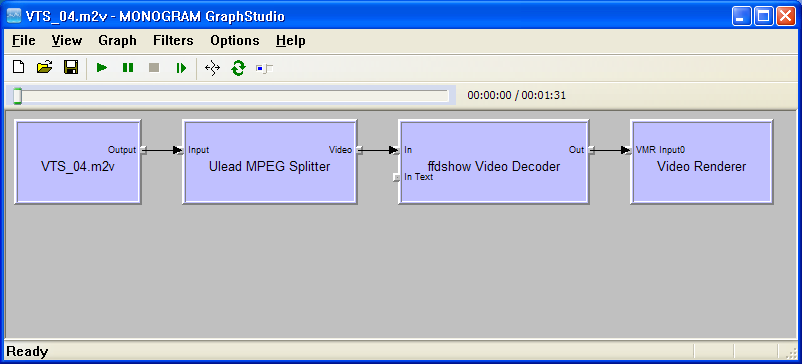I have m2v and ac3 files, exported by Adobe Premiere. I would like to play them back together. So far, the only player I've found that can play them back together is MPC. However, it can't seek correctly. Someone has suggested that I have a bad MPEG-2 splitter. During playback, I can see the MPEG-2 splitter in menu Play -> Filters
Filter : MPEG-2 Splitter - CLSID : {3AE86B20-7BE8-11D1-ABE6-00A0C905F375}
How can I tell which MPEG-2 Splitter it is? Where can I get a better one?
Thanks!
Try StreamFab Downloader and download from Netflix, Amazon, Youtube! Or Try DVDFab and copy Blu-rays! or rip iTunes movies!
+ Reply to Thread
Results 1 to 20 of 20
Thread
-
-
You can use graphedit or graphstudio or gspot to figure out what the directshow chain is (assuming you're not using mpc's internal filters)
If it's demultiplexed, it might not be going though the splitter...
You can use graphstudio or radlight filter manager to change the merit (it's like a priority level) of splitters and decoders
You can search for some, e.g. mpchc has downloadable standalone filters you can register (you can use radlight to register)
You can also check if using some combination of mpc's internal decoders might play it better for you
Or you can multiplex it into MPEG-PS and it will likely seek/play better -
The video and audio files are separated -- m2v and ac3. I'd guess there is no splitter involved.
mux is not a solution since DVD authoring requires 2 separate files. -
Most good dvd authoring programs accept mpg without having to be demuxed
I think,therefore i am a hamster. -
Why isn't it a solution? Do a quick authoring with Muxman and test the audio synch, if that's what all this is about. If it's not in synch then find out the delay and fix it when doing the 'real' authoring. I do this all the time as, in my experience, playing the 2 elementary streams isn't such a good test for synch.Originally Posted by cheerful
-
For muxed source, the editor I use would demux them and store demuxed file. It takes space and can cause cache inconsistency or even corruption from time to time.
-
That makes no sense to me. The Muxman suggestion is just a quick test for audio synch. You said you wanted to play the video and audio together and a quick mux will allow you to do just that. Delete it if you like, when all done, and author with whatever you want. I just suggested Muxman because I'm assuming your authoring program will take time to set up because you'll be creating menus. You haven't provided much information, so it's a little hard to guess your intent.Originally Posted by cheerful
-
You can just throw away the muxed file after you've played it to check sync.Originally Posted by cheerful
Eg, use ImagoMPEG-Muxer, very small and fast.
Play in MPC and you can use the keypad + and - to adjust sync if necessary; then apply that when you author. -
Just complementing what jagabo said above, :
Not all splitters "like" all types of MPEG decoders (and vice-versa);
according to my little experience at least, neither the MPEG splitter of MPC,
not the one shipped with Windows, are "safe choices",
regarding audiovisual synchronization of separate streams.
I recommend the MainConcept MPEG splitter, version 1.0.0.54,
together with ffdshow's MPEG-2 decoder. -
Which one do I choose to disable? I can't find MPEG splitter. It's named something else, right?Originally Posted by jagabo
Thanks! -
If the audio is out of sync and the video looks right according to the progress/seek bar, is this a problem with the audio filter. video filter or splitter?Originally Posted by jagabo
-
How is your audio out of sync? Is it off by the same amount all the way through the video? Does it start in sync (or not) and drift more and more out of sync as time progresses? Is it in sync for a while then suddenly out of sync?Originally Posted by cheerful
Note that the audio doesn't have to start at the same time as the video. Many DVDs (and other file types) have video and audio that starts playing at different times. If your lack of sync is constant throughout the video all you have to do is set the audio delay (or advance) when you mux them together. -
Sorry that I did not make it clear. It starts in sync and plays fine till end. It only gets out of sync when I seek -- the audio plays immediately and video takes some time to play and audio is way behind.Originally Posted by jagabo
-
I find that type of problem often goes away by muxing the two streams together into an MPG or TS file.Originally Posted by cheerful
-
Source filters: MPEG PS/TS/PVAOriginally Posted by cheerful
Transform filters: MPEG-1 Video && MPEG-2 Video
Really-old versions of:Where can I find this MainConcept splitter?
a) MainConcept Encoder ;
b) K-Lite Codec Pack ;
N.B.: it's not necessary to "install" anything,
you can just extract the required files with UniExtract.
Similar Threads
-
Best freeware MPEG-2 splitter?
By ANOther1676 in forum EditingReplies: 26Last Post: 4th Feb 2011, 15:59 -
Using MPEG-2 Splitter to Play DVDs in MPC
By edger in forum Software PlayingReplies: 0Last Post: 30th Sep 2010, 22:51 -
Haali MPEG (PS) Splitter
By zawmn83 in forum Newbie / General discussionsReplies: 0Last Post: 13th Jun 2010, 23:33 -
MPEG Splitter
By Amanaman in forum Newbie / General discussionsReplies: 12Last Post: 5th Sep 2009, 15:28 -
MPEG-2 Splitter?
By therock003 in forum Software PlayingReplies: 1Last Post: 22nd Jul 2008, 11:24




 Quote
Quote