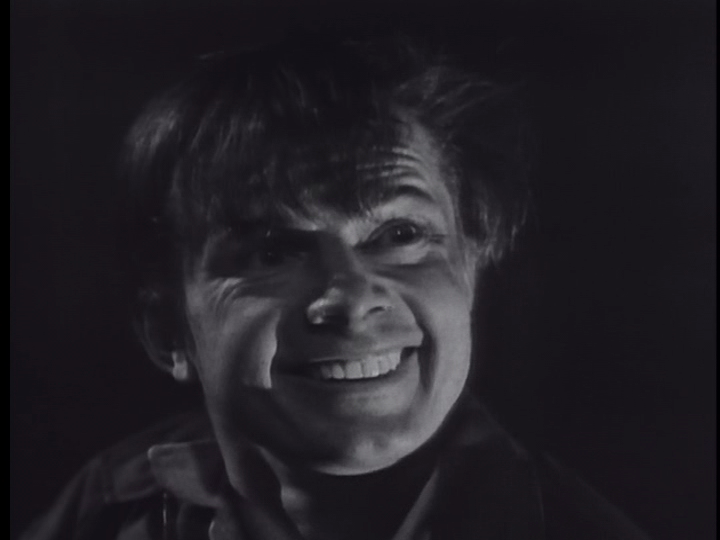I have some DVD's of the old Dark Shadows TV show and want to convert them so I don't touch the discs unless really needed to.
Which codec is better so I can play them in my divx capable player.
I know xvid has the greyscale option and I have never really used divx to much except here and there.
I tried FU but there are not enough options sp I'm trying XVID4PSP to see what I can do.
+ Reply to Thread
Results 1 to 24 of 24
-
-
Monochrome could be handled with 8 bit 4:0:0 MPeg2 @ 4Mb/s or lower with Y only. Key issue is to null the chroma.
Recommends: Kiva.org - Loans that change lives.
http://www.kiva.org/about -
Xvid. Single pass, Target Quantizer mode, Q=3, grayscale, Adaptive Quantization enabled. 1 or two B frames with packed bitstream if your player handles it.
I suspect Dark Shadows will have to be deinterlaced. -
Since Dark Shadows was shot on video it's probably noisy. Q=3 may give you a bitrate higher (bigger files) than you want.
-
Not bad, but personally, I would up the bitrate a little
-
I did notice that but what is odd is I used a Q=3 and the whole episode came out at 114 MB.
Here is what GSpot says:
File Length Correct
DivX Style "packed bitstream" AVI
OpenDML (AVI v2.0)
Interleave: 1 vid frame (42 ms), preload=504
Audio frames: Aligned on interleaves
Video: 93.6 MB (81.63%)
Audio: 19.6 MB (17.13%)
AVI Overhead: 1.42 MB (1.24%) -
If it were I, I'd crop and resize to a better resolution (640x480, maybe) so that people aren't fat. Also, the black levels in that short sample seem kind of faded-to-grey to me and I'd probably adjust them as well. The contrast may be low as well, but since that's a dark scene, it may not be like that in the rest of the episode.
However, unless you're going to have the player do a proper resize (and most standalone DVD/MPEG-4 players won't), you definitely want to resize it. -
I agree the black levels are off. Judging by the fade to black at the end (and the clip overall) the luma should be pulled down by 14. Given the dark scene it's hard to say if the gain should be bumped up. With just ColorYUV(off_y=-14), left is the original, right is the adjusted:
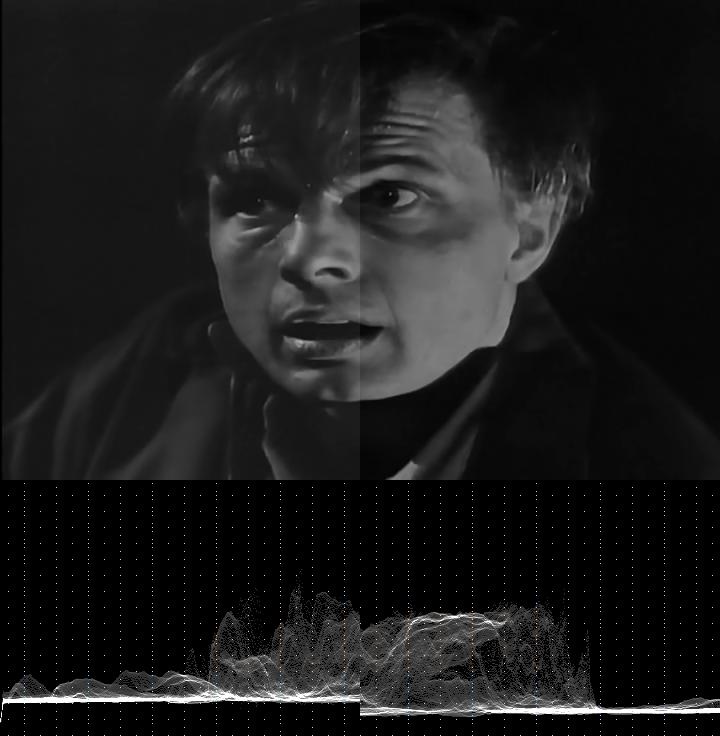
With ColorYUV(gain_y=120, off_y=-27):
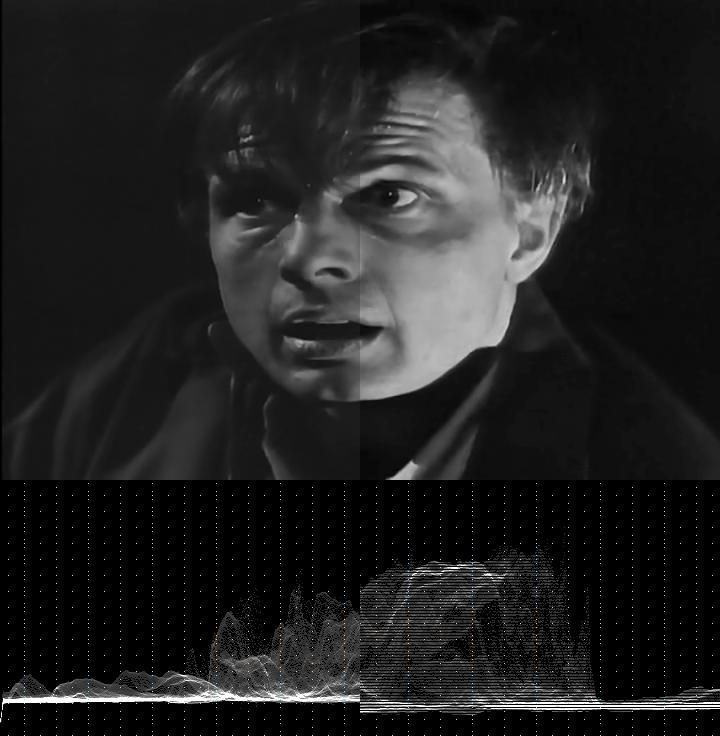
Note that off_y had to be increased because gain_y increased the black level as well as the contrast. And the black level isn't all the way down to IRE 0 (Y=16) because that shot's black level is a little lighter than the fade to black at the end.
That's an awful lot of gain so it's probably not right for the entire video. I would look through an entire episode and see what the brightest elements are and adjust gain for that. -
OK so where are these settings in xvid4psp?
Most of the episode is set inside. There are 2 scences set inside the crypt
Here is what I have for avisynth
mport("C:\Program Files (x86)\Winnydows\XviD4PSP5\dlls\AviSynth\functions\ AudioFunctions.avs")
import("C:\Program Files (x86)\Winnydows\XviD4PSP5\dlls\AviSynth\functions\ VideoFunctions.avs")
loadplugin("C:\Program Files (x86)\Winnydows\XviD4PSP5\apps\DGMPGDec\DGDecode.dll")
loadplugin("C:\Program Files (x86)\Winnydows\XviD4PSP5\dlls\AviSynth\plugins\Ni cAudio.dll")
loadplugin("C:\Program Files (x86)\Winnydows\XviD4PSP5\dlls\AviSynth\plugins\TI VTC.dll")
loadplugin("C:\Program Files (x86)\Winnydows\XviD4PSP5\dlls\AviSynth\plugins\Co lorMatrix.dll")
video = MPEG2Source("D:\DVD Rips\DISCONE\DISCONE.index\DISCONE_T03.d2v",cpu=0, info=3)
audio = NicAC3Source("D:\DVD Rips\DISCONE\DISCONE.index\DISCONE_T03 T80 2_0ch 192Kbps DELAY -40ms.ac3")
AudioDub(video, audio)
DelayAudio(-0.040)
AmplifydB(3.086)
AutoYV12()
ColorMatrix(hints=true,interlaced=true)
TFM(order=1).TDecimate(hybrid=1)
#plugin_files
LoadVirtualDubPlugin("C:\Program Files (x86)\Winnydows\XviD4PSP5\dlls\AviSynth\plugins\MS UDenoiser.vdf", "Denoiser", 0)
ConvertToRGB32()
Denoiser (50, "20.0")
ConvertToYV12()
Crop(12, 0, -4, -0)
Lanczos4Resize(640, 480) -
ColorYUV is built into AviSynth so you can add jagabo's line in anywhere by just editing the .avs, perhaps right after the TFM/TDecimate line.
Is your AVI sample from the encode that followed that basic script? If so, that denoiser smoothed the heck out of it. The source isn't that smoothed, is it? To me that AVI sample looks pretty bad. When I first saw it I thought the DVD used a kinescope or perhaps a VHS tape as a source. Now I'm not so sure. The denoiser itself may also be responsible for ruining the black levels. Either that or those incorrect colorspace conversions. Is the source that 'grey'?
Do you have a pic from the untouched source of that same frame, perhaps after the IVTC and resize but with no other filtering? Just comment everything else out and open the .avs in VDub or whatever you use to take a picture:
Import("C:\Program Files (x86)\Winnydows\XviD4PSP5\dlls\AviSynth\functions\ AudioFunctions.avs")
import("C:\Program Files (x86)\Winnydows\XviD4PSP5\dlls\AviSynth\functions\ VideoFunctions.avs")
loadplugin("C:\Program Files (x86)\Winnydows\XviD4PSP5\apps\DGMPGDec\DGDecode.dll")
loadplugin("C:\Program Files (x86)\Winnydows\XviD4PSP5\dlls\AviSynth\plugins\Ni cAudio.dll")
loadplugin("C:\Program Files (x86)\Winnydows\XviD4PSP5\dlls\AviSynth\plugins\TI VTC.dll")
loadplugin("C:\Program Files (x86)\Winnydows\XviD4PSP5\dlls\AviSynth\plugins\Co lorMatrix.dll")
video = MPEG2Source("D:\DVD Rips\DISCONE\DISCONE.index\DISCONE_T03.d2v",cpu=0, info=3)
audio = NicAC3Source("D:\DVD Rips\DISCONE\DISCONE.index\DISCONE_T03 T80 2_0ch 192Kbps DELAY -40ms.ac3")
AudioDub(video, audio)
DelayAudio(-0.040)
AmplifydB(3.086)
#AutoYV12()
#ColorMatrix(hints=true,interlaced=true)
TFM(order=1).TDecimate(hybrid=1)
#plugin_files
LoadVirtualDubPlugin("C:\Program Files (x86)\Winnydows\XviD4PSP5\dlls\AviSynth\plugins\MS UDenoiser.vdf", "Denoiser", 0)
#ConvertToRGB32()
#Denoiser (50, "20.0")
#ConvertToYV12()
Crop(12, 0, -4, -0)
Lanczos4Resize(640, 480) -
Thank you for the samples. I was completely wrong about the filtering being responsible for the ruined black levels. And the denoiser didn't do much damage at all, although I think I prefer it undenoised. But I guess that's a matter of taste since it's only lightly smoothing it.
You agree that the resize makes him look 'normal', don't you? -
Yes it did make a huge difference and this explains why the show looked the way it did.
http://en.wikipedia.org/wiki/Dark_Shadows#Series_production
I was shocked to find out the show was taped back in 1966. I thought everyone used film back then -
Dark Shadows was a soap opera. Most soaps are recorded on video. Time constraints don't allow for film processing. That's why I said you would probably have to deinterlace.
-
But it is film. It just needed an IVTC to return it to 23.976fps. That MPG sample is hard telecine. It wasn't shot on video. Or did you mean something else? Or did I overlook something ?
-
Hey thank you all for the help. I got it encoding and the sample I did looks pretty good.
Of course ripping chapters was crazy on the first disc. So I said screw it, encode it all and cut them out later
Similar Threads
-
"Greenish" Black & White To "True(r)" Black & White?
By DeathStalker77 in forum RestorationReplies: 8Last Post: 30th Jul 2011, 09:39 -
black and white
By foofie131 in forum Newbie / General discussionsReplies: 2Last Post: 24th Mar 2011, 22:15 -
Black and White Insanity
By craigarta in forum Video ConversionReplies: 4Last Post: 12th Nov 2009, 10:22 -
Do you take black and white photos at all?
By yoda313 in forum PollsReplies: 15Last Post: 28th May 2008, 08:58 -
Black and white picture on a Panasonic S53 dvd player with Divx video
By gyzer in forum Newbie / General discussionsReplies: 10Last Post: 2nd Apr 2008, 01:10




 Quote
Quote