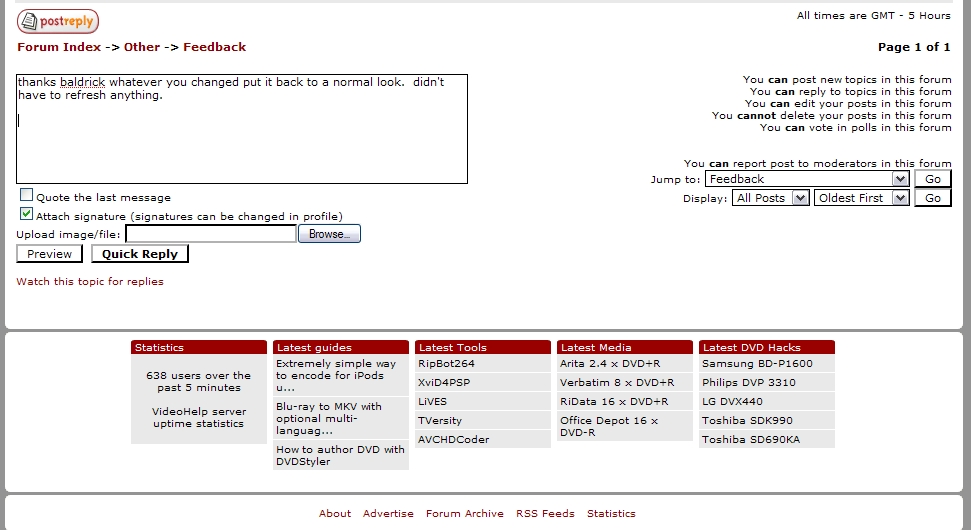Try StreamFab Downloader and download from Netflix, Amazon, Youtube! Or Try DVDFab and copy Blu-rays! or rip iTunes movies!
+ Reply to Thread
Results 1 to 13 of 13
Thread
-
Had this under FF 2.0.0.7 (older system running Linux, and haven't gotten around to trying FF3/3.5 on it, yet):
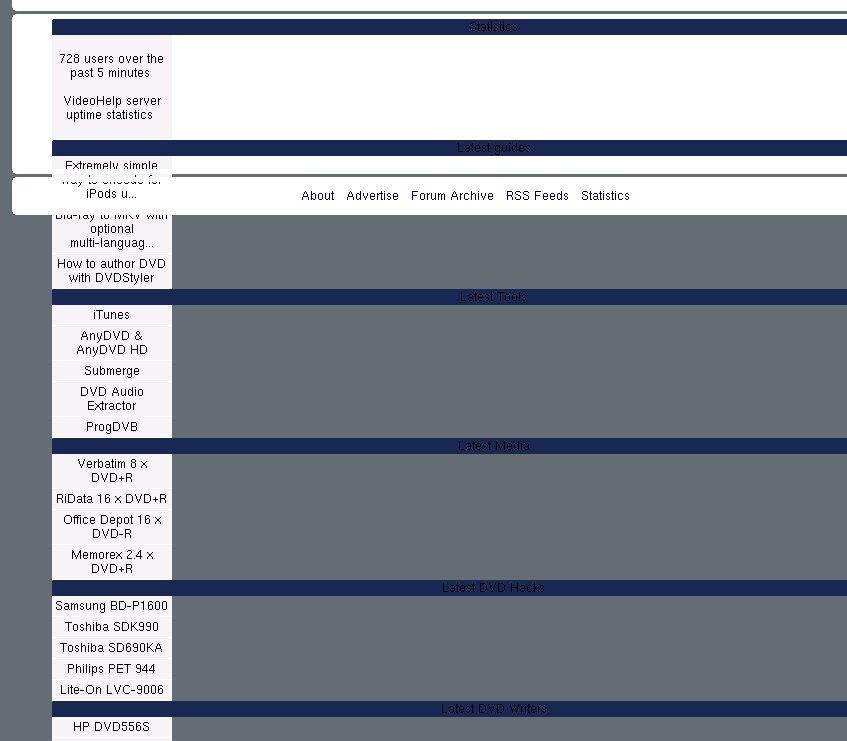 If cameras add ten pounds, why would people want to eat them?
If cameras add ten pounds, why would people want to eat them? -
Hold in shift and refresh the page and the style-sheets should get updated.
-
So, the style sheets were updated?
Weird. First, let me say I've tested the pages on other systems in the house that do have FF3.5 installed (and on IE8, Safari, Chrome), and they view the pages correctly, of course. But on this system (the Linux setup with FF2.0.0.7 and Seamonkey), it's still behaving weird, no matter how much I force-reload.
FF: It only displays the footer properly on this page. Every other page, it displays as the image below shows.
Seamonkey: Displays like FF, except the About > Statistics bubble displays more like it's supposed to.
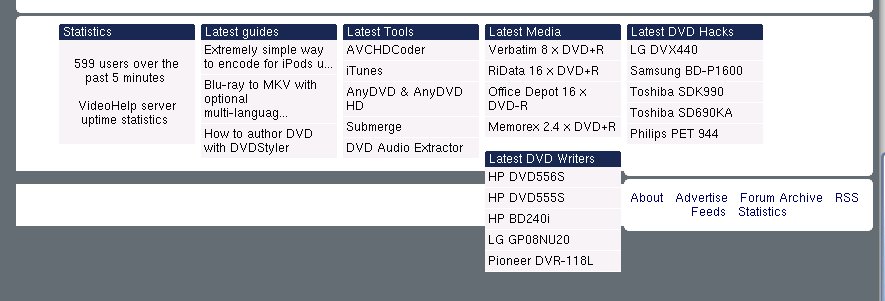 If cameras add ten pounds, why would people want to eat them?
If cameras add ten pounds, why would people want to eat them? -
deleted my cache in IE7 and everything else.
I still get this.
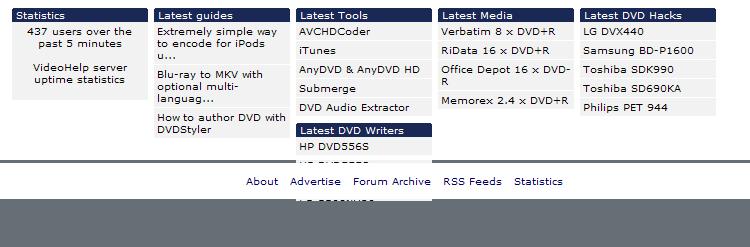
And this
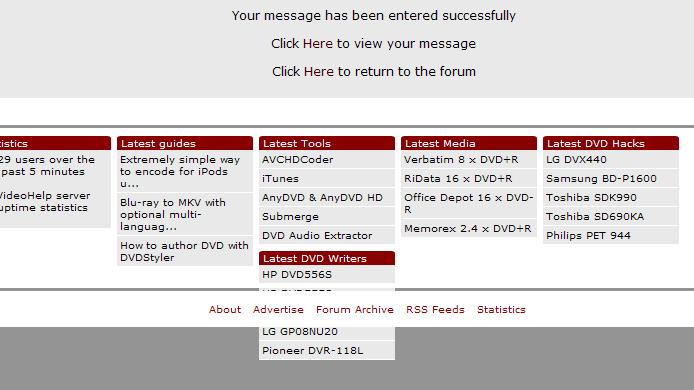
-
I removed latest dvd writers so it should fit for you that still run in 800x600....
 ...
...
-
But... my Linux setup is running 1280x1024.
 If cameras add ten pounds, why would people want to eat them?
If cameras add ten pounds, why would people want to eat them? -
Is your VH window 800x600 ?
Want my help? Ask here! (not via PM!)
FAQs: Best Blank Discs • Best TBCs • Best VCRs for capture • Restore VHS -
DOH!Originally Posted by lordsmurf
I was about ready to say I was 1024x768
I forgot all about the forum settings



-
No, I always maximize my browsers to the full screen width - with the exception being our newest Vista system, because it's hooked up to a 1080p widescreen monitor. After Baldrick's first post above about refreshing the page, I did that and cleared the cache several times.Originally Posted by lordsmurf
It could be something weird with Firefox 2 and Seamonkey - this is the only system I have either browser on.
stiltman: Forum settings? The only settings I can see are for "Max 980 Pixels, Default" and "100%, same as your browser window size." Do you have it on the 100% setting with a 800x600 window? If cameras add ten pounds, why would people want to eat them?
If cameras add ten pounds, why would people want to eat them? -
--
"a lot of people are better dead" - prisoner KSC2-303 -
You know, I remember there being different settings under your profile. 800x600Originally Posted by Ai Haibara
However after making that post, I was on a different computer and changed the setting 980 Pixels to 100%
However Baldrick removed the sixth one in the menu "Latest DVD Writers" so I don't really know if it's still a problem -
"latest media" is sort of misleading. It should say "recent media reviews" instead.
Want my help? Ask here! (not via PM!)
FAQs: Best Blank Discs • Best TBCs • Best VCRs for capture • Restore VHS
Similar Threads
-
replay Weirdness
By OldNick in forum Software PlayingReplies: 28Last Post: 19th Mar 2012, 06:27 -
weirdness witrh DVD Shrink
By ctjayhawker in forum DVD RippingReplies: 6Last Post: 20th Aug 2010, 14:51 -
Random ripping weirdness
By koruptid in forum Blu-ray RippingReplies: 3Last Post: 1st Feb 2009, 10:06 -
Aspect ratio weirdness
By mdurrie in forum MacReplies: 3Last Post: 5th Jan 2009, 08:37 -
LiteON 5005 weirdness
By kenmo in forum DVD & Blu-ray RecordersReplies: 53Last Post: 2nd Jun 2008, 11:05




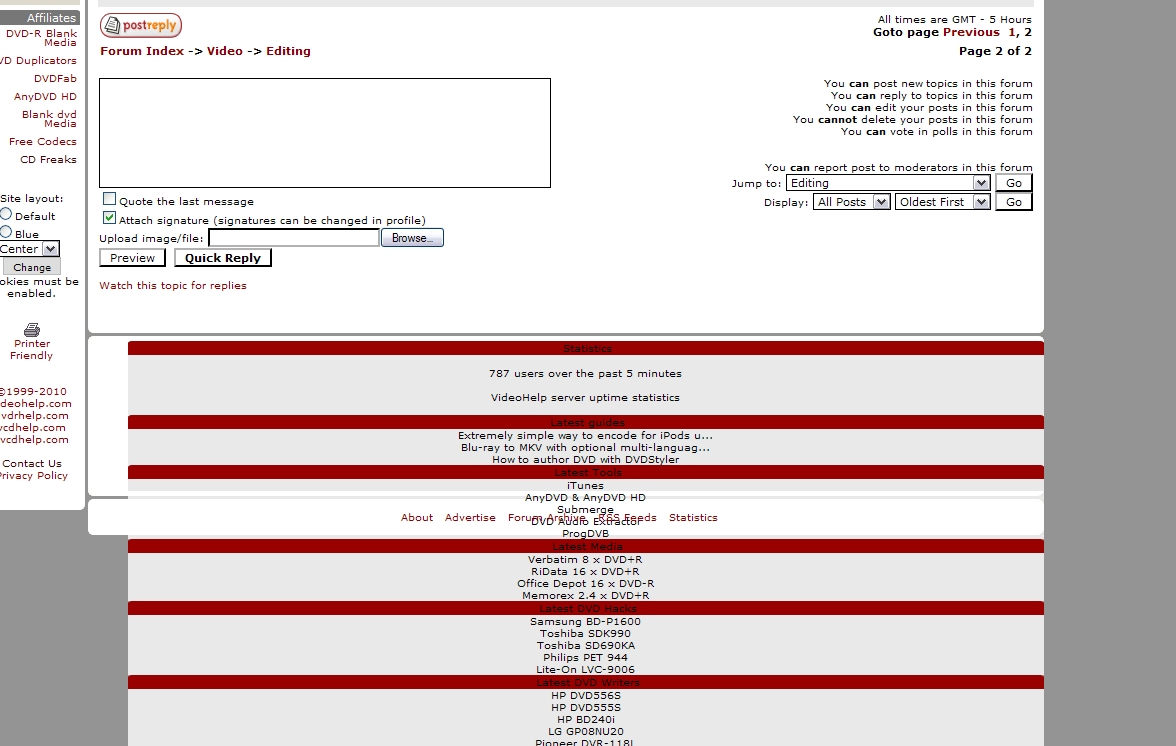
 Quote
Quote