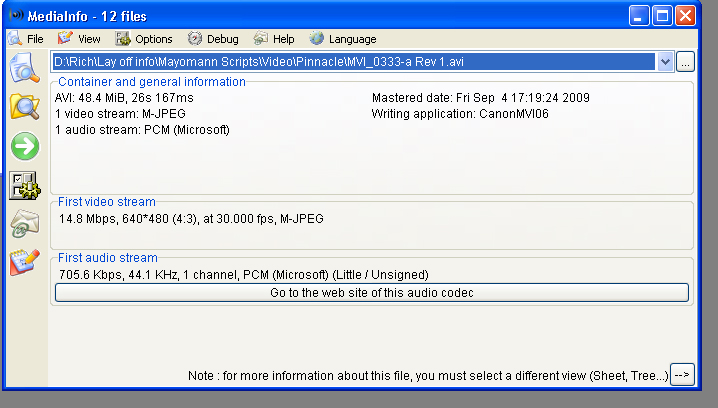I have completed a short video complied of AVI files I created with my Canon SD770IS digital camera however the video image on the preview screen only shows about 1/4 of what the entire video actually looks like. (i.e. it is heavily zoomed.) All the thumbnails on each scene of the storyboard look perfect. The previews when completing the trims are also fine.
The same thing occurs when I output my final MPEG. Audio is great, trims are great, but it the size (dimensions) are WAY too big and you can't see 75% of what you are supposed to see.
The files look fine on my Canon camera as well as WMP, Quicktime and Movie Maker. For some reason, Studio Zooms in on one portion of the screen and the rest is not visible.
Downloaded the patch this morning. I'm almost out of ideas!
HELP!
studio-9-screen-shot.jpg
+ Reply to Thread
Results 1 to 3 of 3
-
-
I don't use Pinnacle Studio, but:
What are the dimensions of your original AVI clips? Use mediainfo if you don't know.
Does it match your project settings for dimensions?
Similar Threads
-
Can you recommend a good no sign up web site to send a large size video?
By coody in forum Video Streaming DownloadingReplies: 3Last Post: 6th May 2011, 01:06 -
Looking for a hosting site to send or store a large size of .MTS video file
By coody in forum Video Streaming DownloadingReplies: 5Last Post: 25th Apr 2011, 17:08 -
Video resolution (image size) calculator
By headless chicken in forum MacReplies: 10Last Post: 15th Jan 2011, 18:17 -
Help converting small size but large stream size asf video stream file?
By apple4red in forum Video Streaming DownloadingReplies: 5Last Post: 11th Oct 2010, 12:01 -
large file size when importing small video clips into Sonic MyDVD
By artistream in forum Newbie / General discussionsReplies: 2Last Post: 1st Nov 2007, 20:48




 Quote
Quote