I downloaded some streamed FLV clips (FLV1, VP6F) and they have have "nellymoser" audio codec..is there anyway to extract the audio?
Avidemux says it couldn't find a audio codec to decode (pix attached) and FLV Extract can only extract MP3.
Thanks.
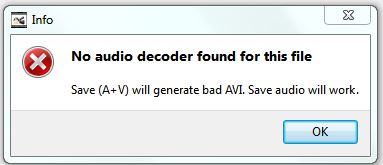
+ Reply to Thread
Results 1 to 8 of 8
-
-
It's a highly proprietary format.
 Some are reporting success using Total Video Converter.
Some are reporting success using Total Video Converter.
-
Thanks redwudz, poisondeathray.
Apparently there is this "nelly2pcm" that would do th job perfectly, but due to ...
I hope someone who has this file can share it.
Best regards.

-
If you don't already have these installed , install avisynth , ffdshow , and flv splitter from here http://sourceforge.net/projects/guliverkli2/files/DirectShow%20Filters/
To register the flvsplitter.ax, use radlight filter manager
Enable nellymoser in the ffdshow audio configuration (set to libavcodec instead of disabled)
Open up a text file in notepad in the same directory as your video, and write the following (rename to match the video's correct name), save it and change the extension from .txt to .avs
DirectShowSource("ABC.flv")
Feed that new .avs file into any encoder that accepts avs scripts (e.g. megui, behappy). Since you are familiar with vdub, you can even open it up with vdub and use file=>save wav for example
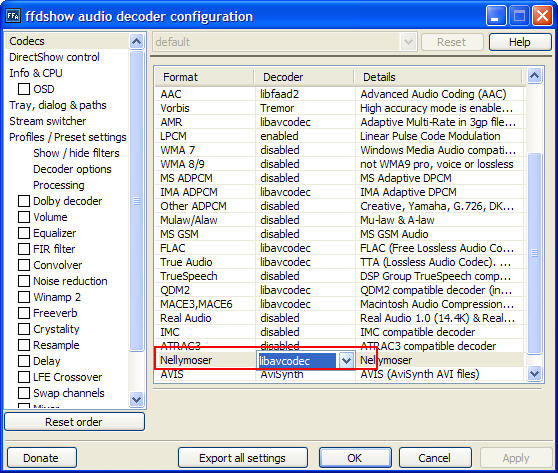
-
Ahhhh thank you so much for the details instructions, poisondeathray
 , you are a god sent!
, you are a god sent!
Will try them out now.
Best regards.
Similar Threads
-
I have .nel audio file with nellymoser codec(Not flv, in swf flash)
By Atakanbasturk in forum AudioReplies: 7Last Post: 5th Nov 2010, 07:19 -
Extract subtitles that is "in" the .mkv-file ???
By kulmagen in forum SubtitleReplies: 4Last Post: 25th Oct 2009, 00:04 -
Which audio codec I need to enable for playing "cook/ffcook" audi
By tigerb in forum Newbie / General discussionsReplies: 2Last Post: 19th Sep 2009, 00:10 -
Cant Play / Load A RAW DV file "Codec Status Undetermined" Please
By hypnoticpimp in forum Newbie / General discussionsReplies: 4Last Post: 30th Mar 2009, 15:29 -
Need some help with "dubbing"/"muxing" video with audio
By FSSSWE in forum Newbie / General discussionsReplies: 9Last Post: 21st Jun 2008, 19:49




 Quote
Quote ...all I know is how to use
...all I know is how to use