I found an HV30 factory renewed one for 599 with a one year warranty from One Call which is very reputable. Would you go for it? They also have a 2 year extended for 59. Thoughts?????????
I do have one question though. The HF200 has an SD card which I could place into my computer and not have to wait 80 minutes for the full tape to load. It would take several minutes for the SD card to transfer to my computer. This way I would not have to stay up until 3 am every Friday night it would only be 1:30 or so. I can dig that for a little less camera. AAHHHH. I don't know what to do. Again thanks for all the help though.
Try StreamFab Downloader and download from Netflix, Amazon, Youtube! Or Try DVDFab and copy Blu-rays! or rip iTunes movies!
+ Reply to Thread
Results 31 to 60 of 71
Thread
-
-
The HF200 is AVCHD format. Budget a new computer.Originally Posted by ingeborgdot
https://forum.videohelp.com/topic370625.htmlRecommends: Kiva.org - Loans that change lives.
http://www.kiva.org/about -
Why would I need a new computer? Does AVCHD not convert as easily?Originally Posted by edDV
-
This is what I found.
AVCHD: 8GB per hour
HDV: 40-50GB per hour depending on the software (Is this true? You need a pretty big hard drive to keep a lot of video on your computer if so.
AVCHD: Record and playback in 1920X1080 Full-HD.
HDV: Record and playback in 1440X1080 HD (1920X1080 video from the Full-HD CMOS sensor is converted to 1440X1080 HDV and then recorded to miniDV tape. 1440X1080 HDV is then stretched to 1920X1080 during playback and editing.)
AVCHD: USB 2 is good enough for copying “video files” to the computer.
HDV: FireWire is needed to stream video from the camcorder to the computer and a fast hard drive is needed to capture the streaming video without dropping frames. Many notebook hard drives are not fast enough.
AVCHD: Editing 1920X1080 video and AVCHD compression require more computing power.
HDV: Editing 1440X1080 video requires less computing power.
AVCHD: Most notebook hard drives can playback 8GB/hour AVCHD video without dropping frames.
HDV: Many notebook hard drives cannot playback 40GB/hour HDV video without dropping frames.
AVCHD: Sony Vega Pro can edit and then save back to AVCHD format. Several companies will (if not already) add this capability to their upcoming software. ( I have Sony Vegas Pro 8.1 for 64 bit Vista.
HDV: Pretty much all video-editing software can already handle HDV.
AVCHD: Backing up 8GB/hour video is easier.
HDV: Backing up 40GB/hour video is more expensive and takes longer.
AVCHD: Can record an entire 2-hour-long event without stopping, using a 16GB memory card or 7 hours with a 60GB HDD.
HDV: Must change tape every 60 to 80 minutes.
AVCHD: Hard drives can fail and lose all videos so memory cards are safer.
HDV: Videos are relatively safe on the tape for a few years. Some of our 7+year-old digital 8 tapes have developed playback problems (noise, distortion) so backing up tapes is a good idea.
AVCHD: Most companies are developing new AVCHD camcorders and the IQ is surpassing all but one or two of the latest HDV consumer camcorders.
HDV: Most companies have stopped or will stop developing HDV consumer camcorders in the near future. (Is this true?
See for yourself if this is true: Most consumers cannot notice any IQ difference comparing the top camcorder from each format emoticon - smile
The bottom line is: Both formats will push your computer to its limit -
HF-200 has 1/4" sensor, HV-30 ~1/3" (better low light and less noise).Originally Posted by ingeborgdot
HDV is ~12GB/Hr @25 Mb/s
AVCHD MXP is ~12GB/hr @24Mb/s, essentially the same.
Firewire transfer is at ~25Mb/S. A 5400RPM laptop drive easily handles 160Mb/s sustained. No special drive is required.
AVCHD requires a more powerful display chipset to play at 1x (PureVideoHD or AVIVO-HD) or an extremely fast CPU for unaccelerated playback. For editing AVCHD, Vegas Pro needs a Core2-Duo or Quad (new machine) or a Cineform NeoScene codec ($129). You can obtain sample footage now and experience the editing limitations before you buy the camera.
The HF-200 does not downscale to DV in the camera like the HV30 does so you will need to compute your downscales to DVD. This will take hours per hour before you can have a watchable DVD for team review. THE HV30 allows DV transfer and a quick DVD recorder"daily" for quick review. HD transfer can be done later for key plays and then transferred to Blu-Ray or DVDR for HD Blu-Ray playback.
1920x1080 vs 1440x1080 does not necessarilly give a better picture. Most broadcast HD is mastered at 1440x1080 for better compression efficency (i.e. less compression per pixel). 1920x1080/29.97 h.264 ideally needs >30Mb/s especially for high action.
Both HDV and AVCHD MXP access the disc at ~ 25Mb/s. That is not the propblem. h.264 1x playback decode takes more CPU/GPU assist than HDV MPeg2. Most notebooks cannot play AVCHD MXP. Get a test file and test your notebooks and desktops.Originally Posted by ingeborgdot
Still wrong on file size. HDV and AVC MXP are both about 12GB per hour. HDV is usually judged superior quality vs. AVCHD due to compression artifacts and other noise. If you use 8GB per hour setting, the compression artifacts will be greater.Originally Posted by ingeborgdot
Flash cards (level 4) are expensive vs. MiniDV tape. You need to budget ~$16/hr. vs ~$3-4/hr for tape. Tape gives you an instant backup and is superior for long term archive storage. Memory cards are not reliable for long term storage.
HDV over IEEE-1394 can be recorded continously to a notebook computer's hard drive or a media server. Most AVCHD cameras do not stream USB2 at full resolution during recording. Both output uncompressed 1920x1080i over HDMI during recording but HDMI recording requires an expensive capture card (Aja or BlackMagic) and a fast computer for real time encode.
HDV and AVCHD MXP are judged similar PQ/IQ. HDV has less H resolution but also less noise and compression artifacts plus MPeg2 recodes with less loss than AVCHD. HDV is superior to 16Mb/s AVCHD with current codecs.Originally Posted by ingeborgdot
But we are talking low consumer cams here so quality depends more on the glass, sensor and processing of the camera section. The 1/3" HV30 beats the 1/4" HF-200.
Low Prosumer HDV is likely to be replaced by a flash based XDCAM model next year. HDV is a sub-set of the XDCAM standard that is optimised for DV tape. If Sony drops support for consumer HDV, the hierary will look like this
Consumer - AVCHD, generic h.264
Prosumer - XDCAM-EX, AVC-Pro (Panasonic), 720p HDV (JVC), 1080i/1080p HDV (Sony and Canon)
Pro - DVCPro-HD, XDCAM-EX, AVC-Intra
JVC will support XDCAM-EX. Canon hasn't announced yet if it will support XDCAM-EX or continue support for HDV.
Bottom Line: When you consider all of the above, I think HDV offers a better workflow.
1. Shoot HDV, transfer during recording to a laptop (dual tape and HDD recording).
2. Play SD DV IEEE-1394 to a DVD recorder for a quick DVD copy. The laptop has the HDV format files already transferred. The tapes are your HDV archive.
3. Edit an HD best plays summary in HD for Blu-Ray or media player playback.
HDV is better for a mixed SD/HD environment. If you record AVCHD, you have a difficult conversion to SD and a long path to an SD DVD unless you output analog to the DVD recorder.Recommends: Kiva.org - Loans that change lives.
http://www.kiva.org/about -
WOW. You seem to really know your stuff edDv. Ok, ok I get the picture. I still would like to have an SD card for quick loading. Is there any HDV cam that has this?
-
Only the XDCAM-EX models which currently start at $7790 list ($6100 street). XDCAM has variable bit rates from 18-35Mb/s and supports all popular HD resolutions and frame rates. At 1440x1080i and 25Mb/s HDV and XDCAM video formats are identical. That isn't to say the camera sections compare.Originally Posted by ingeborgdot
http://pro.sony.com/bbsc/ssr/micro-xdcamexsite/cat-broadcastcameras/Recommends: Kiva.org - Loans that change lives.
http://www.kiva.org/about -
In other words I have to go through the entire process of the film before I can start my work process.

-
Well, dog gone it edDV if I buy the HV30 you better help me out.

If I have a 70min video how much hdd space will it take up? Will HDV work well with Vegas Pro?
What quality would you recommend setting for the games?
There is a lot I will need to learn if I am going to get this I guess.
Anyone know about TriState Camera Videos and computers? -
HDV tape is 60 minutes. it takes 60 minutes to capture to the computer, and 13GB of storage space.
vegas pro works with it just dandy.
HDV only has one setting - 1440x1080 25mbps. an hv30 can shoot 30i 30p or fake 24p(avoid it), hv40 add normal 24p.
b&hphoto is your best bet. new hv40 $799--
"a lot of people are better dead" - prisoner KSC2-303 -
you can get 80-85 minute miniDV tapes. thinner so i wouldn't plan on re-using them, and 2-4 times as expensive.
--
"a lot of people are better dead" - prisoner KSC2-303 -
What do I need to look for? Just mini dv? I would have to have 80 minute tapes because 60 minute ones are not going to cut it. We can't be in the middle of a play and the tape run out. I have to find another option.
-
if i had to go with long tapes for HDV i'd use something like this.
http://www.bhphotovideo.com/c/product/430654-REG/Sony_DVM85HDR_DVM_85HD_Mini_DV_Video.html--
"a lot of people are better dead" - prisoner KSC2-303 -
So it is going to cost us $13 a game? Holy cow. I don't know if this is a good idea. Peoples taxes are already high enough. I can't see spending that much per game if we can't reuse them. Back to the drawing board.
-
A MiniDV/HDV tape can be 62 or or 83 minutes.
http://www.protapesonline.com/home.php?cat=13
They come in different grades from consumer to pro ($2-12 per tape). I have other posts that address tape issues. I use the $3 DVM63PQ tapes myself.
As said above, you can record direct to a computer over IEEE-1394 @12GB/hr or ~ 8hrs per 100GB. I'd advise the dual tape + hdd record technique for your work since you want reliability. This creates a backup plus eliminates dub time for the HD copy. If you want the camcorder to convert HD to SD DV, that requires a 1x dub which is faster than a software conversion.
As you can see, you need a process design before you buy equipment. You will also need labor (yours?) and time to encode for DVD. A DVD recorder does it 1x time from the camcorder dub.
PS: A tape change takes less than a minute. This can be done while the computer is still recording off the Firewire.Recommends: Kiva.org - Loans that change lives.
http://www.kiva.org/about -
I use $3 63 min tapes. 83 min version would be $6Originally Posted by ingeborgdot
http://www.protapesonline.com/product.php?productid=241&cat=13&page=1
If you can't tolerate a single dropout, the premium Sony would be $8 for 63 min or $13 for 83min
http://www.protapesonline.com/home.php?cat=10
Less if you buy on sale or in greater quantity.
16GB SD level 4 flash would be ~$32 for 78 min @24mb/s
http://www.newegg.com/Product/Product.aspx?Item=N82E16820134971
http://www.buy.com/prod/kingston-16gb-secure-digital-high-capacity-sdhc-card-class-4-k...206865168.html
http://www.amazon.com/s/?ie=UTF8&keywords=16gb+class+4&tag=googhydr-20&index=electroni...l_1570dywud6_bRecommends: Kiva.org - Loans that change lives.
http://www.kiva.org/about -
From page 41 of the HF200 manual.
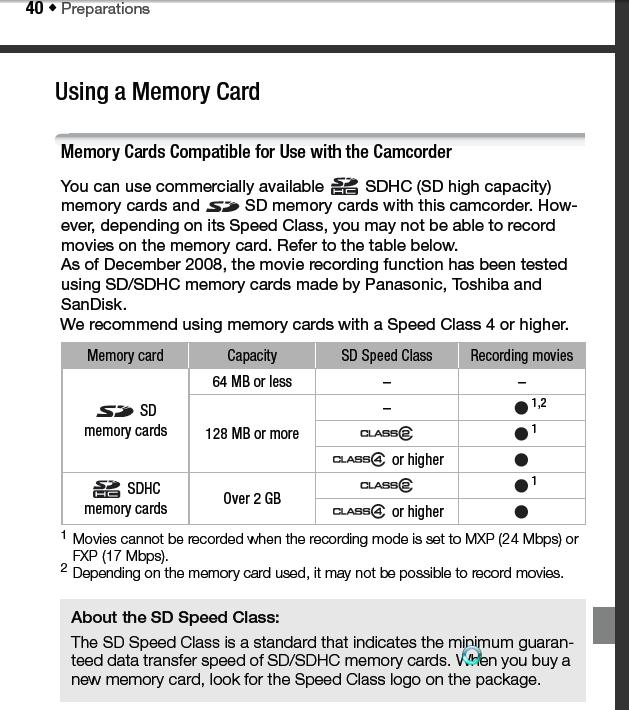
http://www.usa.canon.com/consumer/controller?act=ModelInfoAct&tabact=DownloadDetailTab...&modelid=17994Recommends: Kiva.org - Loans that change lives.
http://www.kiva.org/about -
On the one tape there will be or could be drop out? Any reason why?
-
I use $3.00 tapes and have never had a dropout.
"Quality is cool, but don't forget... Content is King!" -
Tapes were discussed here. https://forum.videohelp.com/topic358642.html
The tapes referenced are much better than consumer grade and cost about the same.Recommends: Kiva.org - Loans that change lives.
http://www.kiva.org/about -
Stay away from AVCHD cameras, unless you have great hardware and are a push the envelope guy. The Canon mindv HV30 is a good choice, but I heard the motor is loud and you may need a add on mic. Another choice is the 3CCC Panasonic PV GS500 or 320. No sound problem with them. You can google to find vendors. I think B&H photo may have them.
-
Go try a BluRay camcorder : http://www.radioshack.com/product/index.jsp?productId=3316105&CAWELAID=239742488

-
the short answer is yes you can reuse any tape.Originally Posted by ingeborgdot
but, HDV is long gop mpeg-2. a single bit dropout can cause a 0.5 second blackout which is quite noticeable. i use decent quality $3 tapes and don't reuse them for HDV, whereas when i was shooting DV with the same tapes i would reuse them up to 10 times.
it's up to you, but the long 83 minutes tapes are thinner and more prone to mechanical tape malfunction.--
"a lot of people are better dead" - prisoner KSC2-303 -
Yes tapes can be reused. But don't you want to archive games? Tapes make a good archive medium for 5-10 years.Originally Posted by ingeborgdot
An I frame dropout, which would be rare, would only affect a few pixels over 0.5 sec not black the whole frame.Recommends: Kiva.org - Loans that change lives.
http://www.kiva.org/about -
They will be archived but in DVD. The coaches are not very tech savvy and DVD is about his max.
edDV, where can I find the info about the HV30 and how it would downscale and burn directly to a DVD? Thanks.
Similar Threads
-
Also needing help for buying a new camcorder
By CityTop in forum Camcorders (DV/HDV/AVCHD/HD)Replies: 2Last Post: 10th Jan 2011, 16:05 -
needing codecs?
By 2mmy in forum Software PlayingReplies: 3Last Post: 22nd Mar 2008, 11:27 -
Needing a Video Editor for PC
By designbuyers in forum Newbie / General discussionsReplies: 14Last Post: 20th Feb 2008, 02:07 -
needing help with HD movies
By mahfuz in forum Newbie / General discussionsReplies: 0Last Post: 6th Oct 2007, 07:57 -
Needing a new Burner
By Burn it up in forum DVD & Blu-ray WritersReplies: 6Last Post: 21st Jul 2007, 22:52




 Quote
Quote