Hi.
When using this version of Vegas, I accidentally ticked a box, without wanting to do so, and now the pop-up which appears whenever an editing process is complete (you know, the small pop-up that gives you three options, like 'Open Containing Folder' and 'Close') is gone.
I liked that thing. It showed me that the process was complete. And I liked to press 'Close'.
But I have absolutely no clue about what to do to get it back. Resetting the 'Preferences' to all defaults did not do it.
Could someone please help?
+ Reply to Thread
Results 1 to 3 of 3
-
-
This one? Just uncheck the box before it finishes.
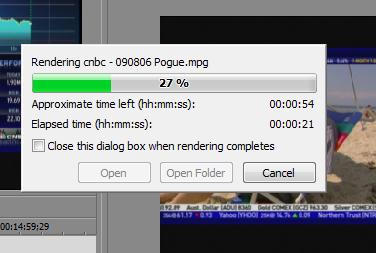 Recommends: Kiva.org - Loans that change lives.
Recommends: Kiva.org - Loans that change lives.
http://www.kiva.org/about -
Oh, stupid me! I failed to notice that. (I must be really tired these days.)
Thanks a million, edDV!
Similar Threads
-
Sony Vegas problem
By francisco-drm in forum Authoring (DVD)Replies: 1Last Post: 18th Nov 2011, 07:16 -
problem with sony vegas
By buffaloboyy in forum Newbie / General discussionsReplies: 10Last Post: 24th Jan 2011, 21:06 -
Problem with Sony Vegas
By Beibin in forum EditingReplies: 4Last Post: 20th Jul 2010, 22:28 -
problem with Sony Vegas 4 crossfades
By silvyr in forum EditingReplies: 2Last Post: 27th Mar 2009, 21:46 -
Problem with Sony Vegas 7
By DeaDudeA in forum EditingReplies: 6Last Post: 26th Jul 2007, 21:42



 Quote
Quote