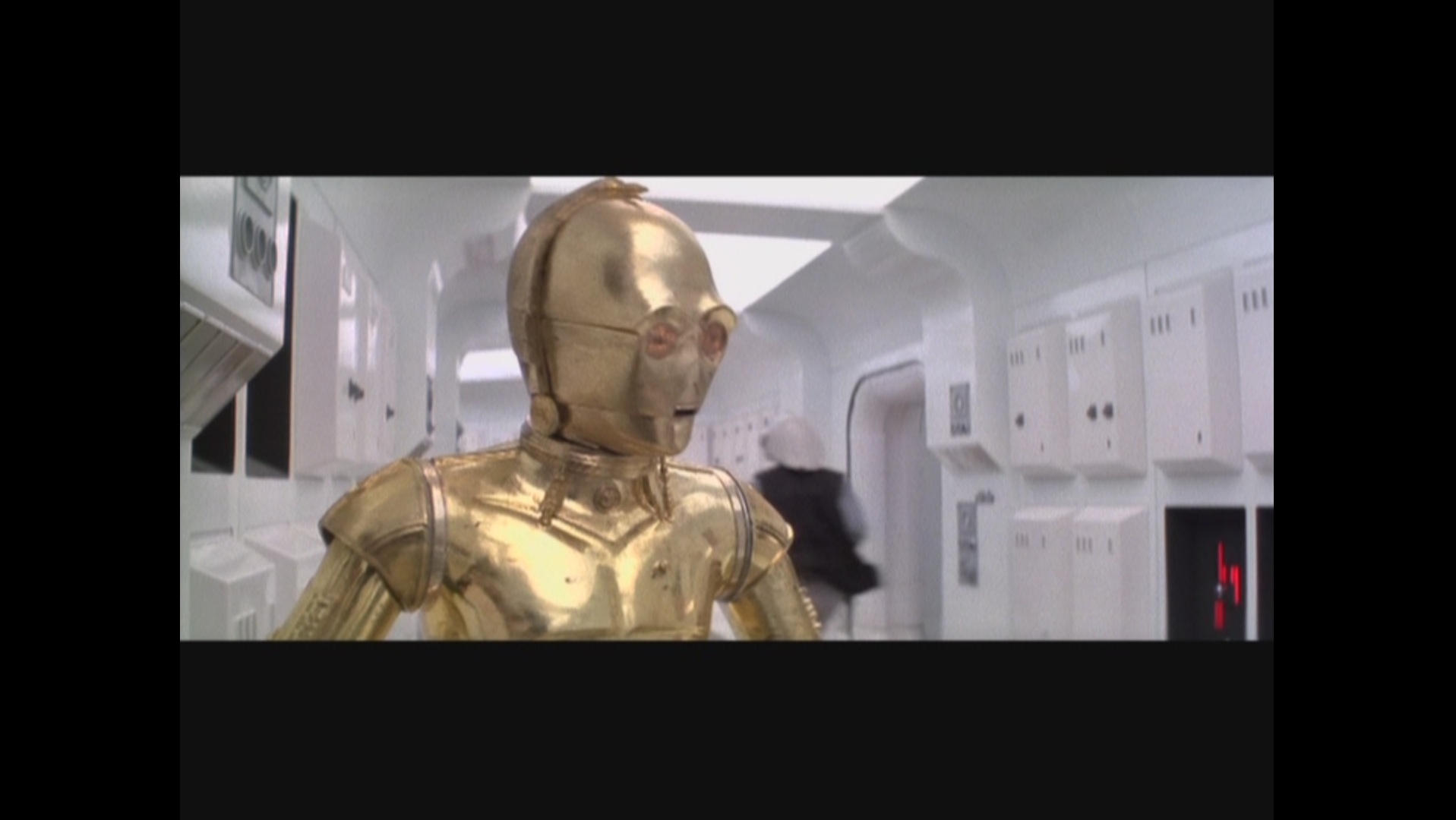heres a 1 sec clip
vts_03_1.demuxed.m2v
play with mpc home cinema or something. when you go full screen it doesnt stretch across the entire screen(huge black boarder) it also lets you see the difference in blacks.
+ Reply to Thread
Results 31 to 47 of 47
-
-
Thanks much for the clip. I wanted the demuxed M2V file so I could see the video without being processed by whatever you're using to take snapshots. As I suspected the black borders are at the correct level in the M2V -- IRE 0 (Y=16).
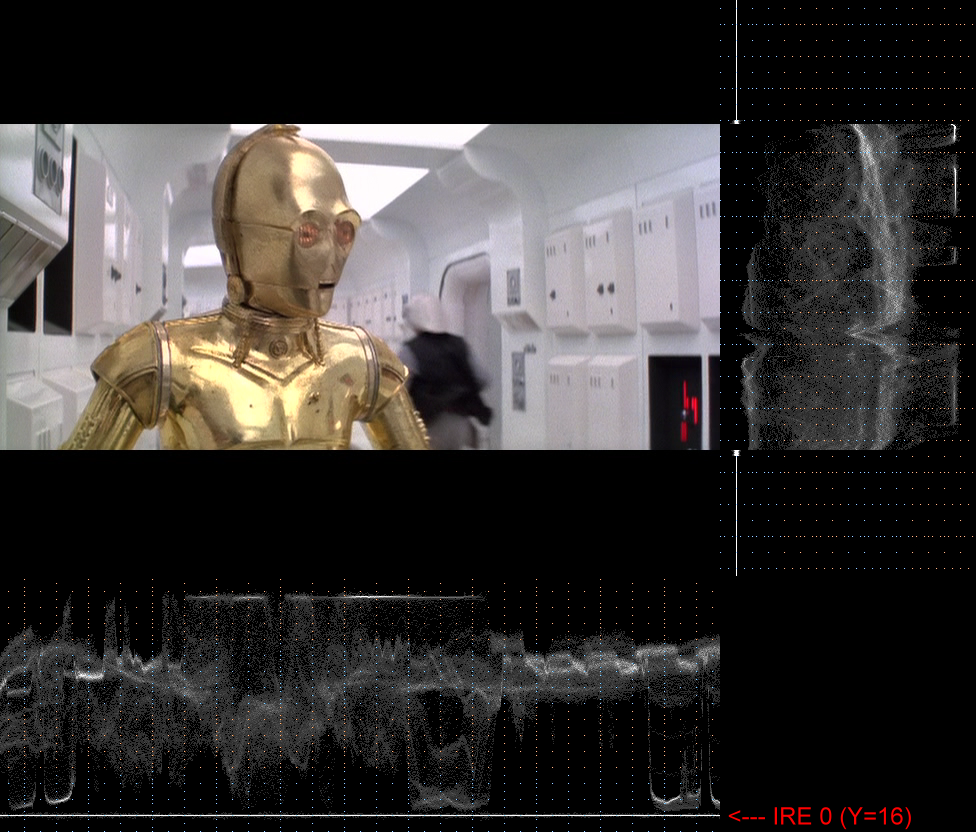
There is something wrong with your processing or your computer/DVD/HDTV setup. A proper display should look like the above image. Note the blacker blacks and brighter brights. Fixing the display of black level for the borders will also fix it for the picture.
Note that you can get the proper display on your computer with DgIndex by selecting: Video -> YUV to RGB -> PC Scale. This only effects what DgIndex displays, not the video that's served to AviSynth.
A simple AviSynth script to make that anamorphic is:
Then encode that as 16:9 PAL with your MPEG 2 encoder.Code:Mpeg2Source("filename.d2v") Crop(0,72,-0,-72) LanczosResize(720,576) #or whatever resizer you want -
Well, the next step is to verify that it looks OK in VirtualDub. If it does, then it's time to feed this avs script to your favorite mpeg2 encoder. There are calculated bitrate settings at the beginning of the script.
Of course when you encode it, remember to tell the encoder that it is 16x9 anamorphic and that it is progressive. Also, if there is a setting for "3:2 pulldown on playback", you'll want that as well.
Darryl -
virtual dub mod or virtual dub?
how do i open it with virtual dub, it doesnt seem to recognize the d2v file. -
PAL, im getting an error when openning the avs file
script error: there is no function named spline36resize
Line 72
Line 8
#sw01 - A New Hope avg=4683, max=9603, audio=192
#sw02 - The Empire Strikes Back avg=4495, max=9603, audio=192
#sw03 - Return of the Jedi avg=4321, max=9603, audio=192
m="sw01"
eval("v=movie_"+m+"()")
v=resize16x9(v)
#apply text after resize for better clarity
eval("v=subs_"+m+"(v)")
return v
function movie_sw01()
{
#A New Hope (2006 DVD release)
loadplugin("E:\dvd editing stuff\DGMPGDec\dgdecode.dll")
loadPlugin("C:\Program Files (x86)\AviSynth 2.5\plugins\NicAudio.dll")
v=MPEG2Source("D:\New folder\VTS_03_1.d2v")
aud=NicAC3Source("D:\New folder\VTS_03_1 T80 2_0ch 192Kbps DELAY 0ms.ac3")
v=audiodub(v,aud)
#v=v.crop(0,100,720,-102).addborders(0,100,0,102, $00ff00)# green test
v=v.crop(0,102,720,-104).addborders(0,102,0,104, $000000)
return v
}
function movie_sw02()
{
#The Empire Strikes Back (2006 DVD release)
loadplugin("E:\dvd editing stuff\DGMPGDec\dgdecode.dll")
loadPlugin("C:\Program Files (x86)\AviSynth 2.5\plugins\NicAudio.dll")
v=MPEG2Source("D:\New folder\VIDEO_TS\VTS_01_1.d2v")
aud=NicAC3Source("D:\New folder\VIDEO_TS\VTS_01_1 T01 2_0ch 192Kbps DELAY 0ms.ac3")
v=audiodub(v,aud)
#v=v.crop(0,102,720,-100).addborders(0,100,0,102, $00ff00)# green test
v=v.crop(0,104,720,-102).addborders(0,102,0,104, $000000)
return v
}
function movie_sw03()
{
#Return of the Jedi (2006 DVD release)
loadplugin("E:\dvd editing stuff\DGMPGDec\dgdecode.dll")
loadPlugin("C:\Program Files (x86)\AviSynth 2.5\plugins\NicAudio.dll")
v=MPEG2Source("D:\New folder\VIDEO_TS\VTS_01_1.d2v")
aud=NicAC3Source("D:\New folder\VIDEO_TS\VTS_01_1 T01 2_0ch 192Kbps DELAY 0ms.ac3")
v=audiodub(v,aud)
#141781 - 141784 charging Ewok (interlaced frames)
#v=v.crop(0,100,720,-102).addborders(0,100,0,102, $00ff00)# green test
v=v.crop(0,102,720,-104).addborders(0,102,0,104, $000000)
return v
}
function resize16x9(clip v)
{
v=v.crop(0,60,720,360)
#v=v.bicubicResize(720,480)
#v=v.bilinearResize(720,480)
#v=v.Lanczos4Resize(720,480)
v=v.Spline36Resize(720,480)
return v
}
function text(clip v,string t,int start_frame, int end_frame)
{
#use these values if no resize16x9
#s=1.25
#ts=int(30*s)
#ty=int(370*s)#408
#use these values if resize16x9
s=1
ts=38
ty=410
tx=360
w=width(v)
h=height(v)
sub=blankclip(length=1, width=w, height=int(h*s), color=$0F0F0F, audio_rate=48, pixel_type="RGB24")
msk=blankclip(length=1, width=w, height=int(h*s), color=$000000, audio_rate=48, pixel_type="RGB24")
sub=sub.subtitle(t, \
font="Alternate Gothic No.2 BT", size=ts, text_color=$C0C0C0, halo_color=$0F0F0F, align=5, x=tx, y=ty)#text
sub=sub.bilinearResize(w,h)
msk=msk.subtitle(t, \
font="Alternate Gothic No.2 BT", size=ts, text_color=$FFFFFF, halo_color=$000000, align=5, x=tx, y=ty)#text
msk=msk.bilinearResize(w,h)
msk=overlay(msk,msk,2,1,mode="Add").levels(19,1,25 5,0,255)
segment=v.trim(start_frame, end_frame)
segment_sub=overlay(segment, sub, x=0, y=0, mask=msk)
v=v.trim(0,start_frame-1) + segment_sub + v.trim(end_frame+1,0)
return v
}
function subs_sw01(clip v)
{
v=text(v,"Going somewhere, Solo?", 70657,70696)
v=text(v,"It's too late.", 70824,70863)
v=text(v,"You should have paid him when you had the chance.", 70871,70929)
v=text(v,"Jabba's put a price on your head so large...", 70939,71010)
v=text(v,"...every bounty hunter in the galaxy will be looking for you.", 71016,71083)
v=text(v,"I'm lucky I found you first.", 71097,71135)
v=text(v,"If you give it to me, I might forget I found you.", 71201,71281)
v=text(v,"Jabba's through with you.", 71364,71404)
v=text(v,"He has no time for smugglers who drop their shipments...", 71434,71521)
v=text(v,"...at the first sign of an imperial cruiser.", 71527,71566)
v=text(v,"You can tell that to Jabba. He may only take your ship.", 71655,71746)
v=text(v,"That's the idea.", 71802,71829)
v=text(v,"I've been looking forward to this for a long time.", 71842,71927)
return v
}
function subs_sw02(clip v)
{
#This movie has no subs, but this function was necessary.
return v
}
function subs_sw03(clip v)
{
v=text(v,"There will be no bargain.", 14383, 14470 )
v=text(v,"I will not give up my favorite decoration.", 14540, 14701 )
v=text(v,"I like Captain Solo where he is.", 14779, 14857 )
v=text(v,"I have come for the bounty on this Wookie.", 20526, 20626 )
v=text(v,"At last we have the mighty Chewbacca.", 20768, 20899 )
v=text(v,"I want fifty thousand. No less.", 21505, 21554 )
v=text(v,"This bounty hunter is my kind of scum...", 22554, 22665 )
v=text(v,"...fearless and inventive.", 22685, 22756 )
v=text(v,"It's too late for that, Solo.", 28767, 28853 )
v=text(v,"You may have been a good smuggler...", 28876, 28970 )
v=text(v,"But now you're Banta fodder.", 28980, 29056 )
v=text(v,"Take him away.", 29223, 29271 )
v=text(v,"Bring her to me.", 29458, 29502 )
v=text(v,"I'm sure.", 29750, 29794 )
v=text(v,"I told you not to admit him.", 33466, 33567 )
v=text(v,"He must be allowed to speak.", 33623, 33682 )
v=text(v,"You weak-minded fool!", 33703, 33774 )
v=text(v,"He's using an old Jedi mind trick.", 33830, 33926 )
v=text(v,"Your mind powers will not work on me, boy.", 34162, 34280 )
v=text(v,"There will be no bargain, young Jedi.", 34691, 34795 )
v=text(v,"I shall enjoy watching you die.", 34874, 34946 )
v=text(v,"Bring me Solo and the Wookie.", 39731, 39814 )
v=text(v,"They will all suffer for this outrage.", 39823, 39942 )
v=text(v,"Soon you will learn to appreciate me.", 43150, 43298 )
v=text(v,"Move him into position", 45220, 45285 )
v=text(v,"Put him in.", 45873, 45920 )
return v
} -
Did you say you were making a PAL DVD or your source DVD is PAL?
Darryl -
And are you making an NTSC DVD or a PAL DVD from this?
Darryl -
ntsc or pal it doesnt matter to me.
Im getting another error now with avisynth 2.5.8
Couldn't locate decompressor for format "YV12"(unknown)
VirtualDub requires a Video for Windows(VFW) compatible codec to decompress video. DirectShow codecs, such as those used by windows media player are not suitable. Only "Direct stream copy" is available for this video. -
I'm pretty sure dphirschler script is for the NTSC version. It won't work right with your PAL source.
I think installing Divx will get you a YV12 VFW filter. ffdshow may have one too. If you're using VirtualDubMod try using a recent VirtualDub instead. That may bypass the problem. -
OK, I suggest you make a PAL DVD since I doubt you want to be messing with the audio too. In that case, make the following changes to the script:
In function movie_sw01():
Either change the resize16x9 function or add this one and call it instead:Code:#v=v.crop(0,124,720,-126).addborders(0,124,0,126, $00ff00)# green test v=v.crop(0,124,720,-126).addborders(0,124,0,126, $000000)
Since I don't have a PAL DVD, I can't tell you if the frames will wind up in the same place. But they ought to!Code:function resize16x9_PAL(clip v) { v=v.crop(0,72,720,-72) #v=v.bicubicResize(720,576) #v=v.bilinearResize(720,576) #v=v.Lanczos4Resize(720,576) v=v.Spline36Resize(720,576) return v }
You might also have to adjust ty in function text. I would guess that if it is 410, then make it somewhere around 445.
It wouldn't hurt either if you added before the first return (at the top) the following line:
And don't encode with '3:2 pulldown on playback'. But do encode as 'progressive'.Code:v=v.assumeFPS(25)
Darryl[/b] -
Change the line that calls the function to match the function name resize16x9_PAL.
Darryl
Similar Threads
-
Cannot get any of the new Star Wars movies to convert
By Onceler2 in forum AudioReplies: 10Last Post: 23rd Dec 2011, 00:11 -
help with star wars saga br
By kn5150 in forum Blu-ray RippingReplies: 9Last Post: 21st Sep 2011, 17:55 -
Star Wars 3D
By stiltman in forum Off topicReplies: 20Last Post: 26th Oct 2010, 20:11 -
Dancing with the Star Wars stars!
By freebird73717 in forum Off topicReplies: 0Last Post: 22nd Nov 2008, 20:55 -
The Last Guy in the World to See Star Wars
By stiltman in forum Off topicReplies: 15Last Post: 5th Jun 2007, 13:31




 Quote
Quote